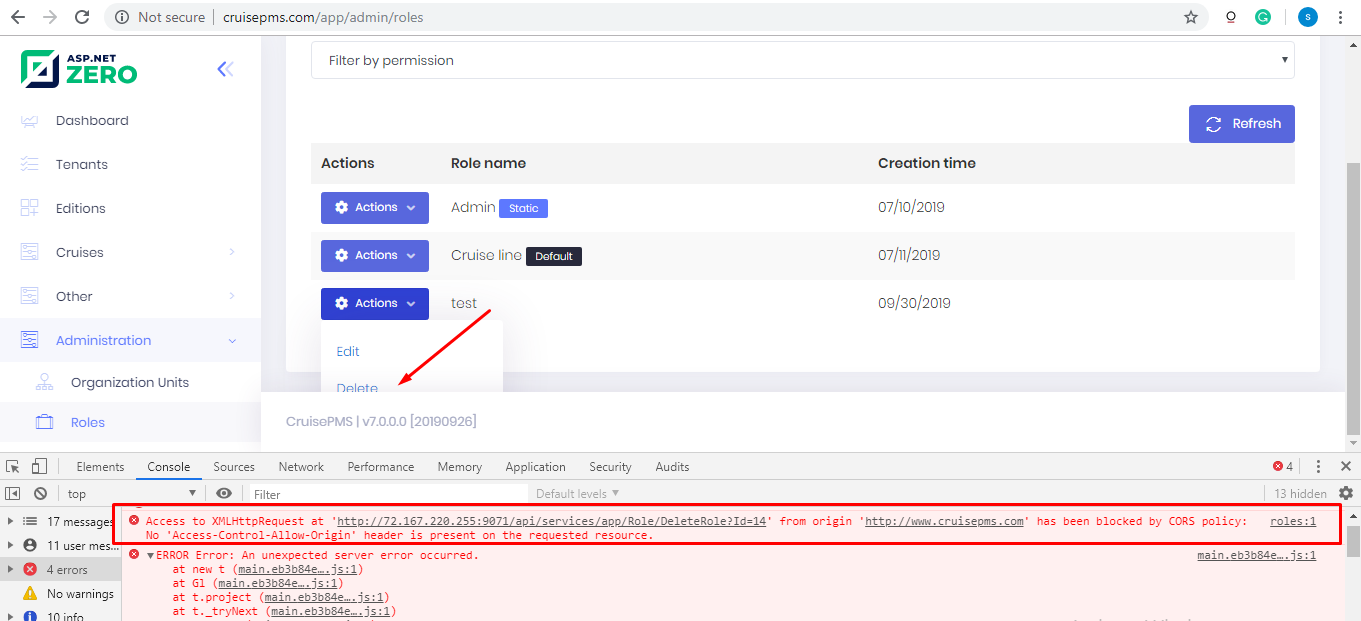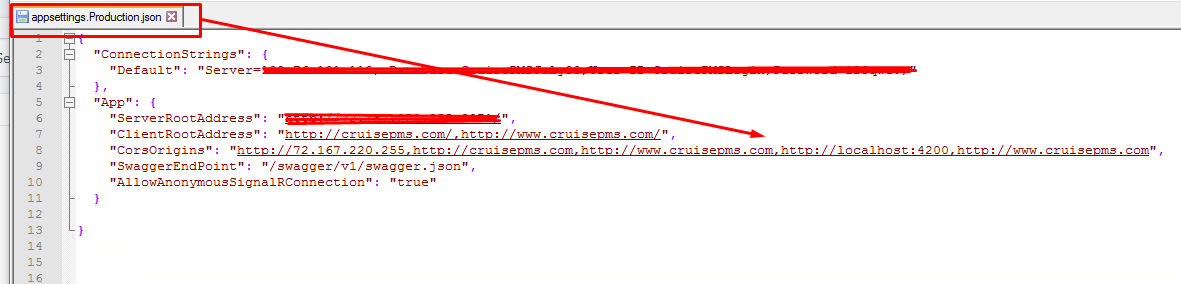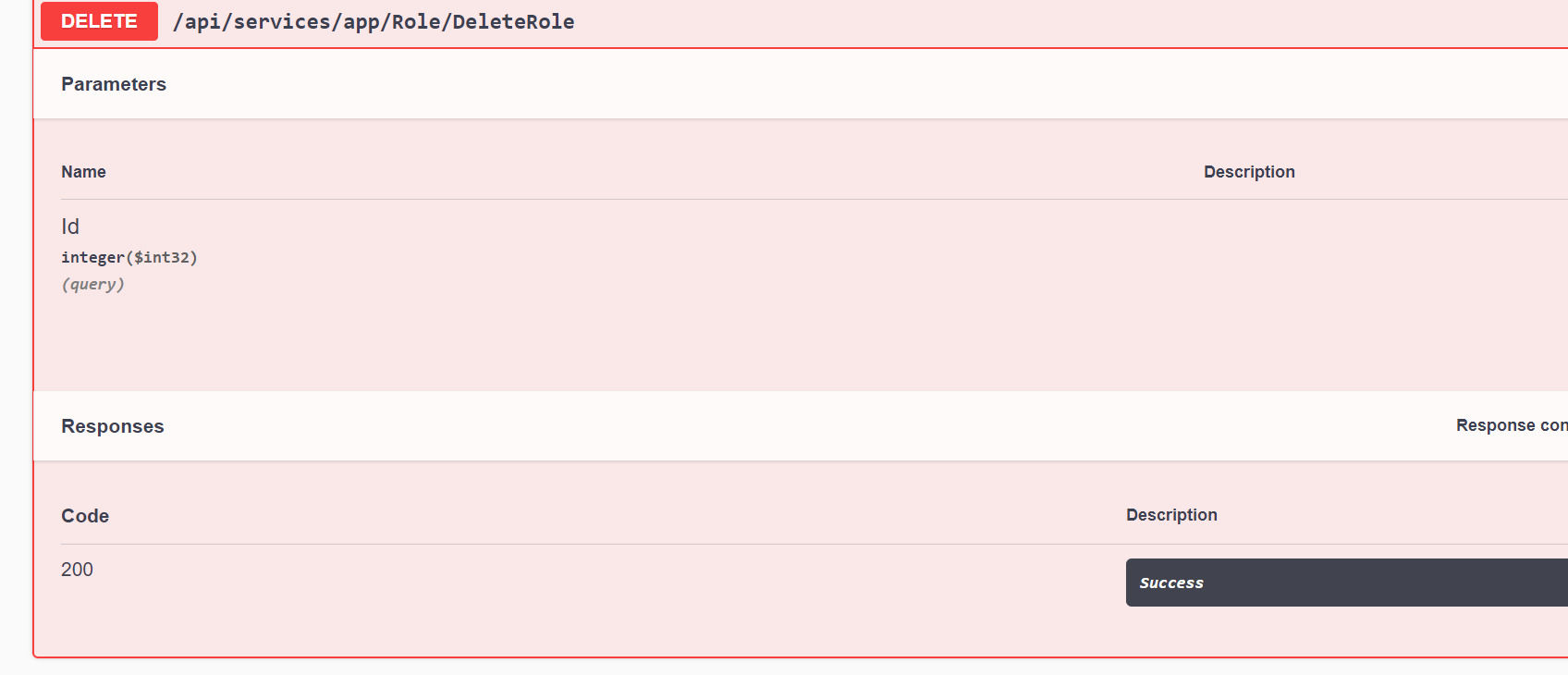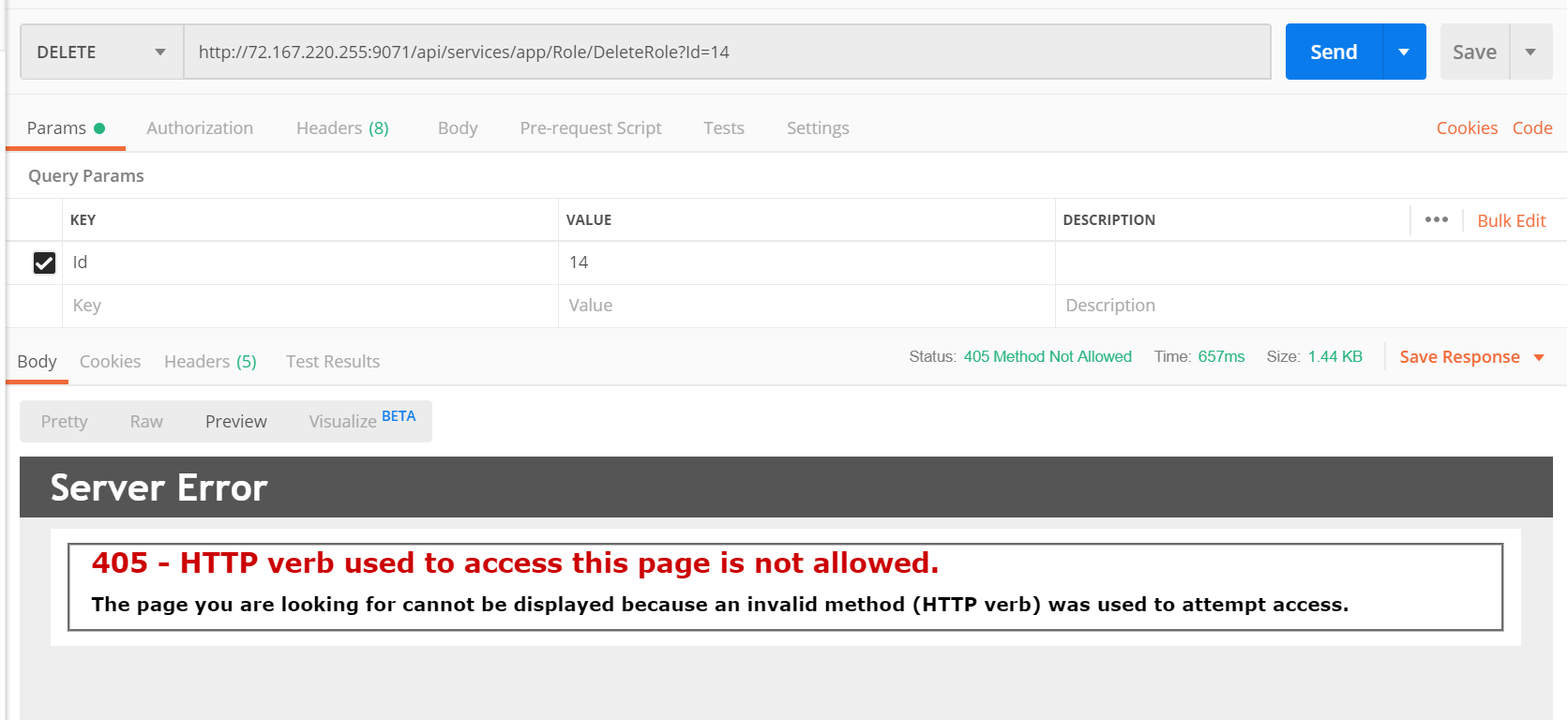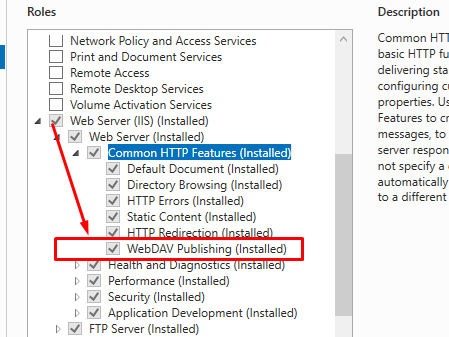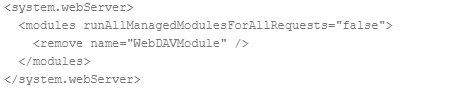In local all the things are working properly, however, i am getting issue after uploaded it on to the server.
I have created one role name "Test" while I m deleting its give me error.
**Access to XMLHttpRequest at 'http://72.167.220.255:9071/api/services/app/Role/DeleteRole?Id=14' from origin 'http://www.cruisepms.com' has been blocked by CORS policy: No 'Access-Control-Allow-Origin' header is present on the requested resource. **
Please find the attachment I have added this link to the CorsOrigins as well . Please check atteched images.
Thanks!
8 Answer(s)
-
0
-
0
-
0
hi @PMS see https://support.aspnetzero.com/QA/Questions/7762#answer-e61c0482-e0f9-7640-f34b-39f09856cc16
-
0
Hi @maliming ,
can you plz share more links so I can check and try ?
-
0
hi @PMS
Please refer to:
https://support.discountasp.net/kb/a1358/405-method-not-allowed-error-with-put-or-delete-request-on-asp_net-application.aspx
https://fantinel.dev/net-core-api-method-not-allowed-on-put-and-delete-requests/#solution
-
0
-
0
Hi @PMS
Did that work ? I think you need to disable WebDAV option.
-
0
Hi @Ismcagdas,
Yes, It works! even you can check with it I have posted already credentials in above Post :)
Thanks.....