After adding a new entity using power tools, all the entities on the page has square brackets ie [Title], [Administration], [Languages],...etc. How do I sort this one out?
22 Answer(s)
-
0
Can you share a screenshot?
-
0
will share later, I am on another machine at the moment.
See attached
-
0
I guess it may be that your localization xml is missing or not set correctly.
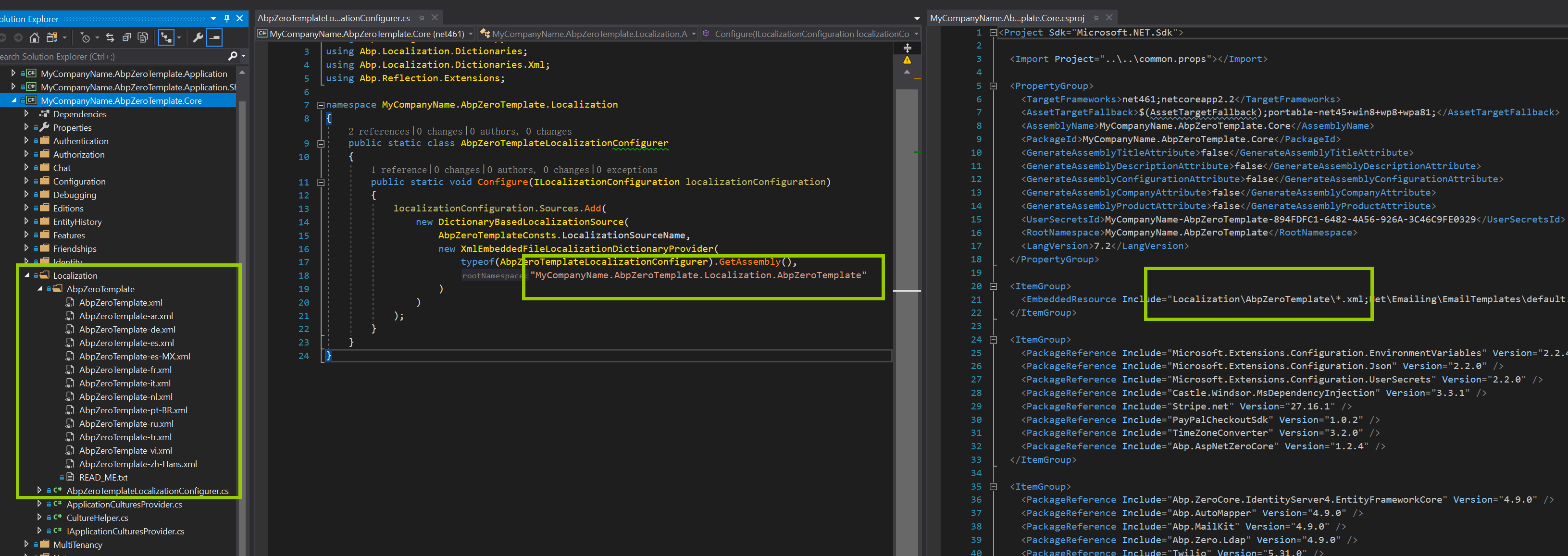
-
0
what could be wrong here?
-
0
It looks like there is no problem.
If it is convenient, please share your project code to: liming.ma@volosoft.com I will check it for you.
-
0
I think there were some conflicting entities. I recreated the entities from scratch (base code). All now is good!
-
0
The issue is back, I will share the project code
-
0
Hi @siyeza
Did you solve the problem ?
-
0
No I have not. Must I sent you the whole solution?
-
0
Hi,
It would be great if you can send the entire solution.
-
0
I have given you access to my repo, please check your email. look at the most recent branch.
-
0
hi siyeza
Can you share me? liming.ma@volosoft.com -
0
hi Siyeza Sithole
I did not receive any invitation emails.
-
0
Hi, see below. I have given you access. do you have anyother email we can try?
-
0
https://dev.azure.com/msinsureserve/_git/insureserve
try login with your email to this above
-
0
Can you change to this email address?
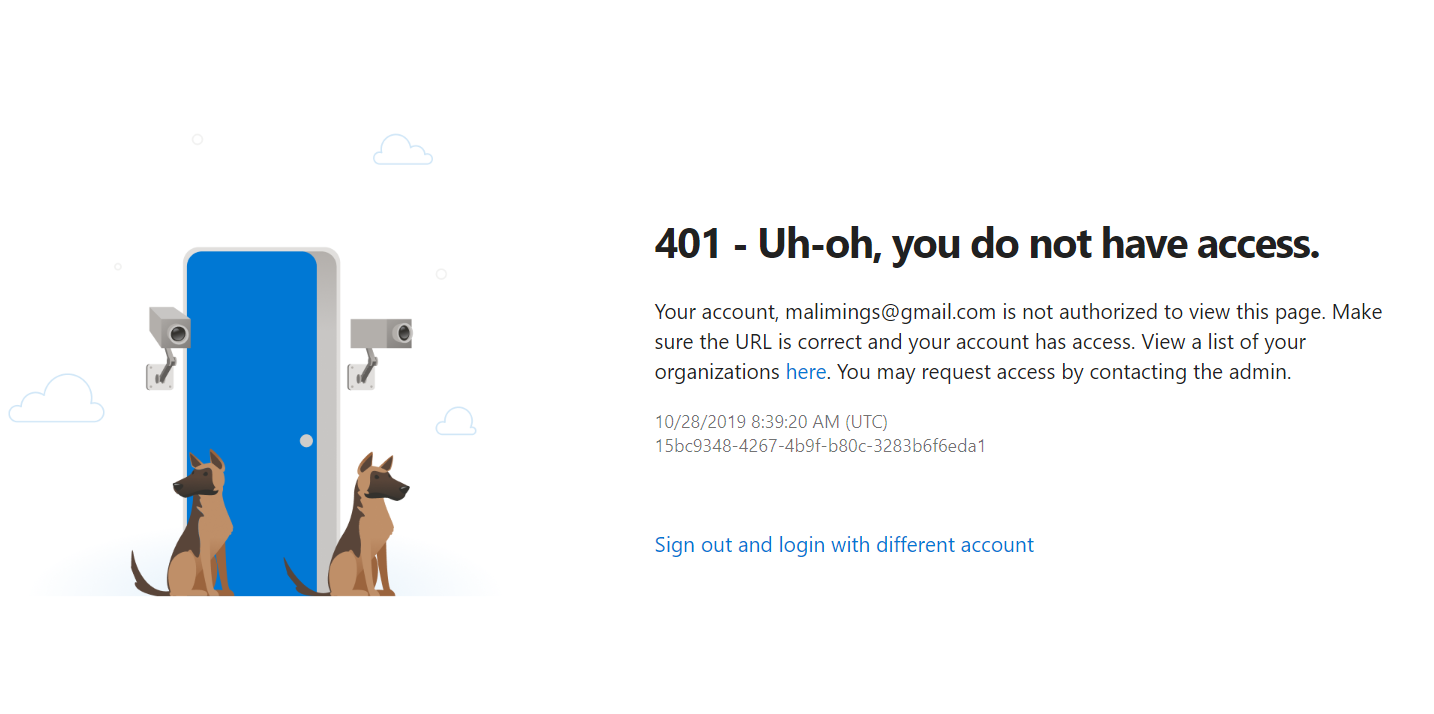
-
0
malimings@gmail.com, added please check
-
0
hi @siyeza
Now I can access your source code, which branch can reproduce the problem? And steps to reproduce the problem. -
0
-
0
Can't reproduce your problem.
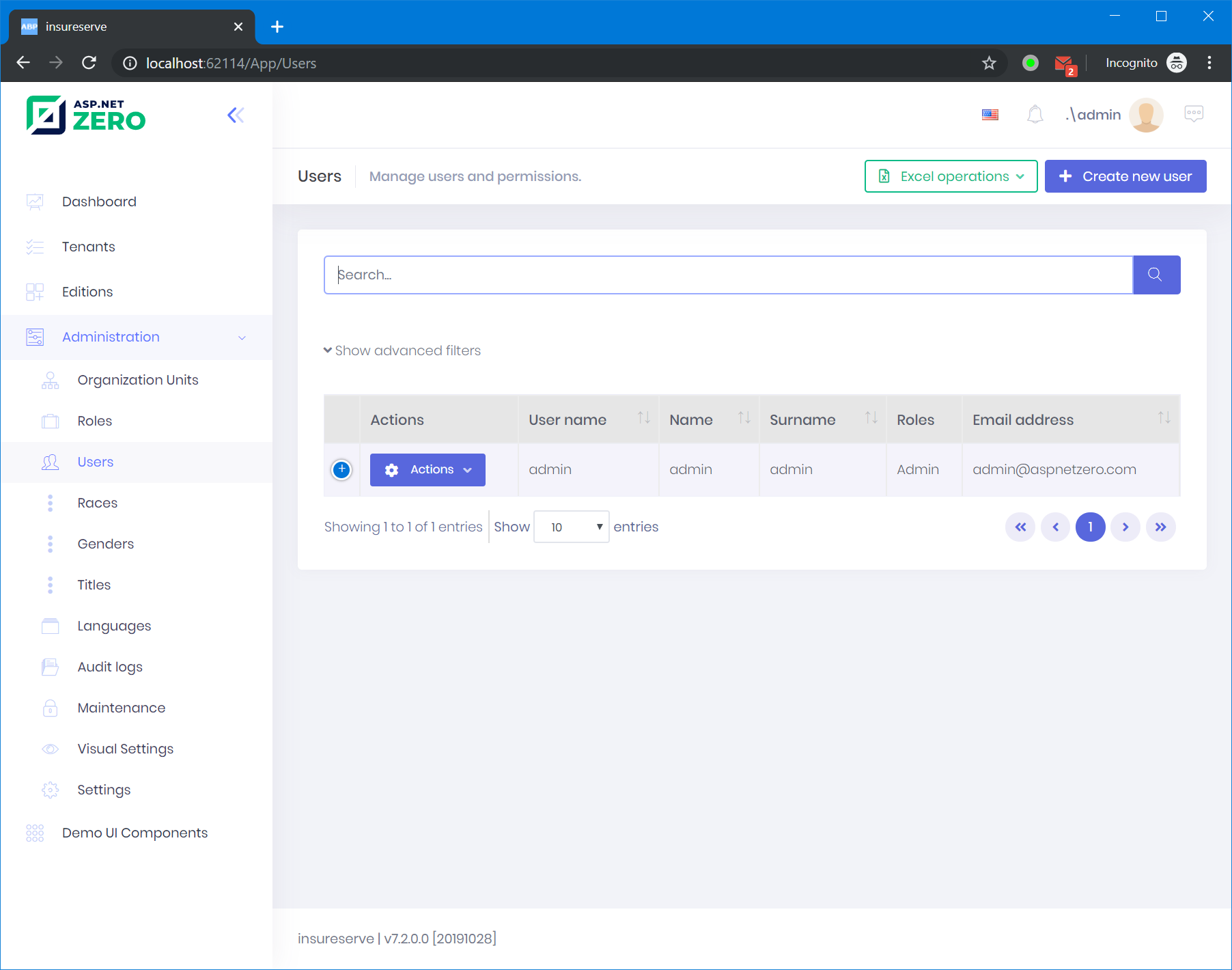
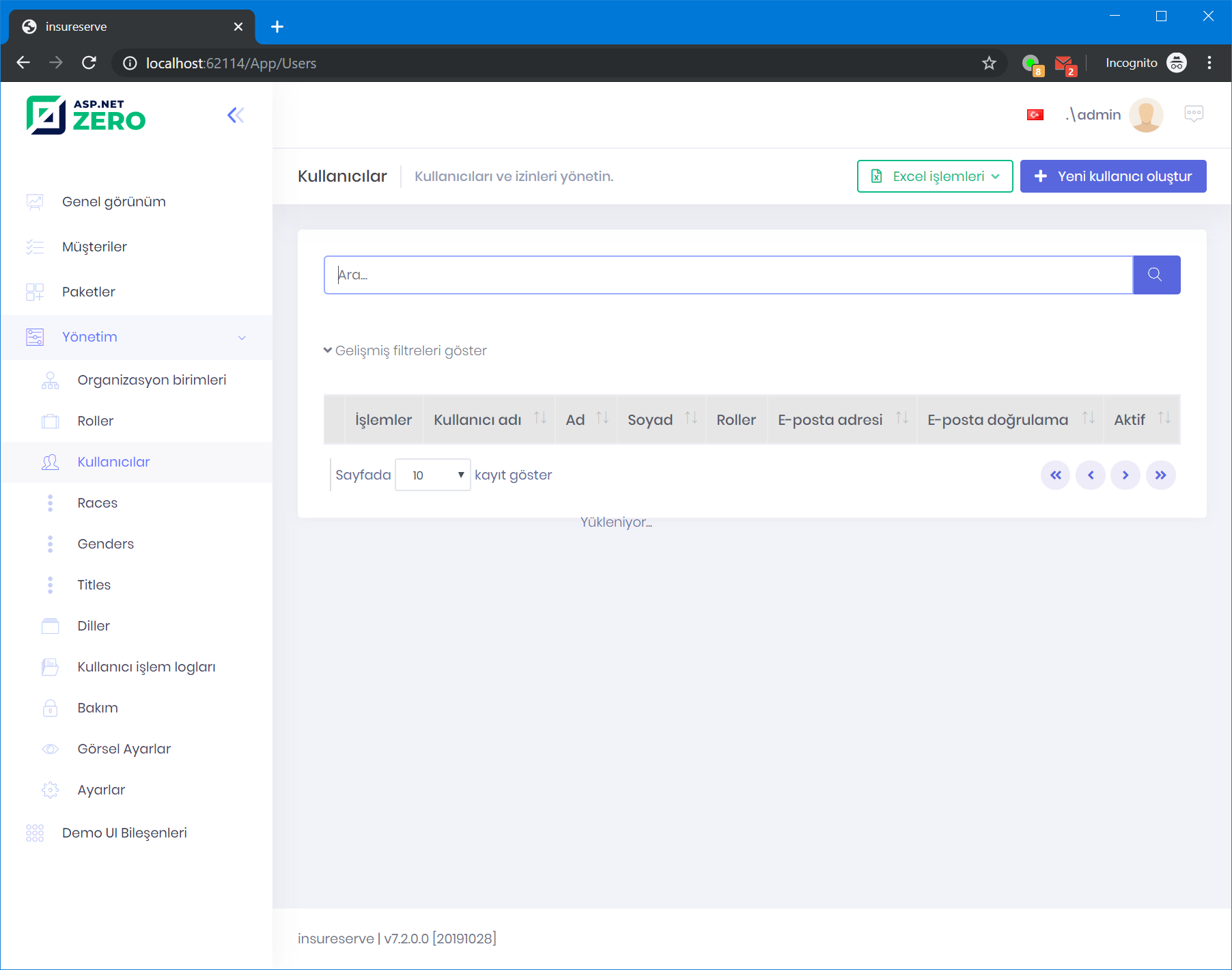

-
0
That is very strange, let me pull a clean version of this branch again later and see if I dont get any issues.
-
0
I did a clean pull on a different machine, all seems good. this is very strange though. I am going to get the clean pull again and see.