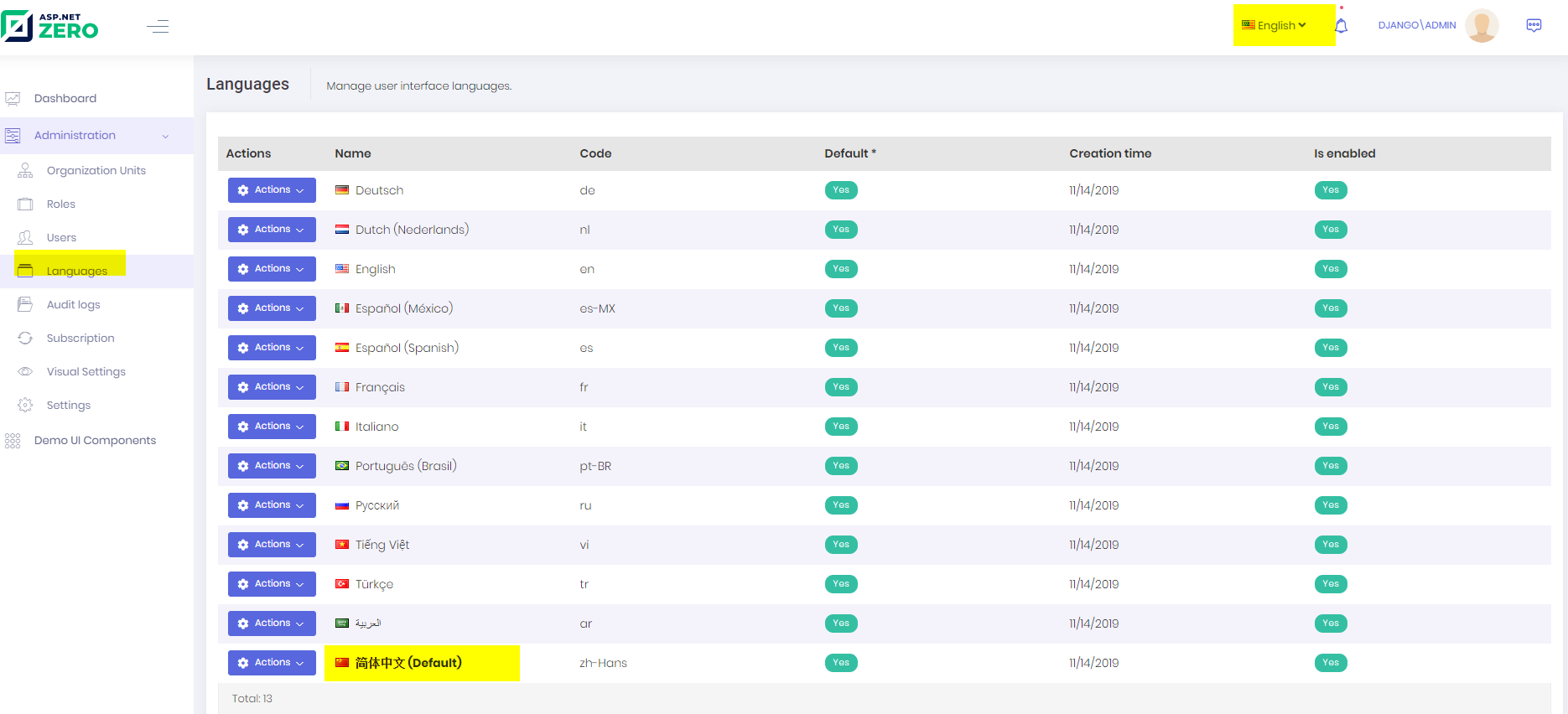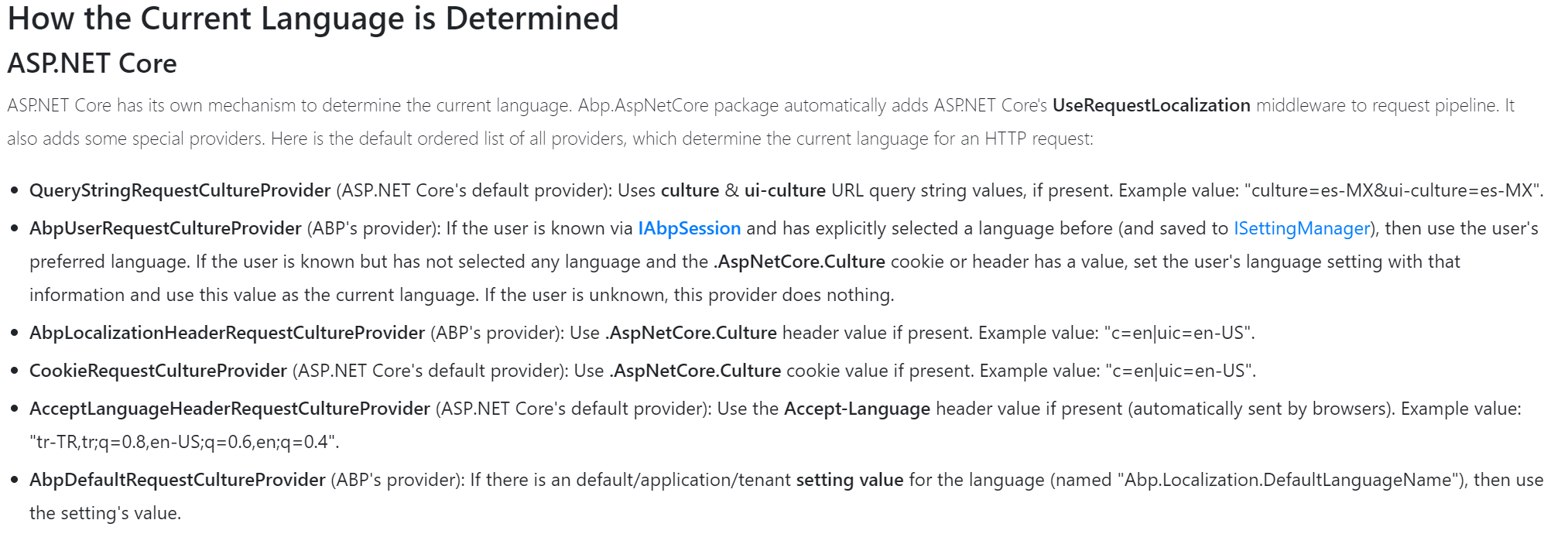Hi,
When I select a language from languages on tenant website and set it as default language, I am expecting the language for that user on tenant website to be that language. Is it the correct usecase of set default language on tenant website?
If yes, Could you please explain why the following step is not working as expected?
- In the portal go to Admin > Languages
- Select any language and click on actions drop down. Example, Espanol (Spanish)
- Click on Actions > Set as default language
- Successfully saved message is displayed on the bottom right corner of the screen
- Logout
Expected result:
- Login page and screen after login should be displayed in the selected default language
Actual result 2) Translation to the default language does not occur
Any help here is appreciated.
6 Answer(s)
-
0
Please refer to the documentation: How the Current Language is Determined. : ) https://aspnetboilerplate.com/Pages/Documents/Localization#how-the-current-language-is-determined
-
0
I have gone through the implementation details. thanks for this.
But all I wanted to know is in the above case how the applicaation is expected to behave? When i select the default language on tenant website, is it expected to display the tenant website in the selected language?
-
0
Hi @MellowoodMedical
Yes, exactly. It should work like that.
-
0
Hi @ismcagdas ,
Thanks for the clarification. Now its narrowed down to how 'set as default' should work in conjunction with the language button on the top right corner near the user profile.
Back to the original question , the below use case shouls work as per your reply but not,
In the portal go to Admin > Languages Select any language and click on actions drop down. Example, Espanol (Spanish) Click on Actions > Set as default language Successfully saved message is displayed on the bottom right corner of the screen Logout Expected result:
Login page and screen after login should be displayed in the selected default language Actual result 2) Translation to the default language does not occur
I have downloaded a fresh copy of AspZero and tried this and its behaaving the same way. The language selection is overriding the 'set as default'. Is this expected?
Thanks
-
0
Hi ,
Any updates here?
-
0