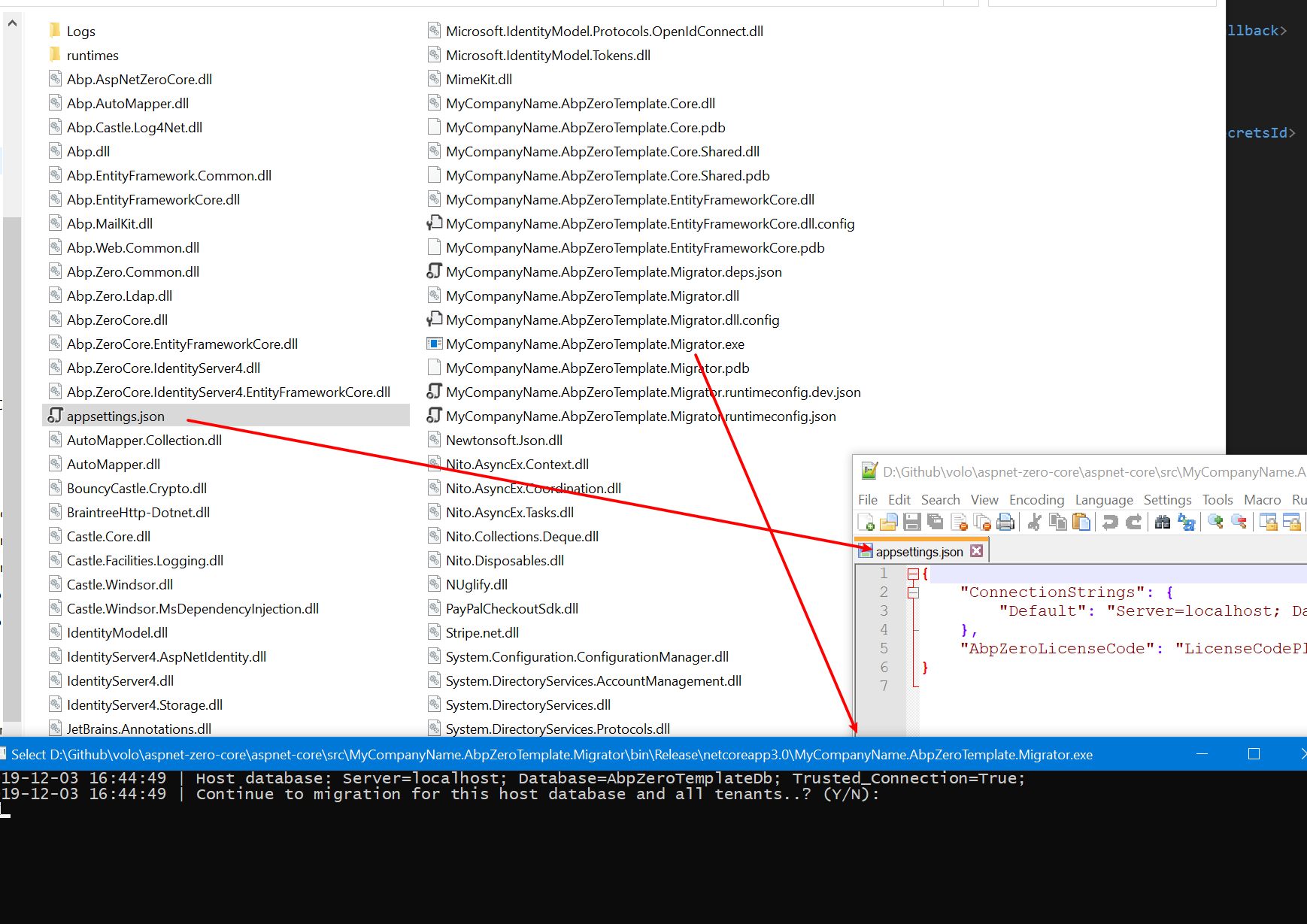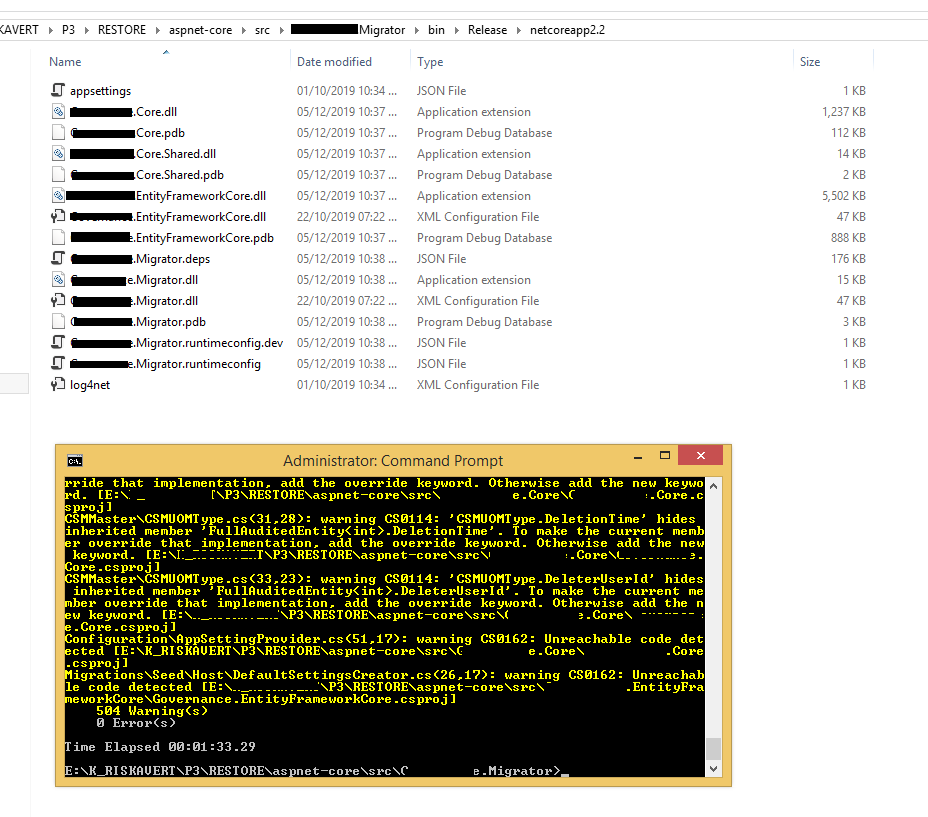I want to run update database in production server(VPN-IIS hosting) . I am using ASP core + Angular 8 Template. I had gone through the FAQ, in that i observed options like migration tool and Migrator.exe. But i could not find any steps or detailed document to run/download/use. So Please let me know the best way to update all production server database.
12 Answer(s)
-
0
https://docs.aspnetzero.com/en/aspnet-core-angular/latest/Getting-Started-Angular#migrations https://docs.aspnetzero.com/en/aspnet-core-angular/latest/Migrator-Console-Application
-
0
"ASP.NET Zero solution includes a .Migrator (like Acme.PhoneBookDemo.Migrator) project in the server side solution. You can run this tool for database migrations on development and production (see migrator docs for more information)." In first doc link, .Migrator is mentioned but how to run that?
"ASP.NET Zero includes a tool, Migrator.exe, to easily migrate your databases. You can run this application to create/migrate host and tenant databases." In second link, Migrator.exe is mentioned but how to run and where it locates.Below image is my published folder.
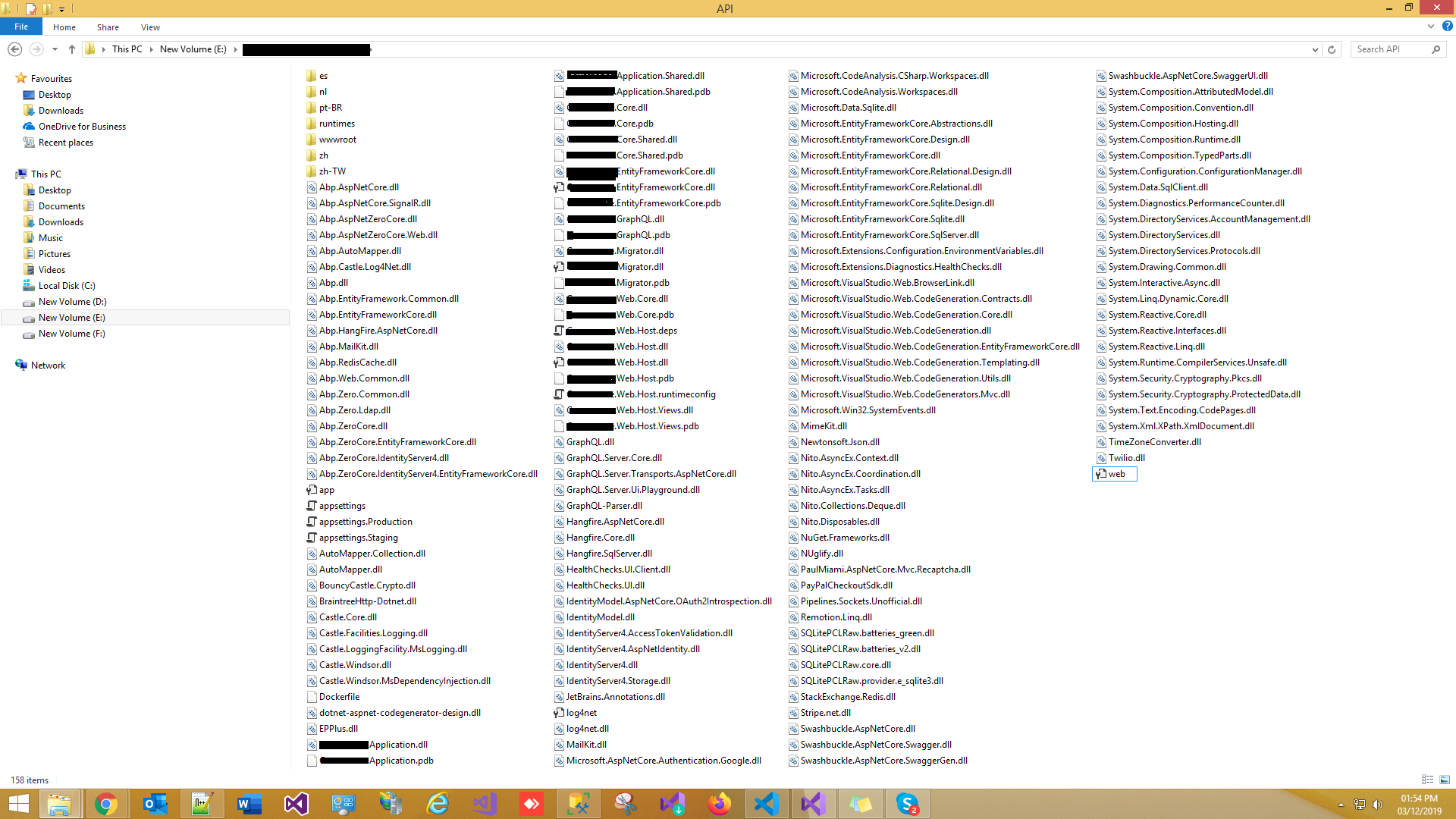
-
0
-
0
1.But in production we deployed, Publish dlls only not whole project. So how can i update all database in production server. 2.I am using .net core 2.2 and below is my project solution path (aspnet-core\src\Governance.Migrator\bin\Release\netcoreapp2.2) screen shot .But i could not find the EXE file in your mentioned path. Did i missed anything like enabling/disabling ?
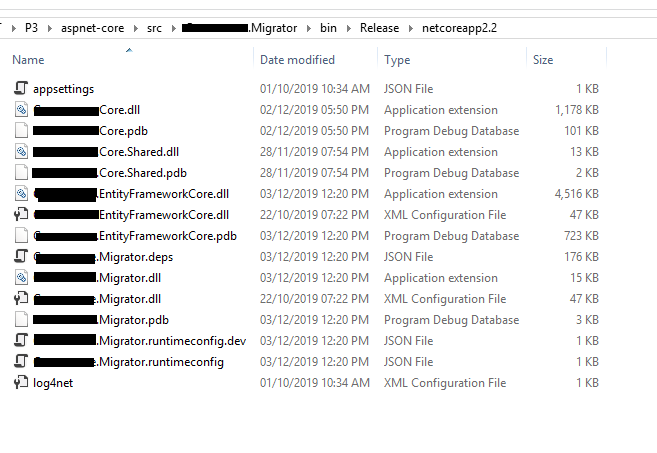
-
0
Hi @RiskAvert
You have to transfer output of Migration app to your server manually. When you publish your website, Migrator.exe will not be in that folder. So, think this as a step before publishing your website.
-
0
Hi, The last screenshot which i shared is my project solution path (development) only their also i could not found that exe file.
-
0
i could not found that exe file.
Try modify your project file(
Governance.Migrator.csproj) and execute thedotnet buildcommand.<PropertyGroup> <OutputType>Exe</OutputType> </PropertyGroup>src\Governance.Migrator> dotnet build -c Release -
0
-
1
hi RiskAvert
Try the following command
dotnet publish -c Release -r win10-x64 -
0
I have tried with GUI publish ( https://stackoverflow.com/questions/44074121/build-net-core-console-application-to-output-an-exe ) also.But Itz also not working.
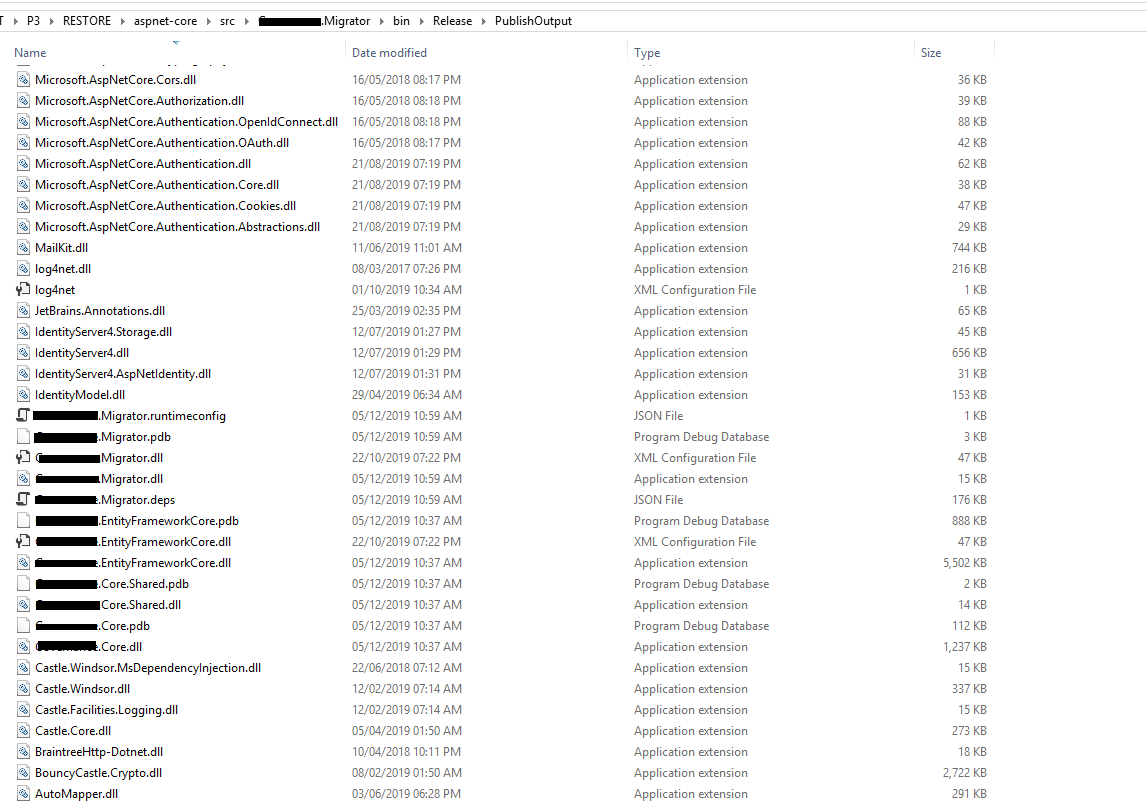
-
0
@RiskAvert
Can I see it remotely? Please send teamviewer connection information to [email protected]
-
1
Resolved remotely.
Please see the documentation below. https://docs.microsoft.com/en-us/dotnet/core/rid-catalog https://docs.microsoft.com/en-us/dotnet/core/deploying/