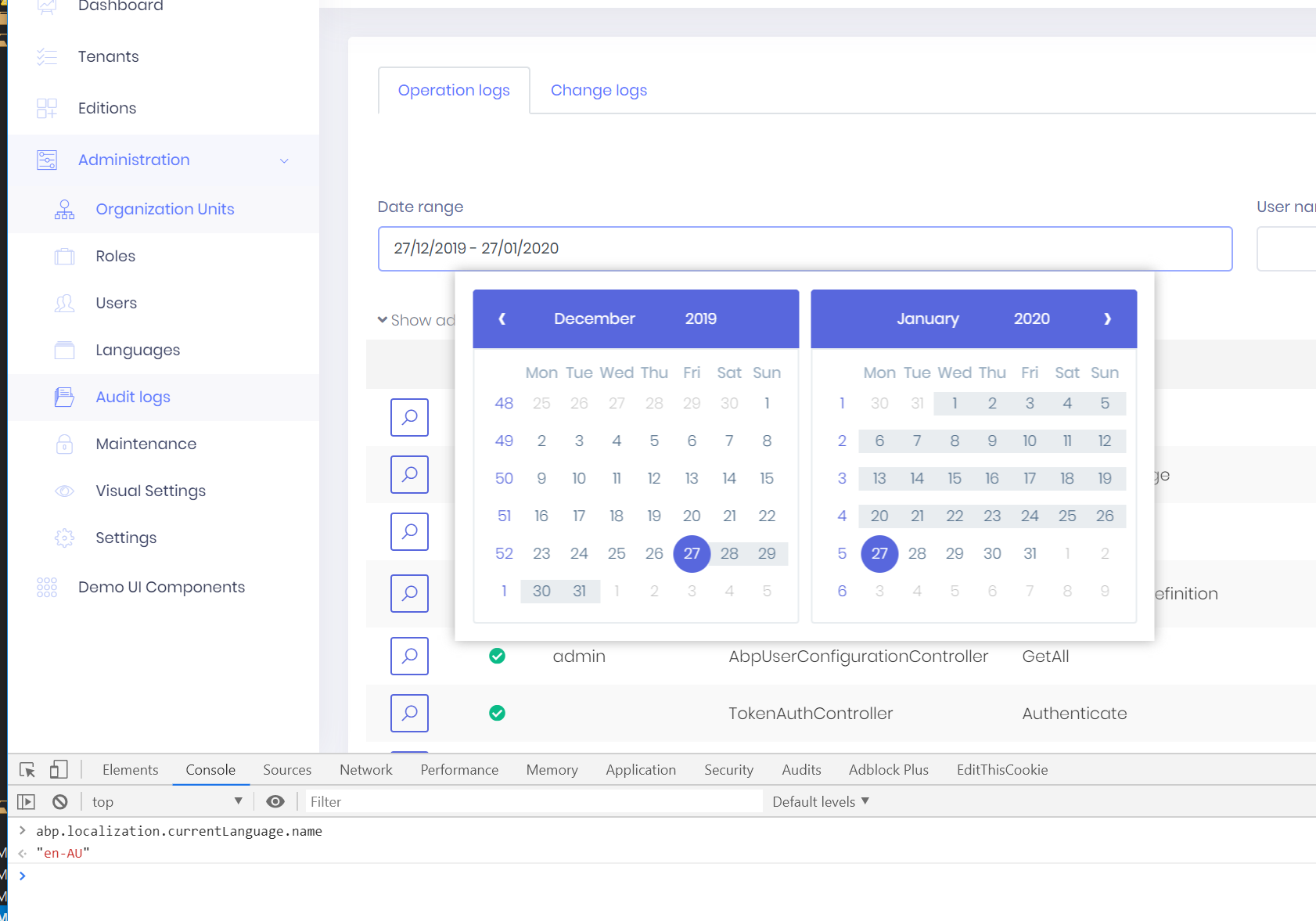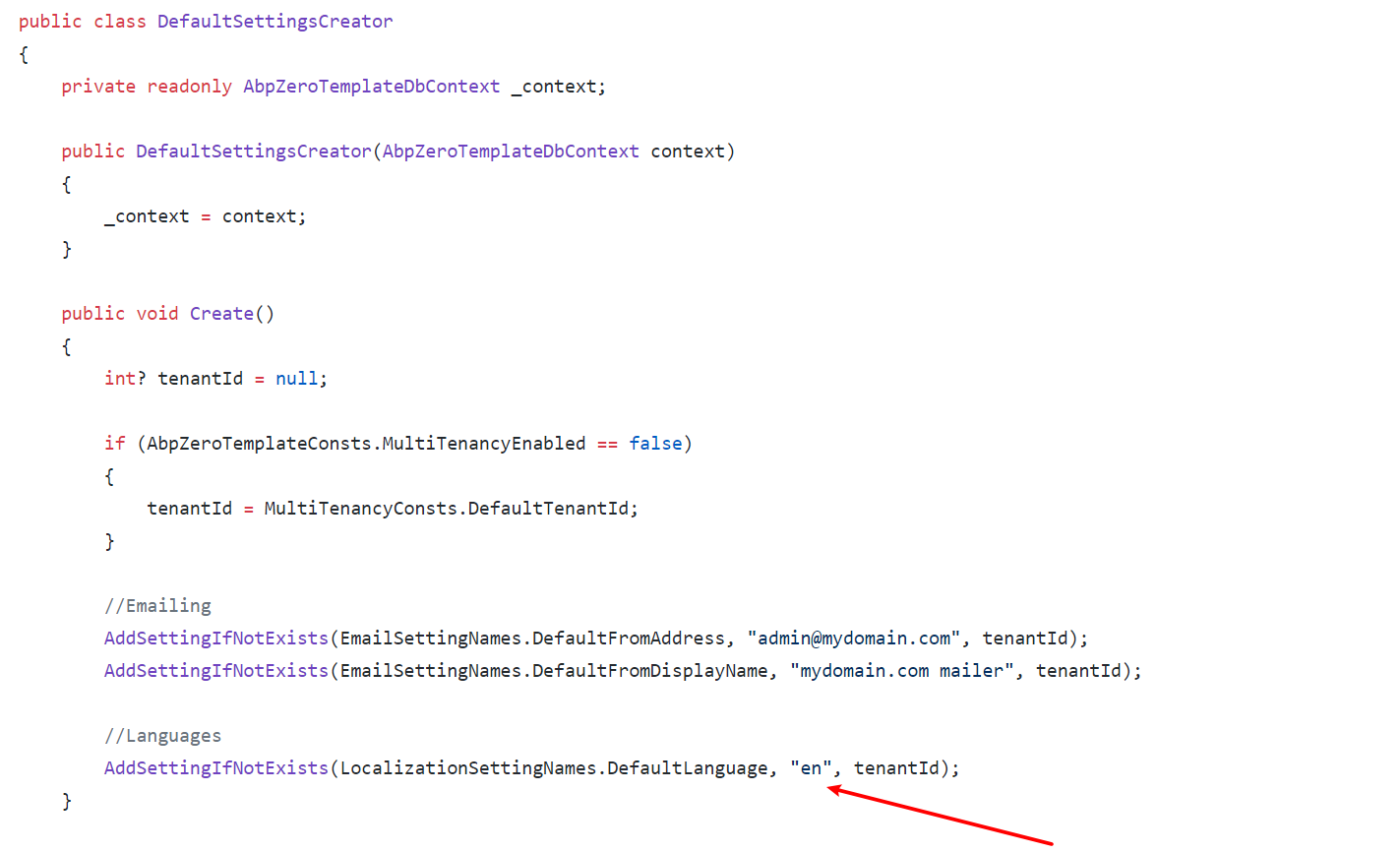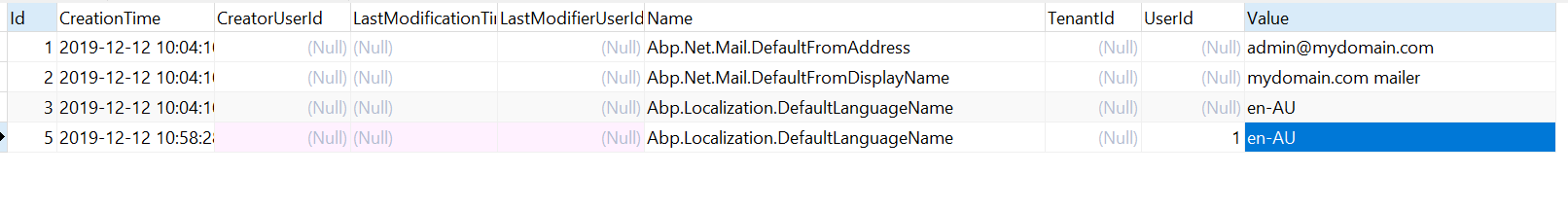Hi,
We are using ASP.NET Core/Angular.
I am struggling to change the locale to en-AU so that on client side dates are in dd/mm/yyyy format. BTW - I am also a bit confused as to why I see code such as the following. It suggests to me that you use Locale and Language interchangeably.
export function shouldLoadLocale(): boolean { return abp.localization.currentLanguage.name && abp.localization.currentLanguage.name !== 'en-US'; }
I have added the language "en-AU" (well its really a locale) on server side.
On client side I cant select that language for some reason using the language dropdown. I can see it there, but when I do select "English (Australia)" the page reloads and it is back to "English". Not "English (Australia)".
So I have tried forcing abp.localization.currentLanguage.name to "en-AU" and I can see that applying to Angular and Moment.
But all the dates are still in US format. For example when I look at the Audit Log there is a date range picker - and that is in US format still (ie mm/dd/yyyy).
What is the simple way for me to add support for "en-AU" and then ensure the UI uses that locale?
Cheers Mark
5 Answer(s)
-
0
-
0
Umm - so how did you do that exactly? Where in the code did you set the default language to "en-AU"? Afterall that was my question - how do I do it?
-
0
Ps. I am not the only one having difficulty working out where/how to do it. See https://stackoverflow.com/questions/48179508/change-default-culture-in-aspnetboilerplate
So for now I have just did what this fellow did and changed it directly in the database. But where/how do I do that in the code?
Im aware of this: await SettingManager.ChangeSettingForApplicationAsync(LocalizationSettingNames.DefaultLanguage, "en-AU");
But have no idea where to put it.
-
0
-
0
This issue is closed because it has not had recent activity for a long time.