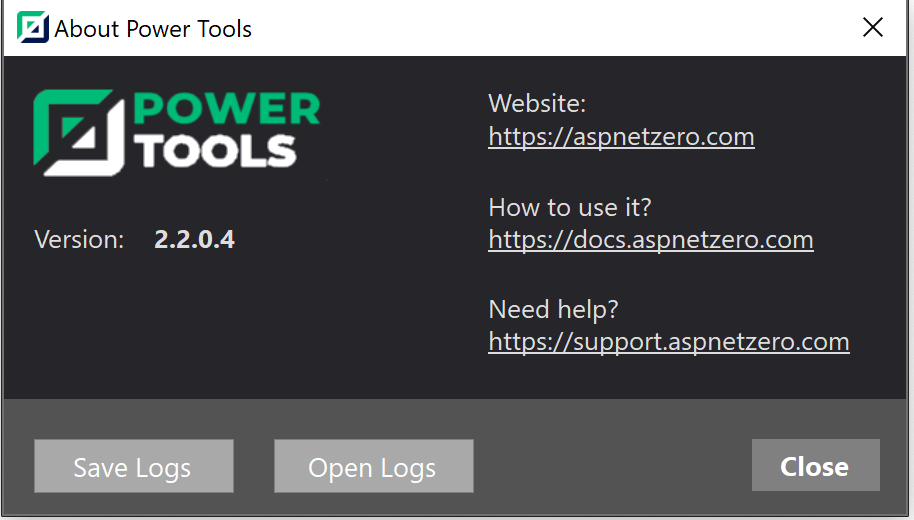I'm using the RAD Tool in a project that I just downloaded a new version of and when I'm generating new entities it's using the old Templates. I know this because all the project screens are using the p-table while the ones i generate now are reverting to use the p-datatable.
How can I tell RADTool to use the new version of the Templates? I've been manually creating custom.txt templates copying the content from the new ones but there are somethings I can't access.
The project was created more than 6 months ago, but I downloaded a new version fresh this week.
14 Answer(s)
-
0
hi
What is your zero project and Power Tools version?
-
0
-
0
Open "AspNetZeroRadTool/config.json" dile in your solution. There is a property named "ProjectVersion". Set it to "v8.3.1".
-
0
Hi Yekalkan,
I am also experiencing this issue and it seems that since 8.4 angular/core there has been many old issues popingup with generation:
Errors occuring in both core and angular after the new version was downloaded.
I have regenerated the entity with the power tools after changing the version, no difference in the results.
-
0
Just another thing to add.
After downloading 8.4 today most of the baove has been resolved as Power Tools seems to have been updated on the template.
There are still somet things that are giving issues.
One of them are relating to excel exporting.
I see that there is now a different package used for it: using BRM.DataExporting.Excel.NPOI; public class UserListExcelExporter : NpoiExcelExporterBase, IUserListExcelExporter
The problem with this is that the existing power tools still generate the files with: using BRM.DataExporting.Excel.EpPlus: public class TransactionDocumentListsExcelExporter : EpPlusExcelExporterBase, ITransactionDocumentListsExcelExporter
It is something that can be fixed as processed manually, just thought I would reference it here to let you guys know about it if not yet known.
And then the 2nd thing is compiling issues on angular:
i 「wdm」: Compiling... 70% building 152/152 modules 0 active ERROR in src/app/admin/admin.module.ts(8,10): error TS2724: Module '"C:/8.4.0---BRM-License/BRM 8.4.0/angular/node_modules/primeng/primeng"' has no exported member 'DataTableModule'. Did you mean 'TreeTableModule'? src/app/admin/systemSetup/transactionDocumentLists/transactionDocumentLists.component.ts(10,27): error TS2307: Cannot find module 'primeng/components/datatable/datatable'. src/app/admin/systemSetup/transactionDocumentLists/transactionDocumentLists.component.ts(55,18): error TS2339: Property 'primengDatatableHelper' does not exist on type 'TransactionDocumentListsComponent'. src/app/admin/systemSetup/transactionDocumentLists/transactionDocumentLists.component.ts(60,14): error TS2339: Property 'primengDatatableHelper' does not exist on type 'TransactionDocumentListsComponent'. src/app/admin/systemSetup/transactionDocumentLists/transactionDocumentLists.component.ts(72,18): error TS2339: Property 'primengDatatableHelper' does not exist on type 'TransactionDocumentListsComponent'. src/app/admin/systemSetup/transactionDocumentLists/transactionDocumentLists.component.ts(73,18): error TS2339: Property 'primengDatatableHelper' does not exist on type 'TransactionDocumentListsComponent'. src/app/admin/systemSetup/transactionDocumentLists/transactionDocumentLists.component.ts(74,18): error TS2339: Property 'primengDatatableHelper' does not exist on type 'TransactionDocumentListsComponent'. src/app/admin/systemSetup/transactionDocumentLists/transactionDocumentLists.component.ts(76,18): error TS2339: Property 'primengDatatableHelper' does not exist on type 'TransactionDocumentListsComponent'. src/app/admin/systemSetup/transactionDocumentLists/transactionDocumentLists.component.ts(77,18): error TS2339: Property 'primengDatatableHelper' does not exist on type 'TransactionDocumentListsComponent'. src/app/admin/systemSetup/transactionDocumentLists/transactionDocumentLists.component.ts(78,18): error TS2339: Property 'primengDatatableHelper' does not exist on type 'TransactionDocumentListsComponent'.
Date: 2020-04-03T18:55:01.835Z - Hash: 8bfb30d8bb110e72befc 1098 unchanged chunks chunk {main} main.js, main.js.map (main) 3.11 MB [initial] [rendered] Time: 7664ms
ERROR in ./node_modules/primeng/components/chart/chart.js Module not found: Error: Can't resolve 'chart.js' in 'C:\8.4.0---BRM-License\BRM 8.4.0\angular\node_modules\primeng\components\chart' ERROR in ./src/app/admin/systemSetup/transactionDocumentLists/transactionDocumentLists.component.ts Module not found: Error: Can't resolve 'primeng/components/datatable/datatable' in 'C:\8.4.0---BRM-License\BRM 8.4.0\angular\src\app\admin\systemSetup\transactionDocumentLists' i 「wdm」: Failed to compile.
-
0
I am also facing the same problem and can't proceed forward. Although I was able to get past the 1st issue, the 2nd issue is showstopper for me. Any guidance is greatly appreciated. Thank you.
-
0
I have the same problem on the EPPlus with the RAD Tool in VS 2019 and Angular\Core 8.4.
I have not tried changing the AspNetZeroRadTool/config.json ProjectVersion setting yet.
Also, I have not tried building the Angular solution yet. I am guessing I will have the problem noted above with it.
This is also holding up our work on our project. Please let us know when you think this will be fixed.
-
0
I am getting the same errors as AuroraBMS reported.... EpPlus and module primeng/DataTable...
-
0
A few hours ago, hamber resolved epplus issue... see it on https://support.aspnetzero.com/QA/Questions/8701
-
0
So, closing as duplicate of https://support.aspnetzero.com/QA/Questions/8701
-
0
Hi, dear ismcagdas,
Please, do not close this issue as duplicate of 8701... AuroraBMS (and me too, and others) have another issue on angular project, about of primeng/datatable componente, as result of to use RAD Tool... and this issue is stopper for me...
The issue is wide explained six entries before in this chat...
Net Core 3.1 Angular 8.4 RAD Tool 2.2.0.4
Thanks a lot in advance...
Javier Carreño From Bogota, Colombia
-
0
Hi @jaencalo Can you please go to AspNetZeroRadTool/config.json and change ProjectVersion from v8.4 to v8.4.0 and try again?
-
0
Hi, @demirmusa
Thanks a lot for your message... to change version from 8.4 to 8.4.0 resolved the issue...
Steps
- On server project, I changed config.json file, from 8.4 to 8.4.0
- On aspnet-core\AspNetZeroRadTool\FileTemplates\Server\ExportAppServiceClass, I changed MainTemplate.txt to replace EpPlus for Npio (It Works for EpPlus issue, as @hamberg explained on question 8701)
- On server project I changed both connection strings
- Server Project runs perfectly
- On Angular project, (developer command prompt) I ran yarn command, and yarn upgrade too
- Using developer command prompt, npm start... and the application runs correctly
- On Server project, run rad tool and I add a new entity... All right, the entity is created
- On Angular project, developer command prompt, nswag/refresh... Ok
- npm start... and Ok!!!
Again, Thanks a lot...
Javier Carreño From Bogotá, Colombia
-
0
Hi @jaencalo,
Thank you for your feedback.