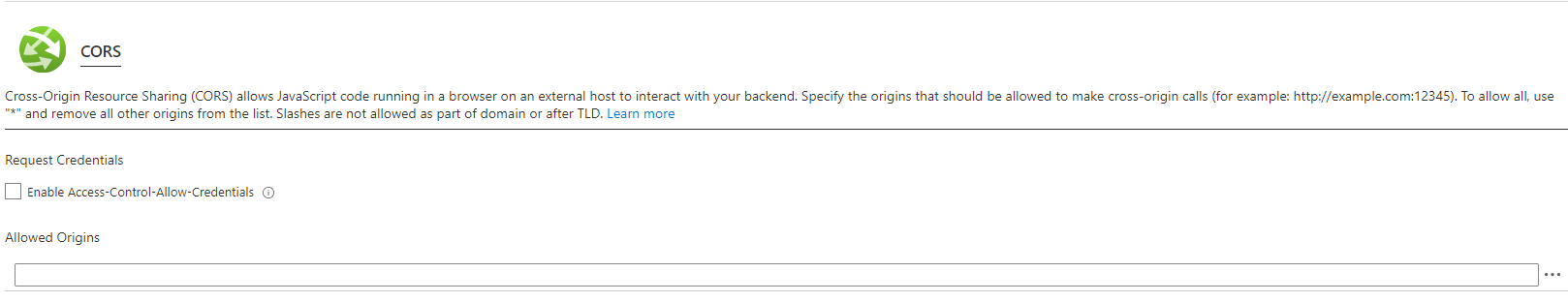Hi Support,
We have a multitenant application deployed in Azure. Both backend and frontend are deployed on the same AppService but on different slots. We have setup the CorsOrigins settings as "https://*.tagrain.net" in the AppService Configuration of the backend and all is good till here.
The moment we started the feature of signalR, and browse the site (say abc.tagrain.net), we started getting the following error after login page.
Response to preflight request doesn't pass access control check: The value of the 'Access-Control-Allow-Credentials' header in the response is '' which must be 'true' when the request's credentials mode is 'include'. The credentials mode of requests initiated by the XMLHttpRequest is controlled by the withCredentials attribute. Error: Failed to complete negotiation with the server: Error Error: Failed to start the connection: Error
While googling we came across to the below link that talks about CORS setting in Azure App. https://support.aspnetzero.com/QA/Questions/7574/Chat-not-connecting-after-deploying-to-Azure
We followed this link and tick the check box "Enable Access-Control-Allow-Credentials" and removed the * from the Allowed Origins
Now when we browse the site (abc.tagrain.net), we did not get the error of 'Access-Control-Allow-Credentials'.....we thought all is good now.
But now when we browse the site tagrain.net (I mean without tenancyName prefix), we are getting the below error:
Access to XMLHttpRequest at 'https://tagrainretail-prodserver.azurewebsites.net//AbpUserConfiguration/GetAll?d=1601442505849' from origin 'https://abintest15.tagrain.net' has been blocked by CORS policy: Response to preflight request doesn't pass access control check: No 'Access-Control-Allow-Origin' header is present on the requested resource.
polyfills.df90ed90577f0abf84f8.js:1 GET https://tagrainretail-prodserver.azurewebsites.net//AbpUserConfiguration/GetAll?d=1601442505849 net::ERR_FAILED
Please help....
Regards, Mahendra
8 Answer(s)
-
0
Hi @mahendra
We suggest to use AspNet Zero's CORS policy and not Azure's. Could you change it backto that and see if there are any error logs in the server side Logs.txt file when you get this error next time ?
Thanks,
-
0
I revert the Azure's CORS policy back. see the screen shot below. Earlier Enable Access-Control-Allow-Credentials was ticked.
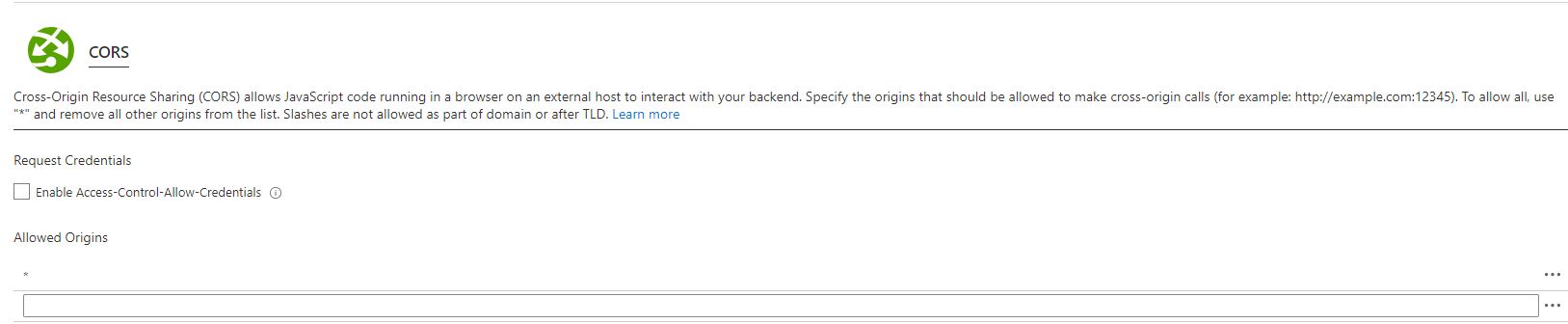
Below is the setting of AZPNetZero's CORS.
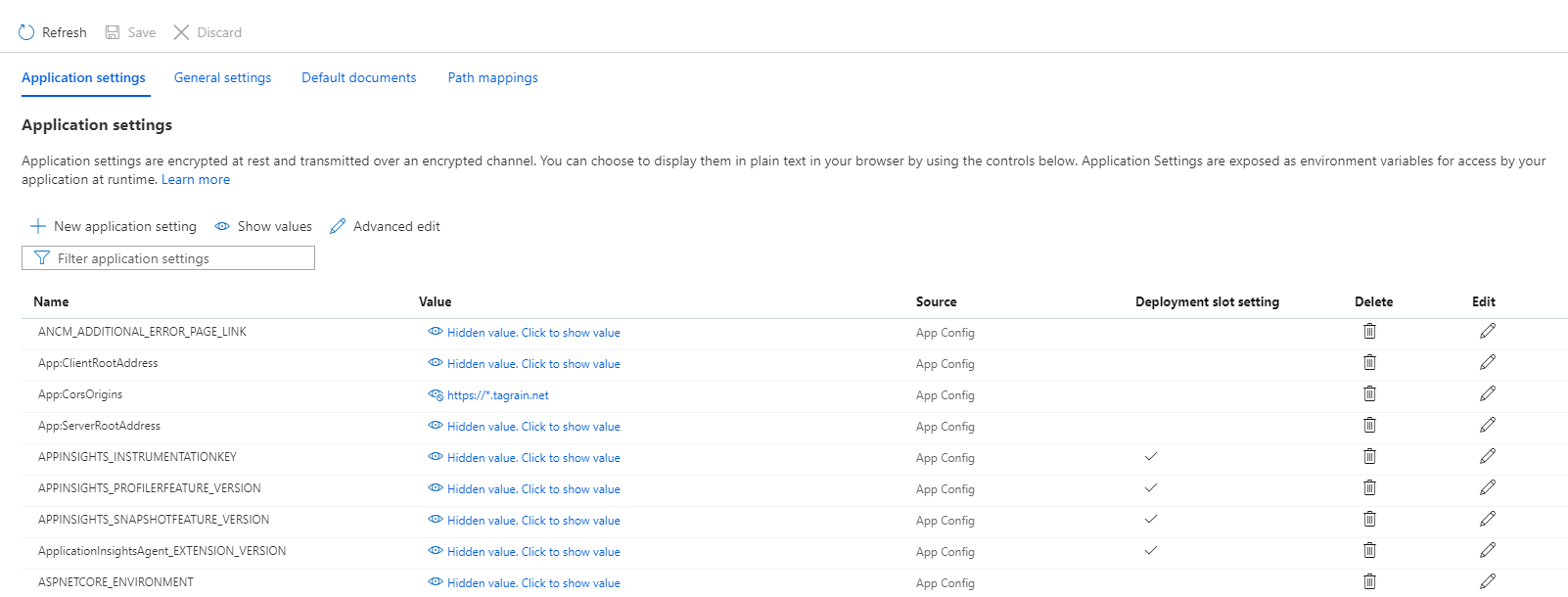
Now when we browse the site then after login we get the CORS error. Please see below screen shot. This error was not coming till the time we had not enabled the signalR.
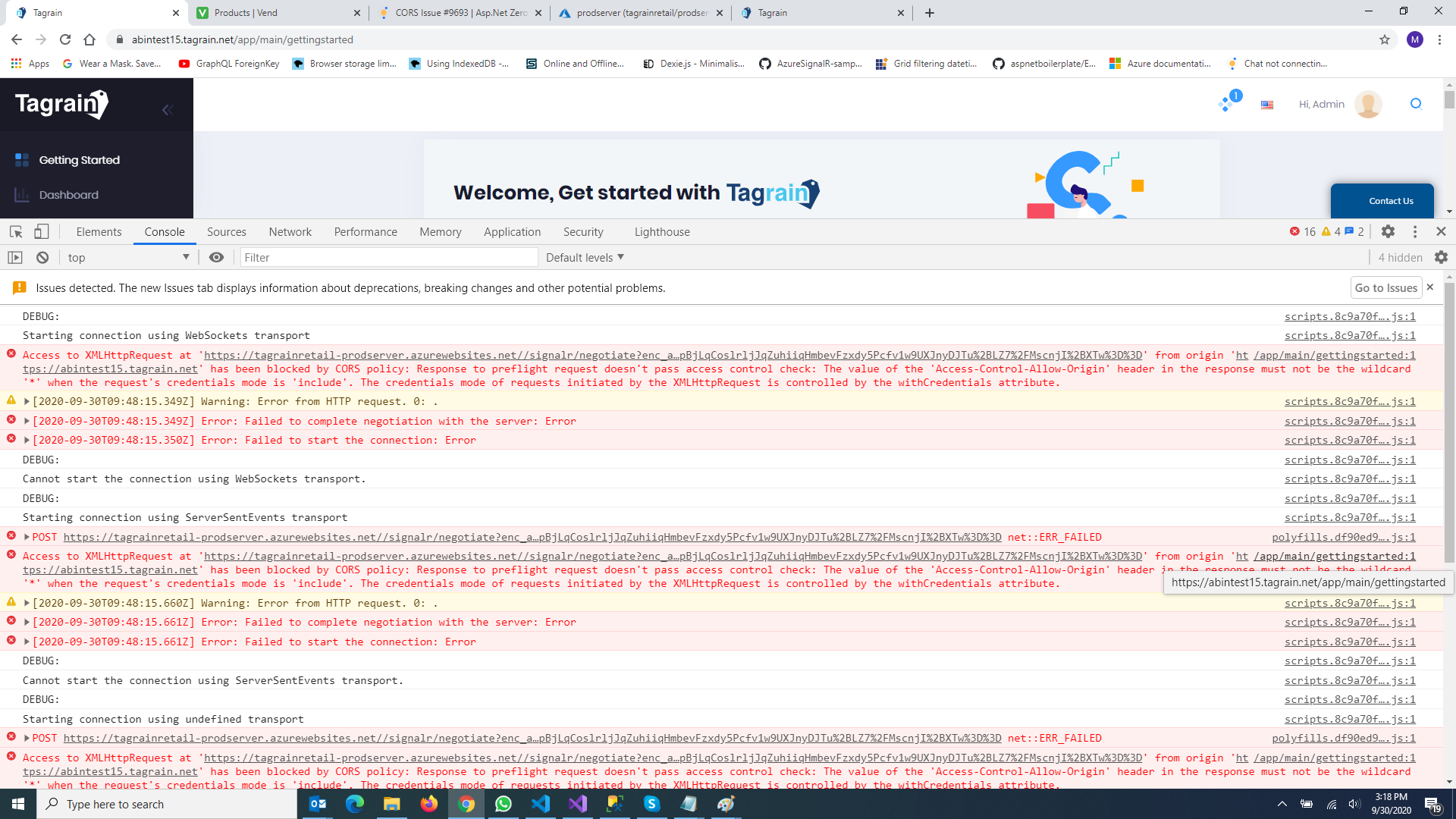
-
0
Thought, you may want to see the startup.cs file.
public IServiceProvider ConfigureServices(IServiceCollection services) { //MVC services.AddControllersWithViews(options => { options.Filters.Add(new AbpAutoValidateAntiforgeryTokenAttribute()); }).AddNewtonsoftJson(); services.AddSignalR(options => { options.EnableDetailedErrors = true; }); //Azure:SignalR:ConnectionString is the default configuration key that SignalR looks for to establish a connection. //services.AddSignalR().AddAzureSignalR(@"Endpoint=https://ivendwebsignalr.service.signalr.net;AccessKey=+oTw1tBp2lEbDpJ2e/Pyl3LKreDfqQfvNEemaOPFOmo=;Version=1.0;"); //Configure CORS for angular2 UI services.AddCors(options => { options.AddPolicy(DefaultCorsPolicyName, builder => { //App:CorsOrigins in appsettings.json can contain more than one address with splitted by comma. builder .WithOrigins( // App:CorsOrigins in appsettings.json can contain more than one address separated by comma. _appConfiguration["App:CorsOrigins"] .Split(",", StringSplitOptions.RemoveEmptyEntries) .Select(o => o.RemovePostFix("/")) .ToArray() ) .SetIsOriginAllowedToAllowWildcardSubdomains() .AllowAnyHeader() .AllowAnyMethod() .AllowCredentials(); }); }); IdentityRegistrar.Register(services); AuthConfigurer.Configure(services, _appConfiguration); //Identity server if (bool.Parse(_appConfiguration["IdentityServer:IsEnabled"])) { IdentityServerRegistrar.Register(services, _appConfiguration, options => options.UserInteraction = new UserInteractionOptions() { LoginUrl = "/UI/Login", LogoutUrl = "/UI/LogOut", ErrorUrl = "/Error" }); } if (WebConsts.SwaggerUiEnabled) { //Swagger - Enable this line and the related lines in Configure method to enable swagger UI services.AddSwaggerGen(options => { options.SwaggerDoc("v1", new OpenApiInfo() { Title = "iVend API", Version = "v1" }); options.DocInclusionPredicate((docName, description) => true); options.ParameterFilter<SwaggerEnumParameterFilter>(); options.SchemaFilter<SwaggerEnumSchemaFilter>(); options.OperationFilter<SwaggerOperationIdFilter>(); options.OperationFilter<SwaggerOperationFilter>(); options.CustomDefaultSchemaIdSelector(); }); } //Recaptcha services.AddRecaptcha(new RecaptchaOptions { SiteKey = _appConfiguration["Recaptcha:SiteKey"], SecretKey = _appConfiguration["Recaptcha:SecretKey"] }); //if (WebConsts.HangfireDashboardEnabled) //{ // //Hangfire(Enable to use Hangfire instead of default job manager) // services.AddHangfire(config => // { // config.UseSqlServerStorage(_appConfiguration.GetConnectionString("Default")); // }); //} if (WebConsts.GraphQL.Enabled) { services.AddAndConfigureGraphQL(); services.AddSingleton<QueryContainer>(); } if (bool.Parse(_appConfiguration["HealthChecks:HealthChecksEnabled"])) { services.AddAbpZeroHealthCheck(); var healthCheckUISection = _appConfiguration.GetSection("HealthChecks")?.GetSection("HealthChecksUI"); if (bool.Parse(healthCheckUISection["HealthChecksUIEnabled"])) { services.Configure<HealthChecksUISettings>(settings => { healthCheckUISection.Bind(settings, c => c.BindNonPublicProperties = true); }); services.AddHealthChecksUI(); } } //Configure Abp and Dependency Injection return services.AddAbp<iVendWebHostModule>(options => { //Configure Log4Net logging options.IocManager.IocContainer.AddFacility<LoggingFacility>( f => f.UseAbpLog4Net().WithConfig("log4net.config") ); options.PlugInSources.AddFolder(Path.Combine(_hostingEnvironment.WebRootPath, "Plugins"), SearchOption.AllDirectories); }); } public void Configure(IApplicationBuilder app, IWebHostEnvironment env, ILoggerFactory loggerFactory) { Clock.Provider = ClockProviders.Utc; //Initializes ABP framework. app.UseAbp(options => { options.UseAbpRequestLocalization = false; //used below: UseAbpRequestLocalization }); if (env.IsDevelopment()) { app.UseDeveloperExceptionPage(); } else { app.UseStatusCodePagesWithRedirects("~/Error?statusCode={0}"); app.UseExceptionHandler("/Error"); } app.UseStaticFiles(); app.UseRouting(); app.UseCors(DefaultCorsPolicyName); //Enable CORS! app.UseAuthentication(); //app.UseAuthorization(); app.UseJwtTokenMiddleware(); if (bool.Parse(_appConfiguration["IdentityServer:IsEnabled"])) { //app.UseJwtTokenMiddleware("IdentityBearer"); app.UseIdentityServer(); } app.UseAuthorization(); using (var scope = app.ApplicationServices.CreateScope()) { if (scope.ServiceProvider.GetService<DatabaseCheckHelper>().Exist(_appConfiguration["ConnectionStrings:Default"])) { app.UseAbpRequestLocalization(); } } //if (WebConsts.HangfireDashboardEnabled) //{ // //Hangfire dashboard &server(Enable to use Hangfire instead of default job manager) // app.UseHangfireDashboard(WebConsts.HangfireDashboardEndPoint, new DashboardOptions // { // Authorization = new[] { new AbpHangfireAuthorizationFilter(AppPermissions.Pages_Administration_HangfireDashboard) } // }); // app.UseHangfireServer(); //} if (bool.Parse(_appConfiguration["Payment:Stripe:IsActive"])) { StripeConfiguration.ApiKey = _appConfiguration["Payment:Stripe:SecretKey"]; } if (WebConsts.GraphQL.Enabled) { app.UseGraphQL<MainSchema>(); if (WebConsts.GraphQL.PlaygroundEnabled) { app.UseGraphQLPlayground( new GraphQLPlaygroundOptions()); //to explorer API navigate https://*DOMAIN*/ui/playground } } app.UseEndpoints(endpoints => { endpoints.MapHub<AbpCommonHub>("/signalr"); //endpoints.MapHub<ChatHub>("/signalr-chat"); //endpoints.MapHub<IVendWebHub>("/ivendwebhub"); endpoints.MapControllerRoute("defaultWithArea", "{area}/{controller=Home}/{action=Index}/{id?}"); endpoints.MapControllerRoute("default", "{controller=Home}/{action=Index}/{id?}"); if (bool.Parse(_appConfiguration["HealthChecks:HealthChecksEnabled"])) { endpoints.MapHealthChecks("/healthz", new HealthCheckOptions() { Predicate = _ => true, ResponseWriter = UIResponseWriter.WriteHealthCheckUIResponse }); } }); if (bool.Parse(_appConfiguration["HealthChecks:HealthChecksEnabled"])) { if (bool.Parse(_appConfiguration["HealthChecks:HealthChecksUI:HealthChecksUIEnabled"])) { app.UseHealthChecksUI(); } } if (WebConsts.SwaggerUiEnabled) { // Enable middleware to serve generated Swagger as a JSON endpoint app.UseSwagger(); // Enable middleware to serve swagger-ui assets (HTML, JS, CSS etc.) app.UseSwaggerUI(options => { options.SwaggerEndpoint(_appConfiguration["App:SwaggerEndPoint"], "Tagrain API V1"); options.IndexStream = () => Assembly.GetExecutingAssembly() .GetManifestResourceStream("CitiXsys.iVend.Web.wwwroot.swagger.ui.index.html"); options.InjectBaseUrl(_appConfiguration["App:ServerRootAddress"]); }); //URL: /swagger } } -
0
Not getting any error in Server's log.txt file
-
0
This has been fixed....please don't bother
-
0
Hello, Can you tell me what you did to fix this issue. We are also getting a cors error after upgrading.
-
0
-
0
After 'Start' or 'Reset' of the server in Azure, the Swagger page must be run one time (then closed) to avoid CorsOrigin errors.