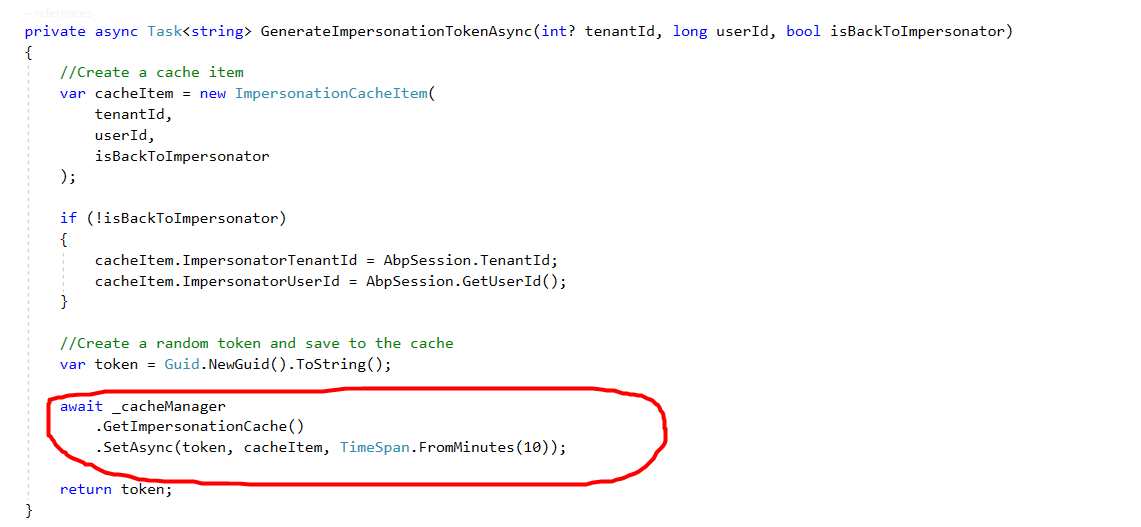ANZ Template version 9.0 (Angular+.NetCore) Code base
Details:
Impersonate Error: Login As this User - Redirect to login page. User impersonation as the tenant does not allow to impersonate login "Login As this User." Action always redirects to Login page with tenant selected.
The Aplication is hosted in Azure web app service(Linux). From website log we are not getting any much informative error seems impersonate URL returns 302 error.
Urgent help needed !
11 Answer(s)
-
0
hi omkarchoudhari
Could you share your website url to me(include user&password)? [email protected]
From website log we are not getting any much informative error seems impersonate URL returns 302 error.
Please share these logs
-
0
Hi @
The default timeout for an impersonationToken is 1 min. It seems like the request on Azure takes more than 1 min. Could you increase this timeout here https://github.com/aspnetzero/aspnet-zero-core/blob/dev/aspnet-core/src/MyCompanyName.AbpZeroTemplate.Core/Authorization/Impersonation/ImpersonationManager.cs#L137 and try again ?
Thanks,
-
0
-
0
Hi @omkarchoudhari
- Is your app running as just 1 instance or is it more than 1 ?
- Do you use Redis cache ?
-
0
- Our app is running just one instance on Azure web app service (Linux machine)
- We are not using redis cache
- Even after making the TimeoutPeriod as 10 mins. Impersonation redirects back to login page
-
0
Hi @omkarchoudhari
Sorry for my late reply. I missed your question somehow. Did you find a solution to this problem ?
-
0
Hello @ismcagdas
NO. We are still struggling with this issue and client has raised this from time to time. Can you look at this issue please ? Maybe look at issue remotely via zoom ?
Thanks
-
0
Hi @omkarchoudhari
Sure, please send an email to [email protected] and we will arrange a Zoom meeting.
Thanks,
-
0
Hi There,
I am having this issue as well, in dev imperonsation works, but in live i get a 500.
I've dug in the log and it appears to be a problem with CORS
2021-02-02 12:40:00.657 +00:00 [Information] Microsoft.AspNetCore.Hosting.Diagnostics: Request starting HTTP/1.1 OPTIONS https://my.api.url/api/TokenAuth/ImpersonatedAuthenticate?impersonationToken=adf9571e-2776-472f-a2dc-273e7842df87&d=1612269598634 - 0 2021-02-02 12:40:00.657 +00:00 [Debug] Microsoft.AspNetCore.StaticFiles.StaticFileMiddleware: OPTIONS requests are not supported 2021-02-02 12:40:00.657 +00:00 [Debug] Microsoft.AspNetCore.Routing.Matching.DfaMatcher: 1 candidate(s) found for the request path '/api/TokenAuth/ImpersonatedAuthenticate' 2021-02-02 12:40:00.657 +00:00 [Debug] Microsoft.AspNetCore.Routing.EndpointRoutingMiddleware: Request matched endpoint '405 HTTP Method Not Supported' 2021-02-02 12:40:00.657 +00:00 [Debug] Microsoft.AspNetCore.Cors.Infrastructure.CorsService: The request has an origin header: 'https://my.angular.url'. 2021-02-02 12:40:00.657 +00:00 [Information] Microsoft.AspNetCore.Cors.Infrastructure.CorsService: CORS policy execution successful. 2021-02-02 12:40:00.657 +00:00 [Debug] Microsoft.AspNetCore.Cors.Infrastructure.CorsService: The request is a preflight request. 2021-02-02 12:40:00.657 +00:00 [Information] Microsoft.AspNetCore.Hosting.Diagnostics: Request finished HTTP/1.1 OPTIONS https://my.api.url/api/TokenAuth/ImpersonatedAuthenticate?impersonationToken=adf9571e-2776-472f-a2dc-273e7842df87&d=1612269598634 - 0 - 204 - - 0.3916ms 2021-02-02 12:40:00.694 +00:00 [Information] Microsoft.AspNetCore.Hosting.Diagnostics: Request starting HTTP/1.1 POST https://my.api.url/api/TokenAuth/ImpersonatedAuthenticate?impersonationToken=adf9571e-2776-472f-a2dc-273e7842df87&d=1612269598634 application/json 0 2021-02-02 12:40:00.694 +00:00 [Debug] Microsoft.AspNetCore.StaticFiles.StaticFileMiddleware: POST requests are not supported 2021-02-02 12:40:00.694 +00:00 [Debug] Microsoft.AspNetCore.Routing.Matching.DfaMatcher: 1 candidate(s) found for the request path '/api/TokenAuth/ImpersonatedAuthenticate' 2021-02-02 12:40:00.694 +00:00 [Debug] Microsoft.AspNetCore.Routing.Matching.DfaMatcher: Endpoint 'MSystem.Web.Controllers.TokenAuthController.ImpersonatedAuthenticate (MSystem.Web.Core)' with route pattern 'api/TokenAuth/ImpersonatedAuthenticate' is valid for the request path '/api/TokenAuth/ImpersonatedAuthenticate'Can this be enabled by editing the web.config?
Kind Regards, AJ.
-
0
Hello @ismcagdas ,
Any Update on this ? We are still unable to resolve this issue.
-
0
Hi @omkarchoudhari
We fixed this problem via email with one of your developers. Could you check it with your Team ?
Hi @ashjackson
Are there any error logs in the log file ? If you are getting a 500 error, there should be an error log. If not, could you change impersonation code on Angular app as below and try again ?
impersonate(userId: number, tenantId?: number): void { const input = new ImpersonateInput(); input.userId = userId; input.tenantId = tenantId; this._accountService.impersonate(input) .subscribe((result: ImpersonateOutput) => { this._authService.logout(false); let targetUrl = this._appUrlService.getAppRootUrlOfTenant(result.tenancyName) + 'index.html?impersonationToken=' + result.impersonationToken; if (input.tenantId) { targetUrl = targetUrl + '&tenantId=' + input.tenantId; } location.href = targetUrl; }); }