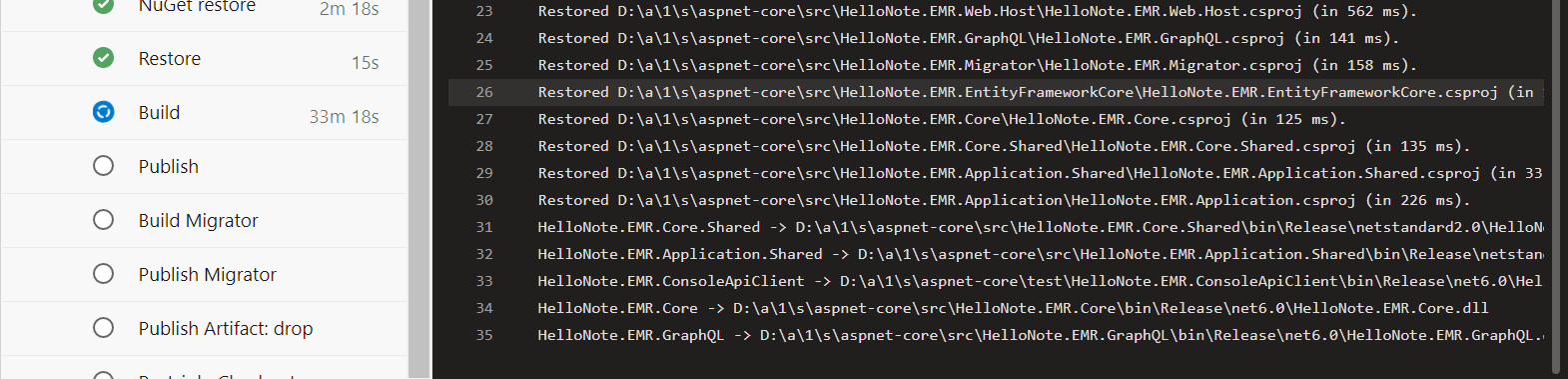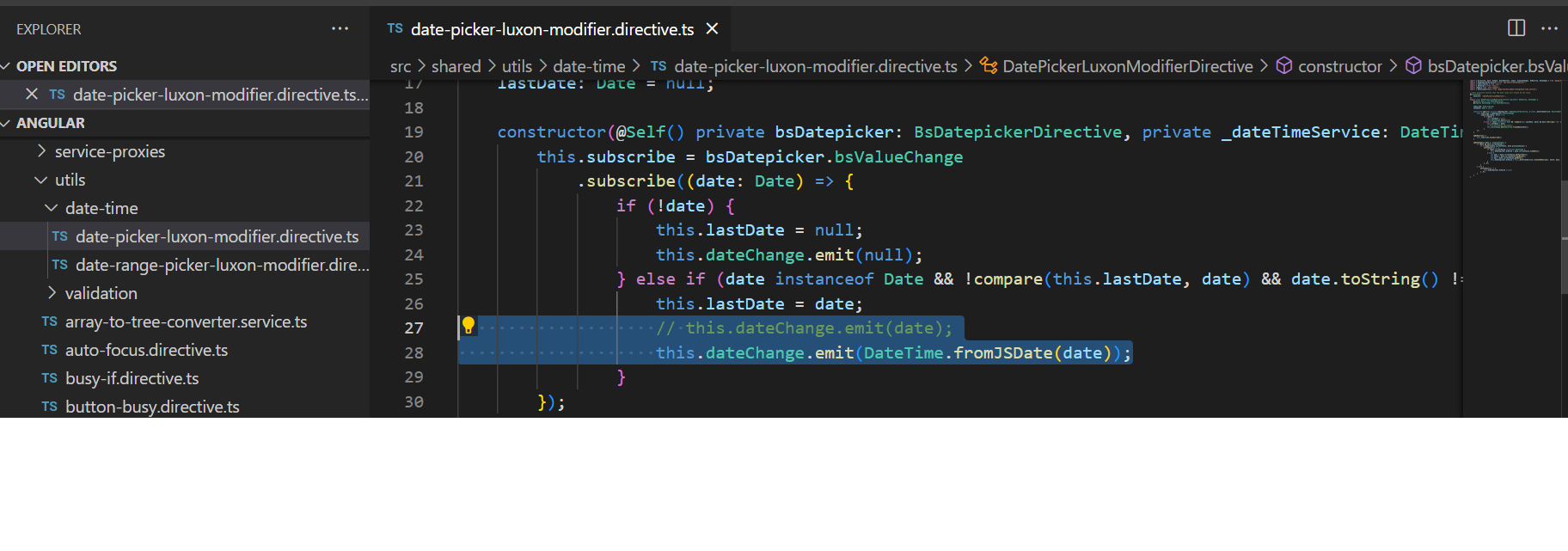Activities of "Hellonote"
Hello @ismcagdas,
I didn't recieved any email yet to connect with team.
Hello @ismcagdas,
I already replied on email to request connect to my PC and check the possible reason, but didn't get any reply/confirmation. Please check and update me.
Hi @ismcagdas
Yes, tried on other machines as well. We are 4 developers in our team and more or less every body facing this issue.
For my machine, I am having windows 11 Pro, i7 11th Generation processor and 16 GB RAM.
I am sorry, my bad. Attached the logs in mail
Hello @ismcagdas,
I shared the build logs on email. I believe this is happening only with AspNet Zero solution, other projects working fine.
Prerequisites
Please answer the following questions before submitting an issue. YOU MAY DELETE THE PREREQUISITES SECTION.
- What is your product version? 11.2.1
- What is your product type (Angular or MVC)? Angular
- What is product framework type (.net framework or .net core)? .net 6
If issue related with ABP Framework
- What is ABP Framework version?
If issue is about UI
- Which theme are you using?
- What are the theme settings?
Hello Team, We are facing long build time issue for no reason(I believe). Whenever we build .net 6 API solution, it took around 5 mins - 20 mins. Along with this, Memory usage is above 90% (Fluctuating around 5GB - 8GB), CPU Usage is above 90%. Although I have turned off the code lens but no difference. We are using VS 2022. It will be very helpful if we can get some technical assistance on this.
Hello Team,
We resolved this issue, sharing the solution here: In DatePickerLuxonModifierDirective > Consturctor > We replaced below // this.dateChange.emit(date); this.dateChange.emit(DateTime.fromJSDate(date));
Explaination: The issue was because of different timezone(For the timezones where date is getting change) this.dateChange.emit(date), triggering ngOnChange, there JSDate is getting set. Since timezone is changed it returns -1 day(in our case). And here the cycle starts. It again trigger constructor and then ngOnChange.
<br> As a solution, we used the same DateTime.fromJSDate(date) instead date.
Prerequisites
Please answer the following questions before submitting an issue. YOU MAY DELETE THE PREREQUISITES SECTION.
- What is your product version? 11.1.0
- What is your product type (Angular or MVC)? Angular
- What is product framework type (.net framework or .net core)? .net core/.net 6
If issue related with ABP Framework
- What is ABP Framework version?
If issue is about UI
- Which theme are you using? Problem with all themes
- What are the theme settings?
Hello guys! I have a problem with datepicker for production users. I don't know why my date pickers has this behavior, this doesn't work. This gif was taken from demo-ui-components pages and is the same for the others components. I am able to reproduce this issue on my local machine for below steps:
- Set clock provider to UTC in starttup.cs. (Clock.Provider = ClockProviders.Utc;)
- Changed the local machine timezone.
- Run the app. For all datepickers, selected date is keep on changing. It's decreamenting.
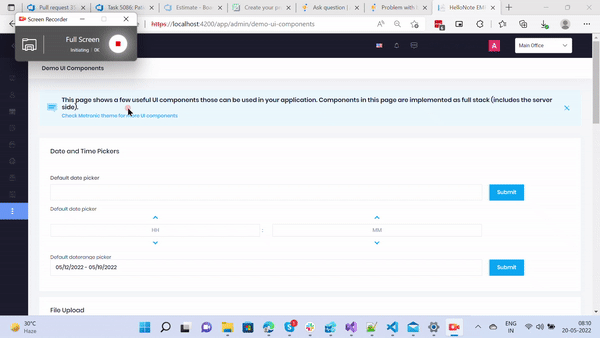
If we don't set the Clock Provider then there is no issue. But for app this is important, we want all dates to be save in UTC.
Can you help me please? Thanks!
Hi @ismcagdas, I have tried this on demo project as well. Same behaviour if clock provider is set to UTC and change the time zone of your local machine.