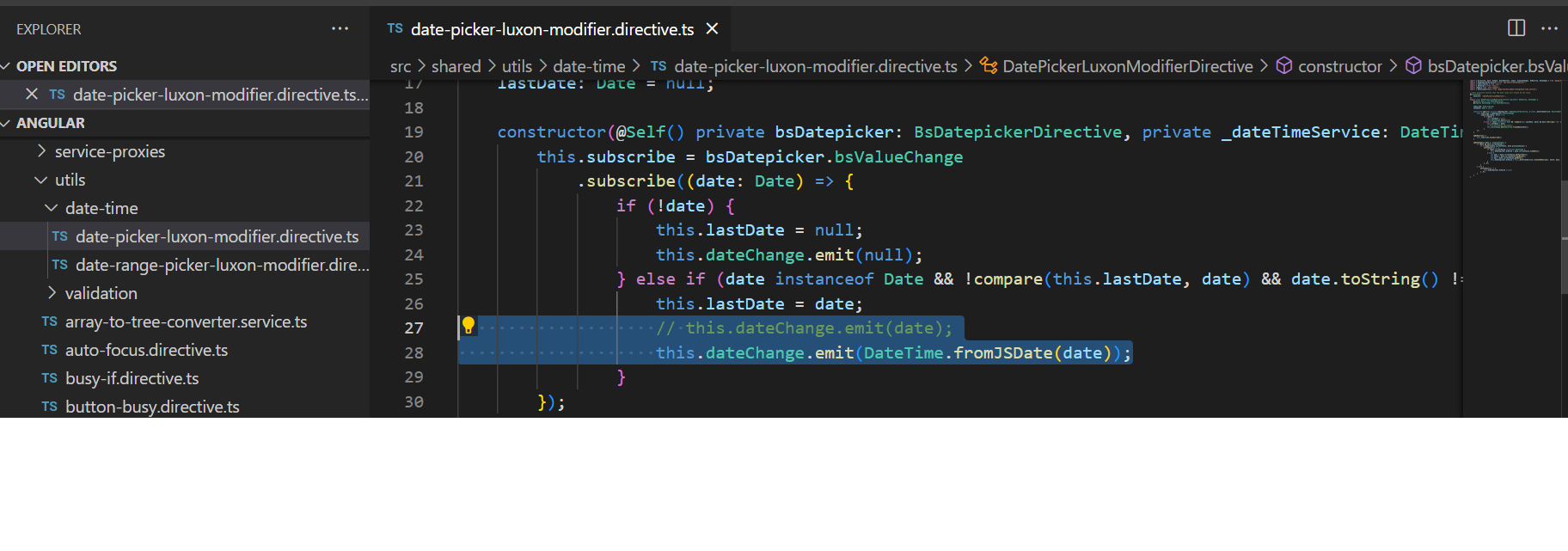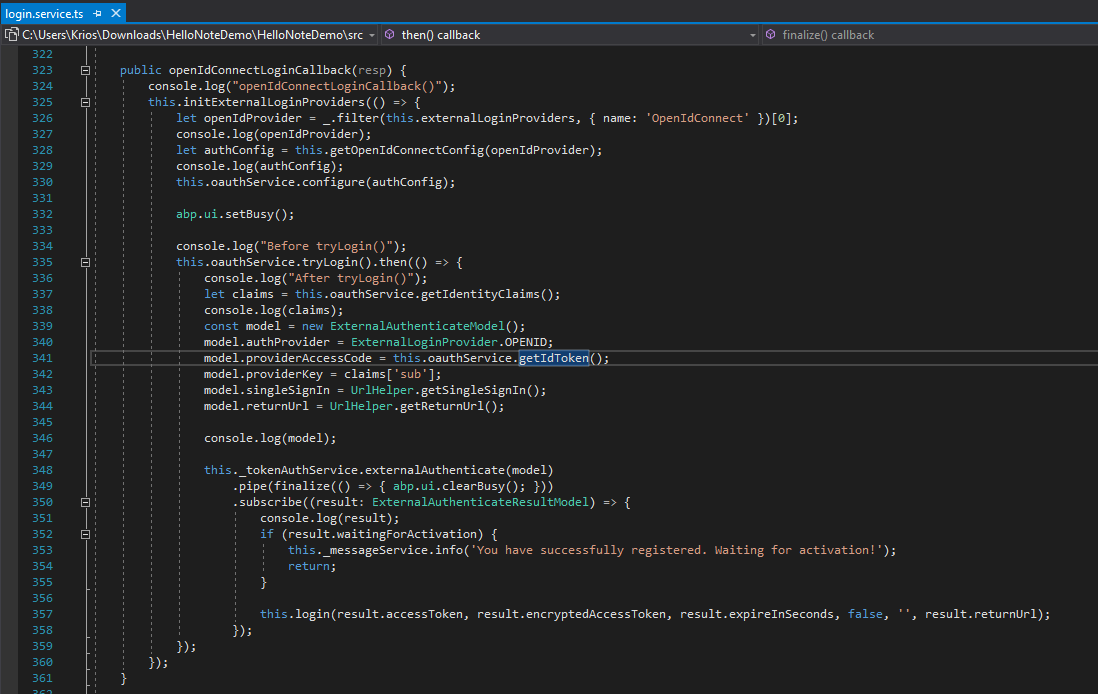Activities of "Hellonote"
Hello @ismcagdas,
I shared the build logs on email. I believe this is happening only with AspNet Zero solution, other projects working fine.
Hello Team,
We resolved this issue, sharing the solution here: In DatePickerLuxonModifierDirective > Consturctor > We replaced below // this.dateChange.emit(date); this.dateChange.emit(DateTime.fromJSDate(date));
Explaination: The issue was because of different timezone(For the timezones where date is getting change) this.dateChange.emit(date), triggering ngOnChange, there JSDate is getting set. Since timezone is changed it returns -1 day(in our case). And here the cycle starts. It again trigger constructor and then ngOnChange.
<br> As a solution, we used the same DateTime.fromJSDate(date) instead date.
Hi @ismcagdas, I have tried this on demo project as well. Same behaviour if clock provider is set to UTC and change the time zone of your local machine.
Hi Team, My current product version is 11.1.
This is still an issue. I noticed this is happening when we set ClockProvider in "Web.Host" > Startup > Startup.cs > Constructor Clock.Provider = ClockProviders.Utc;
Once provider set to Utc and change the timezone of my local machine, Dates start flickering and keep changing.
Kindly update if there is any solution.
This is bit urgent. It would be great if someone can help us in this issue..
I am getting two errors:
- Jquery not defined
- KTWizard is not defined
Is there any thing which possibly I am missing?
Hi, same question as above..this link is already dead --> https://github.com/aspnetzero/aspnet-zero-core/issues/1628 how can i achieve this?
Thanks, issue resolved.
I did install .NET Core SDK & dotnet-ef... Microsoft.EntityFrameworkCore.Design i assume is already on project solution?