Hi @ismcagdas,
Hope you are doing well. As you suggested, I started developing module structure for each page and able to resolve all the previous conflicts. But started noticing new issue with node modules saying 'Maximum call stack size exceeded'. I tried many suggestions to increase node modules size. But no luck.
Hi Support Team, I have sent you Angular code. Please have a look.
Thank you!
Hi @m.aliozkaya,
I did upgrade all the third party plugins which are compatible to Angular 16. I'm experiencing an issues with the Angular application where the (create-or-edit-webhook-subscription) component is not recognized. I have encountered the following error message in the console like this. Not just this component, everywhere same issue.
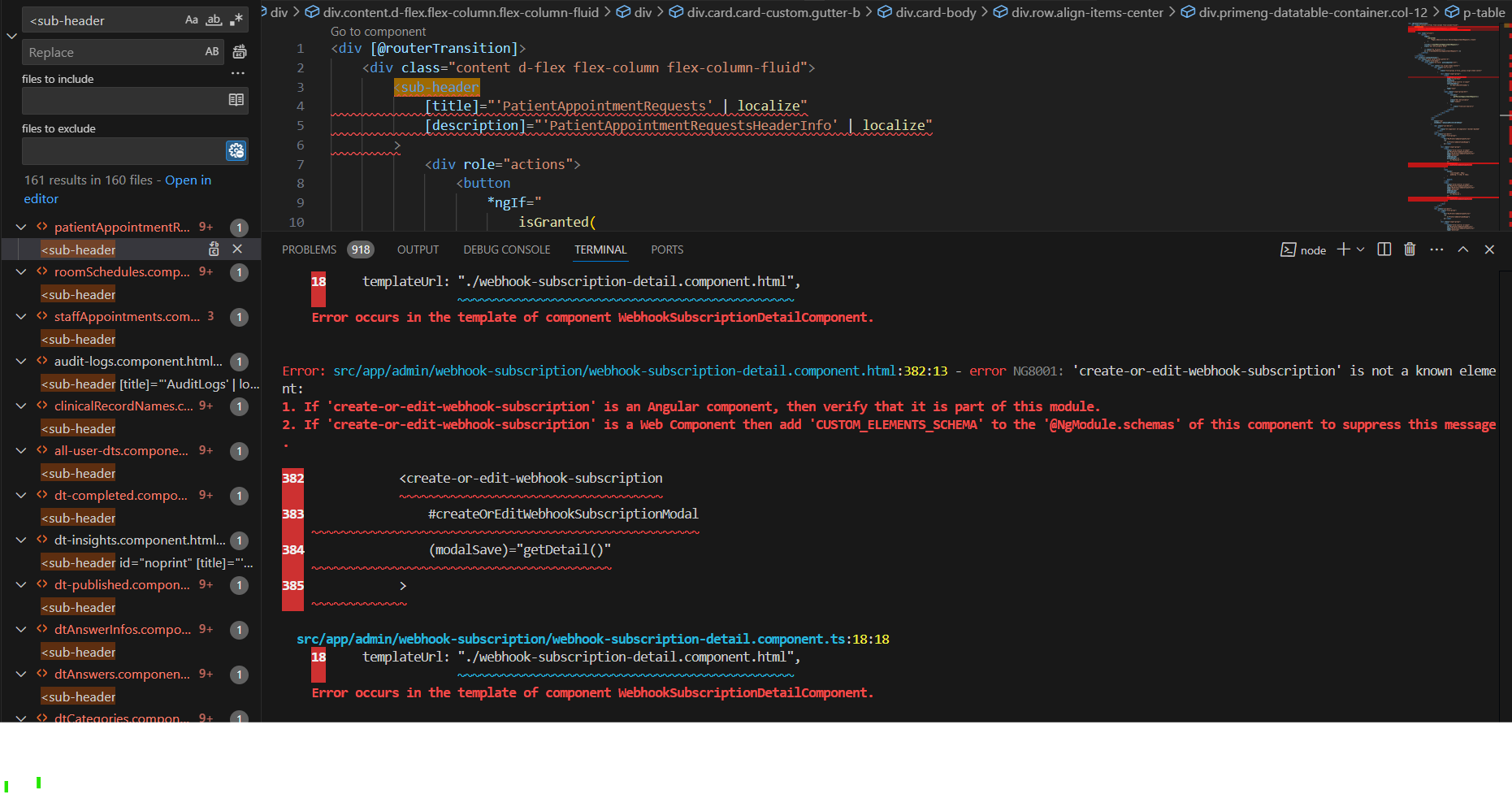
Steps Taken: Module Verification: I have verified that the create-or-edit-webhook-subscription component is declared in the appropriate module. Imports Check: I ensured that all necessary modules are imported correctly in the module file where the component is declared. Component Path: I confirmed that the import paths for the component are correct and there are no typos. Angular Version: I checked the Angular version to ensure compatibility with the components being used. Other Dependencies: Verified that all other dependencies are up to date and compatible with the current Angular version.
Despite following all the standard troubleshooting steps, I am still encountering this issue. Could you please assist me in identifying what might be going wrong or if there are any additional steps I might have overlooked?
Thank you for your help!
Hi ,
Any update on my query please?
Thank you.
Hi Support Team,
I sent my angular code with out node modules. Please install node modules and run application. Currently Angular code is in 16.
Thank you.
Hi, This is not related to any modules. I did check all the configurations in angular.json, style.css, package.json and admin module where my component is imported. All the necessary code implementation is there as per primeng documentation.
There is no dev separately in my case. Everything in main/master.
I tried different primeng and primeicons versions also regarding version compatibility.
Please suggest me the best way to upgrade my project code from version 9.2.0 to version 13.2.0
I did check aspnetzero version updating document but it is not clear. If you could elaborate step by step, would be very helpful.
Thank you.
Thank you this is now resolved
Resolved, Thanks
Any updates on this? Many Thanks
Yes you are right, there is no call to UserConfigurationManager.GetAsync() in AppDelegate.cs. On the further investigation we found that UserConfigurationManager.GetAsync() method is calling from App.Xamal.cs file. And it returns reult as null.
So to solve this issue, we did some code modifications in AppDelegate.cs
The app then works perfectly and got expected result for UserConfigurationManager.GetAsync() method. Also received FCM test notification too.
**Is this the best way to solve this? **