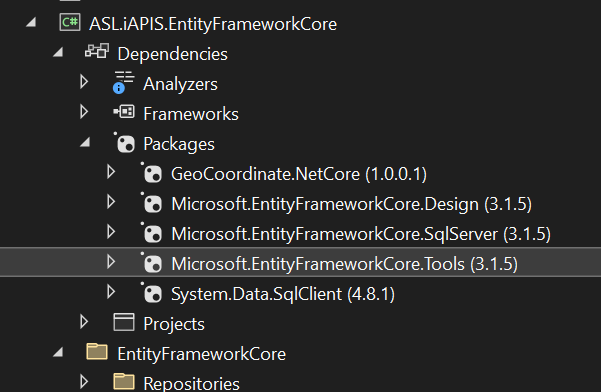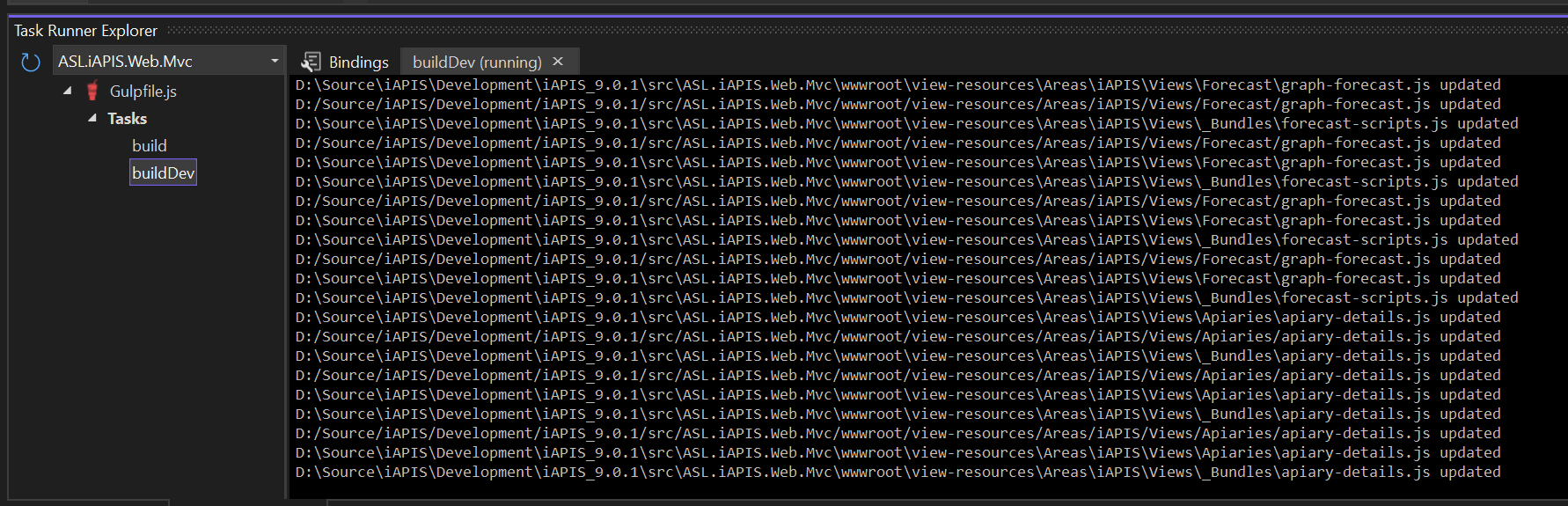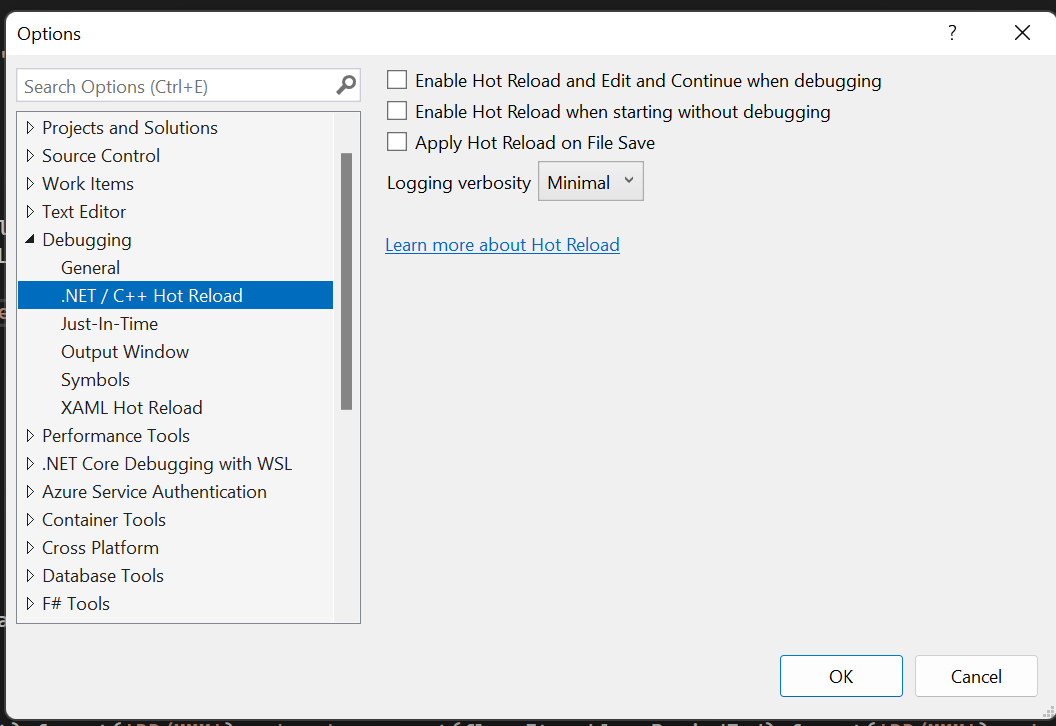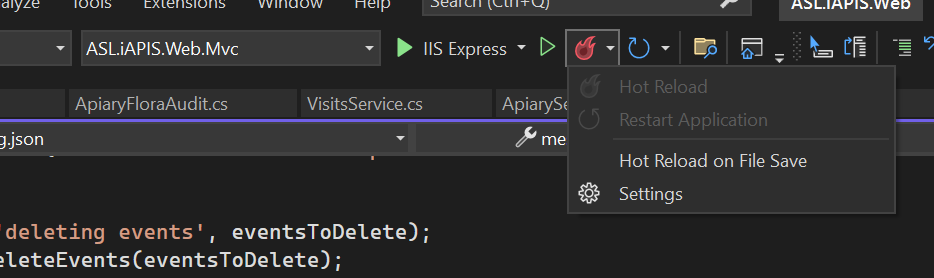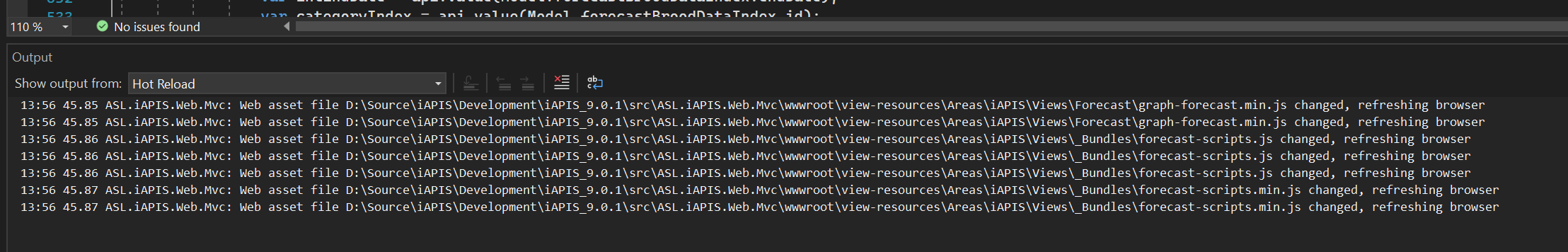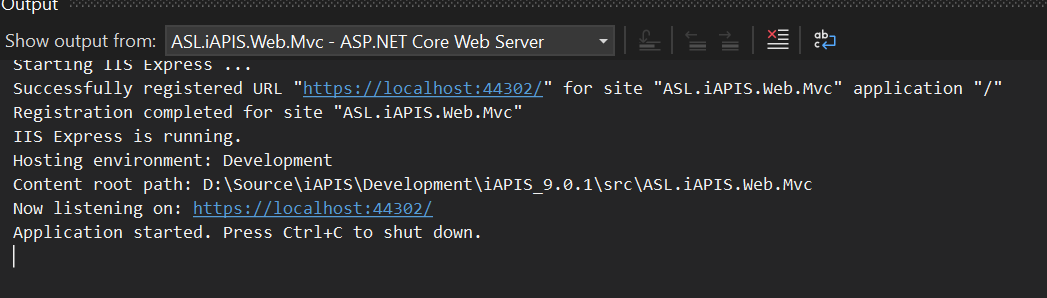Activities of "Leonardo.Willrich"
Hi,
I have a project on an MVC Core + JQuery template, version 9.0.1. Sometimes, when I need to add a new migration (Code First) using EF Tools, it says in the Package Manager Console that the Entity Framework was not found. To fix that, I have to install the EntityFramework package and uninstall (install-Package Entityframework). It works for a moment and then the error comes up next time I need to add a new migration.
Any idea how to resolve it?
Kind regards, Leonardo Willrich.
Hi Ismcagdas,
I'm the only developer on this project at the moment. I don't have another machine to test it, I'm working from home full-time and my resources are quite limited. I don't have permission to send the project, besides, it is a quite big project and would require some instructions to set up all enviroment, if you want to run it.
I would suggest to have remote session, so, I can share my screen. Does that suit you? If so, tell me when next week would you be available?
Kind regards, Leonardo Willrich.
My application is not working well on Firefox due to some libraries. I'll try Edge. Just one more piece of information, the error happens even if I don't change any source code. I restarted my machine, opened VS 2022, ran the application and was just navigating between menus, after 5 minutes more or less, the error appears. The only solution is to close the browser and rebuild the application and run it again.
Prerequisites
Please answer the following questions before submitting an issue. YOU MAY DELETE THE PREREQUISITES SECTION.
- What is your product type (Angular or MVC)? MVC + JQuery
- What is product framework type (.net framework or .net core)? .Net Core
If issue related with ABP Framework
- What is ABP Framework version? 9.0.1
Hi,
When I'm running the application in my localhost (dev environment), it is showing an error after a few minutes. It seems that the application server is down. It happens always at different points. I cannot figure out what is wrong, there is no exception on the server side and there is no error in the logs.
What I realize is that the request stays in the "Initial Connection" state.
What can be wrong? How can I troubleshoot it to be able to fix it? I always have to build the solution and run it again, then it is up and running again, but, doing that hundreds of times every day is too unproductive.
Hi,
It is a huge code that calls several methods from different classes/services. It would be easier having a remote session and I can show where is the entry point and where is the line throwing the exception, if it is possible.
Prerequisites
- What is your product type (Angular or MVC)? MVC
- What is product framework type (.net framework or .net core)? .Net CORE 3.1
If issue related with ABP Framework
- What is ABP Framework version? 9.0.1
In some cases, in production enviroment, the server is throwing exception AbpDbConcurrencyException on InsertAndGetId() method.
I cannot reproduce this error and I have no idea what is wrong. It doesn't happen always, it is intermittent.
I wonder if there is some way to figure out what is wrong and fix it.
Exception:
Abp.Domain.Uow.AbpDbConcurrencyException: Database operation expected to affect 1 row(s) but actually affected 0 row(s). Data may have been modified or deleted since entities were loaded. See http://go.microsoft.com/fwlink/?LinkId=527962 for information on understanding and handling optimistic concurrency exceptions.
---> Microsoft.EntityFrameworkCore.DbUpdateConcurrencyException: Database operation expected to affect 1 row(s) but actually affected 0 row(s). Data may have been modified or deleted since entities were loaded. See http://go.microsoft.com/fwlink/?LinkId=527962 for information on understanding and handling optimistic concurrency exceptions.
at Microsoft.EntityFrameworkCore.Update.AffectedCountModificationCommandBatch.ThrowAggregateUpdateConcurrencyException(Int32 commandIndex, Int32 expectedRowsAffected, Int32 rowsAffected)
at Microsoft.EntityFrameworkCore.Update.AffectedCountModificationCommandBatch.ConsumeResultSetWithoutPropagationAsync(Int32 commandIndex, RelationalDataReader reader, CancellationToken cancellationToken)
at Microsoft.EntityFrameworkCore.Update.AffectedCountModificationCommandBatch.ConsumeAsync(RelationalDataReader reader, CancellationToken cancellationToken)
at Microsoft.EntityFrameworkCore.Update.ReaderModificationCommandBatch.ExecuteAsync(IRelationalConnection connection, CancellationToken cancellationToken)
at Microsoft.EntityFrameworkCore.Update.ReaderModificationCommandBatch.ExecuteAsync(IRelationalConnection connection, CancellationToken cancellationToken)
at Microsoft.EntityFrameworkCore.Update.Internal.BatchExecutor.ExecuteAsync(IEnumerable1 commandBatches, IRelationalConnection connection, CancellationToken cancellationToken) at Microsoft.EntityFrameworkCore.Update.Internal.BatchExecutor.ExecuteAsync(IEnumerable1 commandBatches, IRelationalConnection connection, CancellationToken cancellationToken)
at Microsoft.EntityFrameworkCore.ChangeTracking.Internal.StateManager.SaveChangesAsync(IList1 entriesToSave, CancellationToken cancellationToken) at Microsoft.EntityFrameworkCore.ChangeTracking.Internal.StateManager.SaveChangesAsync(DbContext _, Boolean acceptAllChangesOnSuccess, CancellationToken cancellationToken) at Microsoft.EntityFrameworkCore.SqlServer.Storage.Internal.SqlServerExecutionStrategy.ExecuteAsync[TState,TResult](TState state, Func4 operation, Func4 verifySucceeded, CancellationToken cancellationToken) at Microsoft.EntityFrameworkCore.DbContext.SaveChangesAsync(Boolean acceptAllChangesOnSuccess, CancellationToken cancellationToken) at Abp.EntityFrameworkCore.AbpDbContext.SaveChangesAsync(CancellationToken cancellationToken) --- End of inner exception stack trace --- at Abp.EntityFrameworkCore.AbpDbContext.SaveChangesAsync(CancellationToken cancellationToken) at Abp.Zero.EntityFrameworkCore.AbpZeroCommonDbContext3.SaveChangesAsync(CancellationToken cancellationToken)
at Abp.EntityFrameworkCore.Repositories.EfCoreRepositoryBase3.InsertAndGetIdAsync(TEntity entity) at Abp.Domain.Uow.UnitOfWorkInterceptor.InternalInterceptAsynchronous[TResult](IInvocation invocation) at ASL.iAPIS.ApiaryProjectCustomApp.ApiaryActionsService.CreateTasksInternalAsync(CreateTaskDto createTasks, List1 templateTasks, TaskStatus taskStatus) in E:\Products\iAPISWeb\iapisprod14sep\head\iAPIS_9.0.1\src\ASL.iAPIS.Application\ApiaryProjectCustomApp\ApiaryActionsService.cs:line 473
at ASL.iAPIS.ApiaryProjectCustomApp.ApiaryActionsService.CreateTasksAsync(CreateTaskDto createTasks, Boolean updateCache) in E:\Products\iAPISWeb\iapisprod14sep\head\iAPIS_9.0.1\src\ASL.iAPIS.Application\ApiaryProjectCustomApp\ApiaryActionsService.cs:line 767