Hi ,
I have cleaned and reubuild after each run. Still throwing exception.
Hi ,
I have a development branch and release branch, On development, I have recently updated ASPzero version to 7.2.0 where as in release branch, i have 3.x.x version.
I am having a single repository here. while doing the following steps,
soft.AspNetCore.Hosting.Internal.WebHost - Application startup exception
Castle.MicroKernel.ComponentActivator.ComponentActivatorException: ComponentActivator: could not instantiate Microsoft.AspNetCore.Mvc.Internal.MvcEndpointDataSource ---> System.Exception: Could not instantiate Microsoft.AspNetCore.Mvc.Internal.MvcEndpointDataSource. ---> System.Reflection.TargetInvocationException: Exception has been thrown by the target of an invocation. ---> System.IO.FileNotFoundException: Could not load file or assembly 'PatientPortal.Web.Host, Version=7.2.0.0, Culture=neutral, PublicKeyToken=null'. The system cannot find the file specified. ---> System.IO.FileNotFoundException: Could not load the specified file.
at System.Runtime.Loader.AssemblyLoadContext.ResolveUsingEvent(AssemblyName assemblyName)
at System.Runtime.Loader.AssemblyLoadContext.ResolveUsingResolvingEvent(IntPtr gchManagedAssemblyLoadContext, AssemblyName assemblyName)
--- End of inner exception stack trace ---
at System.Reflection.CustomAttribute._CreateCaObject(RuntimeModule pModule, IRuntimeMethodInfo pCtor, Byte** ppBlob, Byte* pEndBlob, Int32* pcNamedArgs)
at System.Reflection.CustomAttribute.CreateCaObject(RuntimeModule module, IRuntimeMethodInfo ctor, IntPtr& blob, IntPtr blobEnd, Int32& namedArgs)
at System.Reflection.CustomAttribute.GetCustomAttributes(RuntimeModule decoratedModule, Int32 decoratedMetadataToken, Int32 pcaCount, RuntimeType attributeFilterType, Boolean mustBeInheritable, IList derivedAttributes)
at System.Reflection.CustomAttribute.GetCustomAttributes(RuntimeAssembly assembly, RuntimeType caType)
at System.Attribute.GetCustomAttributes(Assembly element, Type attributeType, Boolean inherit)
at System.Reflection.CustomAttributeExtensions.GetCustomAttributes[T](Assembly element)
at Microsoft.AspNetCore.Razor.Hosting.RazorCompiledItemLoader.LoadItems(Assembly assembly)
at Microsoft.AspNetCore.Mvc.ApplicationParts.RazorCompiledItemFeatureProvider.PopulateFeature(IEnumerable1 parts, ViewsFeature feature) at Microsoft.AspNetCore.Mvc.ApplicationParts.ApplicationPartManager.PopulateFeature[TFeature](TFeature feature) at Microsoft.AspNetCore.Mvc.RazorPages.Internal.CompiledPageRouteModelProvider.GetViewFeature(ApplicationPartManager applicationManager) at Microsoft.AspNetCore.Mvc.RazorPages.Internal.CompiledPageRouteModelProvider.GetViewDescriptors(ApplicationPartManager applicationManager)+MoveNext() at Microsoft.AspNetCore.Mvc.RazorPages.Internal.CompiledPageRouteModelProvider.CreateModels(PageRouteModelProviderContext context) at Microsoft.AspNetCore.Mvc.RazorPages.Infrastructure.PageActionDescriptorProvider.BuildModel() at Microsoft.AspNetCore.Mvc.RazorPages.Infrastructure.PageActionDescriptorProvider.OnProvidersExecuting(ActionDescriptorProviderContext context) at Microsoft.AspNetCore.Mvc.Infrastructure.DefaultActionDescriptorCollectionProvider.UpdateCollection() at Microsoft.AspNetCore.Mvc.Infrastructure.DefaultActionDescriptorCollectionProvider.Initialize() at Microsoft.AspNetCore.Mvc.Infrastructure.DefaultActionDescriptorCollectionProvider.GetChangeToken() at Microsoft.Extensions.Primitives.ChangeToken.OnChange(Func1 changeTokenProducer, Action changeTokenConsumer)
at Microsoft.AspNetCore.Mvc.Internal.MvcEndpointDataSource..ctor(IActionDescriptorCollectionProvider actions, MvcEndpointInvokerFactory invokerFactory, ParameterPolicyFactory parameterPolicyFactory)
--- End of inner exception stack trace ---
at System.RuntimeMethodHandle.InvokeMethod(Object target, Object[] arguments, Signature sig, Boolean constructor, Boolean wrapExceptions)
at System.Reflection.RuntimeConstructorInfo.Invoke(BindingFlags invokeAttr, Binder binder, Object[] parameters, CultureInfo culture)
at System.RuntimeType.CreateInstanceImpl(BindingFlags bindingAttr, Binder binder, Object[] args, CultureInfo culture, Object[] activationAttributes)
at Castle.Core.Internal.ReflectionUtil.Instantiate[TBase](Type subtypeofTBase, Object[] ctorArgs)
--- End of inner exception stack trace ---
at Castle.Core.Internal.ReflectionUtil.Instantiate[TBase](Type subtypeofTBase, Object[] ctorArgs)
at Castle.MicroKernel.ComponentActivator.DefaultComponentActivator.CreateInstanceCore(ConstructorCandidate constructor, Object[] arguments, Type implType)
--- End of inner exception stack trace ---
at Castle.MicroKernel.ComponentActivator.DefaultComponentActivator.CreateInstanceCore(ConstructorCandidate constructor, Object[] arguments, Type implType)
at Castle.MicroKernel.ComponentActivator.DefaultComponentActivator.CreateInstance(CreationContext context, ConstructorCandidate constructor, Object[] arguments)
at Castle.MicroKernel.ComponentActivator.DefaultComponentActivator.InternalCreate(CreationContext context)
at Castle.MicroKernel.ComponentActivator.AbstractComponentActivator.Create(CreationContext context, Burden burden)
at Castle.MicroKernel.Lifestyle.AbstractLifestyleManager.CreateInstance(CreationContext context, Boolean trackedExternally)
at Castle.MicroKernel.Lifestyle.SingletonLifestyleManager.Resolve(CreationContext context, IReleasePolicy releasePolicy)
at Castle.MicroKernel.Handlers.DefaultHandler.ResolveCore(CreationContext context, Boolean requiresDecommission, Boolean instanceRequired, Burden& burden)
at Castle.MicroKernel.Handlers.DefaultHandler.Resolve(CreationContext context, Boolean instanceRequired)
at Castle.MicroKernel.DefaultKernel.ResolveComponent(IHandler handler, Type service, IDictionary additionalArguments, IReleasePolicy policy, Boolean ignoreParentContext)
at Castle.MicroKernel.DefaultKernel.Castle.MicroKernel.IKernelInternal.ResolveAll(Type service, IDictionary arguments, IReleasePolicy policy)
at Castle.Windsor.MsDependencyInjection.ScopedWindsorServiceProvider.ResolveInstanceOrNull(Type serviceType, Boolean isOptional) in D:\Github\castle-windsor-ms-adapter\src\Castle.Windsor.MsDependencyInjection\ScopedWindsorServiceProvider.cs:line 86
at Castle.Windsor.MsDependencyInjection.ScopedWindsorServiceProvider.GetServiceInternal(Type serviceType, Boolean isOptional) in D:\Github\castle-windsor-ms-adapter\src\Castle.Windsor.MsDependencyInjection\ScopedWindsorServiceProvider.cs:line 55
at Microsoft.Extensions.DependencyInjection.ServiceProviderServiceExtensions.GetRequiredService[T](IServiceProvider provider)
at Microsoft.AspNetCore.Builder.MvcApplicationBuilderExtensions.UseMvc(IApplicationBuilder app, Action`1 configureRoutes)
at PatientPortal.Web.Startup.Startup.Configure(IApplicationBuilder app, IHostingEnvironment env, ILoggerFactory loggerFactory) in C:\Projects\MellwoodMedical\IdeasPatientPortalv2.0WebAPI\src\PatientPortal.Web.Host\Startup\Startup.cs:line 190
--- End of stack trace from previous location where exception was thrown ---
at Microsoft.AspNetCore.Hosting.ConventionBasedStartup.Configure(IApplicationBuilder app)
at Microsoft.AspNetCore.Hosting.Internal.WebHost.BuildApplication()
Hi ,
Any updates here?
Hi @ismcagdas ,
Thanks for the clarification. Now its narrowed down to how 'set as default' should work in conjunction with the language button on the top right corner near the user profile.
Back to the original question , the below use case shouls work as per your reply but not,
In the portal go to Admin > Languages Select any language and click on actions drop down. Example, Espanol (Spanish) Click on Actions > Set as default language Successfully saved message is displayed on the bottom right corner of the screen Logout Expected result:
Login page and screen after login should be displayed in the selected default language Actual result 2) Translation to the default language does not occur
I have downloaded a fresh copy of AspZero and tried this and its behaaving the same way. The language selection is overriding the 'set as default'. Is this expected?
Thanks
I have gone through the implementation details. thanks for this.
But all I wanted to know is in the above case how the applicaation is expected to behave? When i select the default language on tenant website, is it expected to display the tenant website in the selected language?
Hi,
When I select a language from languages on tenant website and set it as default language, I am expecting the language for that user on tenant website to be that language. Is it the correct usecase of set default language on tenant website?
If yes, Could you please explain why the following step is not working as expected?
Expected result:
Actual result 2) Translation to the default language does not occur
Any help here is appreciated.
our update is on the road map. so we can close this. thanks for the reply.
I was able to access the contents and it turns out to be the version. I am using v6.6.1 and the fix is available on 6.8.0.
Do we have any workarounds to show the hangfire dashboard in my case without upgrading to 6.8.0?
I was not able to view this contents as its showing 404. Do I need any credentials to login to github?
Could you also look into the below issue?
Could you please let me know how can I find the version of ABP Zero am using to check if I need to upgrade it to v6.8.0 to resolve the issue?
where should I put 'HangfireDashboardEnabled = true'? in configure method?
Do we have any doumentation on how to implement these changes to view the hangfire dashboard ?
@maliming ,This is great. Could you please let me know how can I find the version of ABP Zero am using to check if I need to upgrade it to v6.8.0 to resolve the issue?
And where should I put 'HangfireDashboardEnabled = true'? in configure method?
Do we have any doumentation on how to implement these changes to view the hangfire dashboard ?
I could only see the below changes on 6.8.0
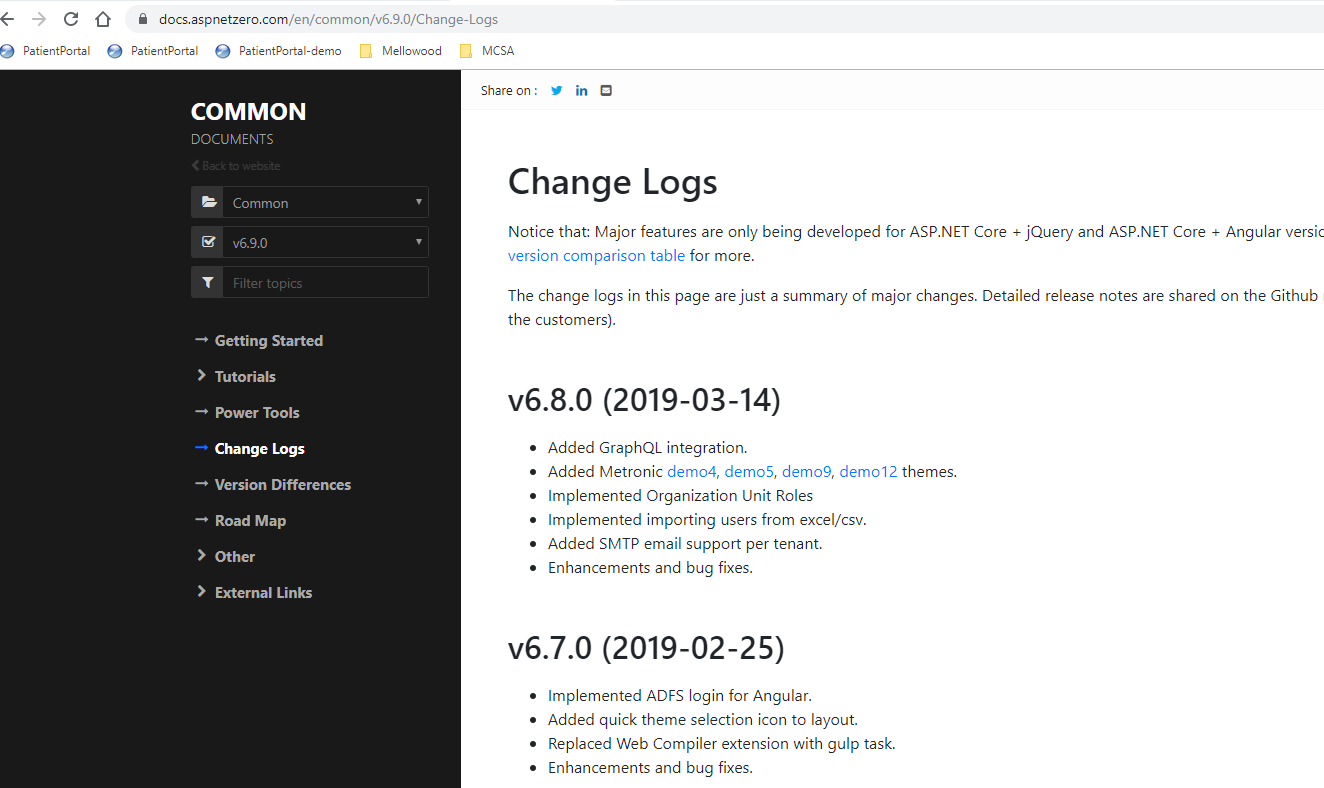 . Any help would be appreciated.
. Any help would be appreciated.
The below is the version info of my project