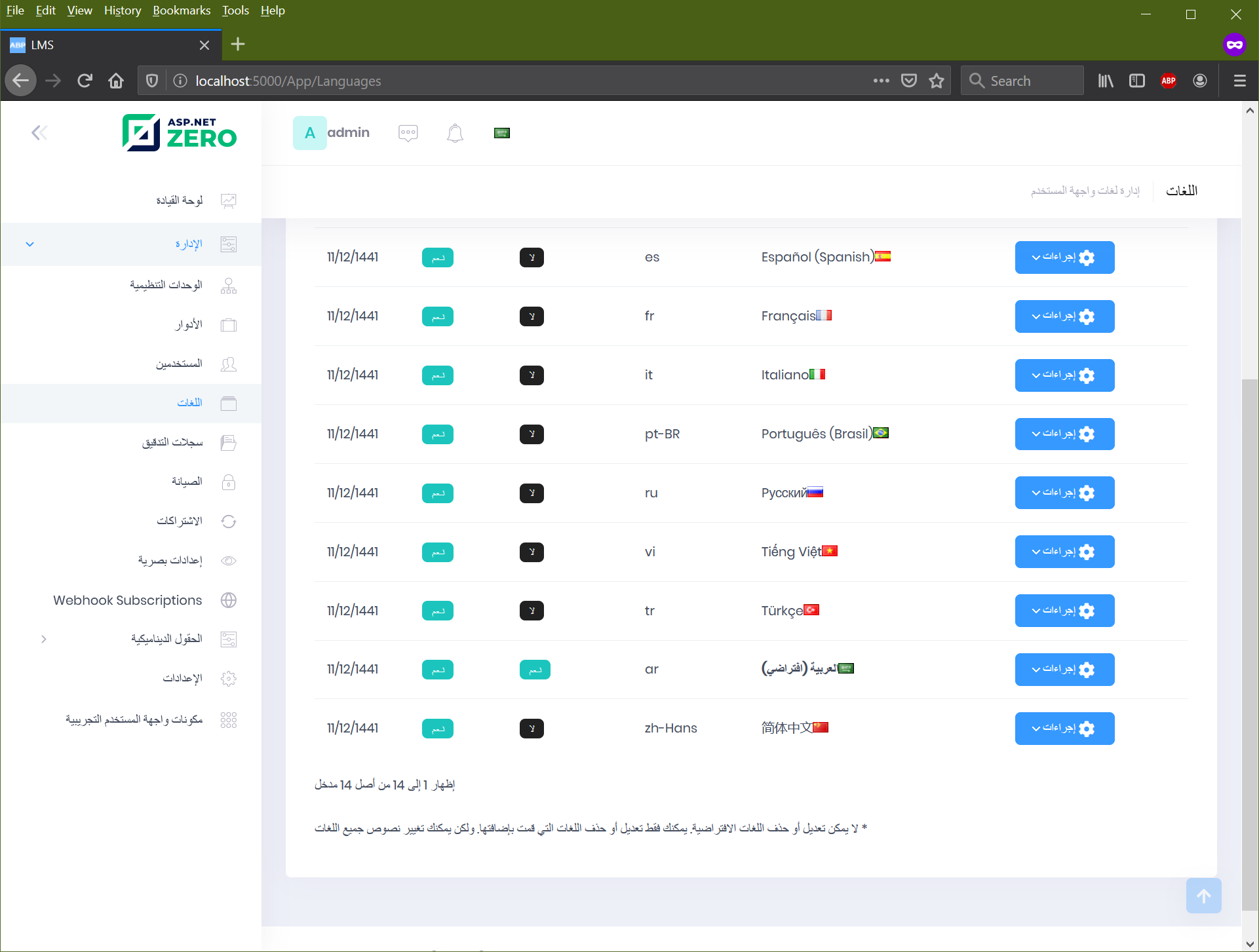Activities of "alharethi"
I solved this issue by basically reverting to the previous version of HealthCheck package AspNetCore.HealthChecks.UI v 3.0.11 and deleted the other one completely. I am not sure what was the added benefits to upgrade and/or if the new package was tested prior to releasing v9.0.0
Hello, Another issue with the latest upgrade. I am seeing a weird issue with RTL. I literally changed the connection string to a new DB after performing migration and this is what I am getting:
Honestly, I am not sure if you guys have thorough testing once you release a product. I have wasted 6 hours upgrading and manually merging and now I don't want to even use the latest upgrade.
Can someone please look into this further? I would expect the menus to be on the right, and the text to be right-aligned as well as in this screen shot from my work on a previous version v8.7:
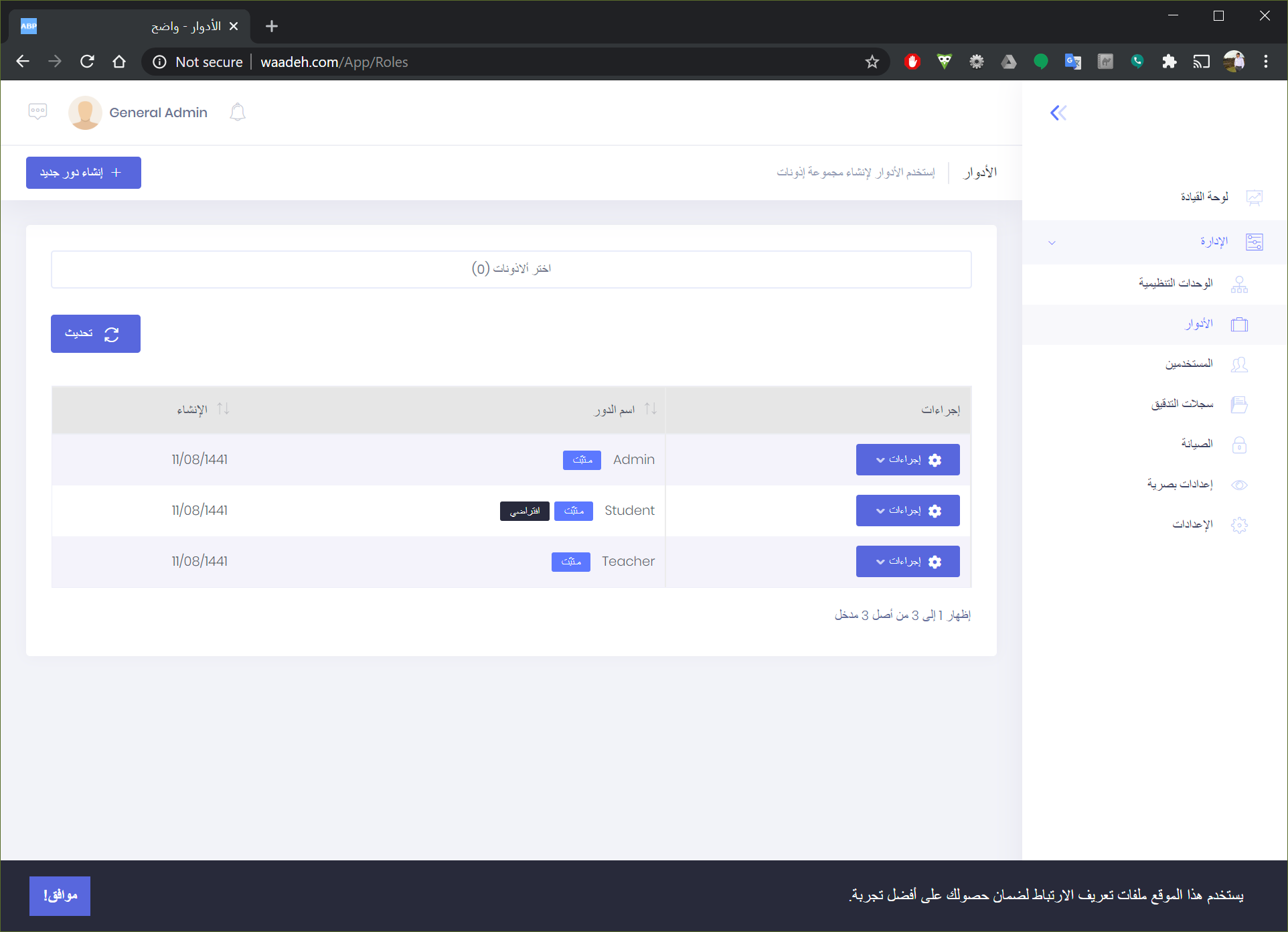
Hello, I upgraded my project to the latest version from v8.7 and I ran into this issue below.
To make sure I did not do anything wron with my merge, I started fresh with the latest downloaded:
- Changed connection string in Web.Mvc project
- Ran migration
- Yarn/NPM commands to prepare solution
- Built the solution
- Ran the solution: no build errors. All 15 projects for Web.sln ran without issues.
- Getting stuck with the exception below.
An error occurred while starting the application. ComponentNotFoundException: No component for supporting the service HealthChecks.UI.Core.Data.HealthChecksDb was found Castle.MicroKernel.DefaultKernel.Castle.MicroKernel.IKernelInternal.Resolve(Type service, Arguments arguments, IReleasePolicy policy, bool ignoreParentContext)
ComponentNotFoundException: No component for supporting the service HealthChecks.UI.Core.Data.HealthChecksDb was found Castle.MicroKernel.DefaultKernel.Castle.MicroKernel.IKernelInternal.Resolve(Type service, Arguments arguments, IReleasePolicy policy, bool ignoreParentContext) Castle.MicroKernel.DefaultKernel.Resolve(Type service, Arguments arguments) Castle.Windsor.WindsorContainer.Resolve(Type service) Castle.Windsor.MsDependencyInjection.ScopedWindsorServiceProvider.ResolveInstanceOrNull(Type serviceType, bool isOptional) Castle.Windsor.MsDependencyInjection.ScopedWindsorServiceProvider.GetServiceInternal(Type serviceType, bool isOptional) Castle.Windsor.MsDependencyInjection.ScopedWindsorServiceProvider.GetRequiredService(Type serviceType) Microsoft.Extensions.DependencyInjection.ServiceProviderServiceExtensions.GetRequiredService(IServiceProvider provider, Type serviceType) Microsoft.Extensions.DependencyInjection.ServiceProviderServiceExtensions.GetRequiredService<T>(IServiceProvider provider) HealthChecks.UI.Core.HostedService.UIInitializationHostedService.InitializeDatabase(IServiceProvider sp) HealthChecks.UI.Core.HostedService.UIInitializationHostedService.StartAsync(CancellationToken cancellationToken) Microsoft.AspNetCore.Hosting.HostedServiceExecutor.ExecuteAsync(Func<IHostedService, Task> callback, bool throwOnFirstFailure) Microsoft.AspNetCore.Hosting.WebHost.StartAsync(CancellationToken cancellationToken) Microsoft.AspNetCore.Hosting.WebHostExtensions.RunAsync(IWebHost host, CancellationToken token, string startupMessage) Microsoft.AspNetCore.Hosting.WebHostExtensions.RunAsync(IWebHost host, CancellationToken token, string startupMessage) Microsoft.AspNetCore.Hosting.WebHostExtensions.RunAsync(IWebHost host, CancellationToken token) Microsoft.AspNetCore.Hosting.WebHostExtensions.Run(IWebHost host) LMS.Web.Startup.Program.Main(string[] args) in Program.cs + CreateWebHostBuilder(args).Build().Run();
Further details: Castle.MicroKernel.ComponentNotFoundException: No component for supporting the service HealthChecks.UI.Core.Data.HealthChecksDb was found at Castle.MicroKernel.DefaultKernel.Castle.MicroKernel.IKernelInternal.Resolve(Type service, Arguments arguments, IReleasePolicy policy, Boolean ignoreParentContext) at Castle.MicroKernel.DefaultKernel.Resolve(Type service, Arguments arguments) at Castle.Windsor.WindsorContainer.Resolve(Type service) at Castle.Windsor.MsDependencyInjection.ScopedWindsorServiceProvider.ResolveInstanceOrNull(Type serviceType, Boolean isOptional) at Castle.Windsor.MsDependencyInjection.ScopedWindsorServiceProvider.GetServiceInternal(Type serviceType, Boolean isOptional) at Castle.Windsor.MsDependencyInjection.ScopedWindsorServiceProvider.GetRequiredService(Type serviceType) at Microsoft.Extensions.DependencyInjection.ServiceProviderServiceExtensions.GetRequiredService(IServiceProvider provider, Type serviceType) at Microsoft.Extensions.DependencyInjection.ServiceProviderServiceExtensions.GetRequiredService[T](IServiceProvider provider) at HealthChecks.UI.Core.HostedService.UIInitializationHostedService.InitializeDatabase(IServiceProvider sp) at HealthChecks.UI.Core.HostedService.UIInitializationHostedService.StartAsync(CancellationToken cancellationToken) at Microsoft.AspNetCore.Hosting.HostedServiceExecutor.ExecuteAsync(Func`2 callback, Boolean throwOnFirstFailure) at Microsoft.AspNetCore.Hosting.WebHost.StartAsync(CancellationToken cancellationToken) at Microsoft.AspNetCore.Hosting.WebHostExtensions.RunAsync(IWebHost host, CancellationToken token, String startupMessage) at Microsoft.AspNetCore.Hosting.WebHostExtensions.RunAsync(IWebHost host, CancellationToken token, String startupMessage) at Microsoft.AspNetCore.Hosting.WebHostExtensions.RunAsync(IWebHost host, CancellationToken token) at Microsoft.AspNetCore.Hosting.WebHostExtensions.Run(IWebHost host) at LMS.Web.Startup.Program.Main(String[] args) in C:\Devel\LMS\src\LMS.Web.Mvc\Startup\Program.cs:line 12
Make sure the Admin role is not the default role assigned to newly created users.
maliming, I don't think your suggestion would work if I am using Postman to register via non-web client (mobile app will use our APIs to register, since I will deploy Mvc.Host as web app by itself just for mobile apps).
How do I pass or get that captcha code for our mobile app users? I have setup my web application to require captcha phrase on registeration as well as on login.
If I provide null for this value during registration via Postman, I receive this error message: You must prove that you are not a robot.
Any suggestions?