I have been trying to get 8.5.0 Angular\Core and RAD Tool working together for the last two days (but still has problems that are documented in another question).
Just FYI, I HAVE been able to get 8.5.0 WITHOUT the RAD Tool to work. What I did differently than Javier was I did not run "yarn upgrade". With just "yarn" and then "npm start" it works for me.
One time when I was trying to get it working WITH the RAD Tool, I ran a "yarn upgrade". When I did that I got similar bootstrap errors to the ones Javier shows above.
Ok, I gave it another try and got the same results. Here is the sequence of events:
<br> <br> In the master branch, went through the normal steps from the Getting Started documentation (connection strings, update-database, build and run AspNetCore, yarn, nom start).
Everything runs that way:
<br> Created a new branch (TestNewEntity1) and ran the RAD Tool v2.2.1:
Generation completed without any errors:
<br> Built and ran the AspNetCore Host project.
Found my new entity in the API:
Ran nswag\refresh.bat:
Ran npm start and got these results:
<br> <br>
There are some errors when I trying running a brand new Angular Core 8.5.0 project (downloaded yesterday) and the latest RAD Tool for VS 2019 - 2.2.1 and then create a new entity for testing:
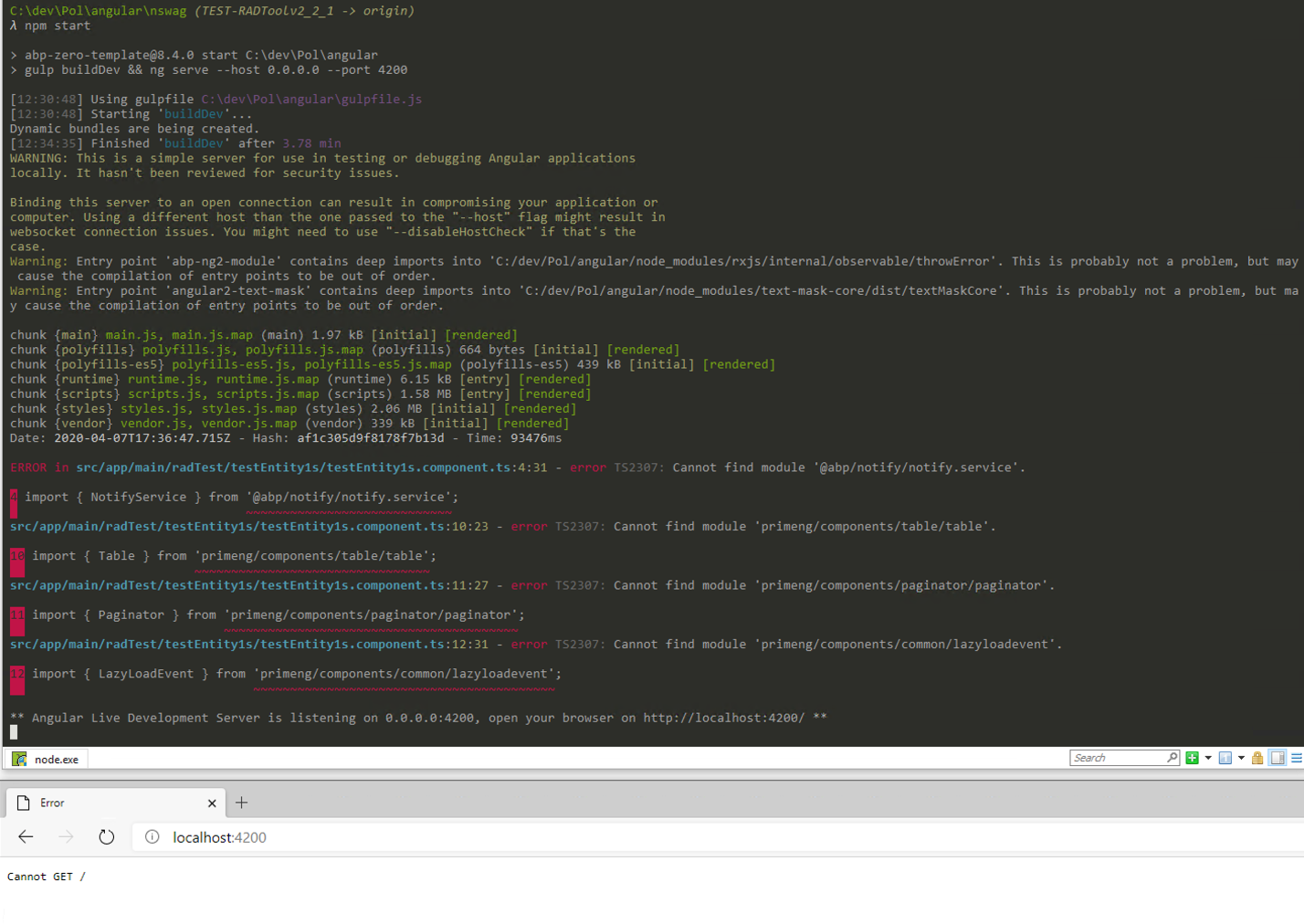 Before running this RAD Tool test, I was able to get both the Host project and the Angular project to run successfully.
Before running this RAD Tool test, I was able to get both the Host project and the Angular project to run successfully.
However, I did notice on the successful run that the version of AspNetZero showing on the dashboard says 8.4.0 rather than 8.5.0, even though I downloaded 8.5.0 yesterday. Not sure if this is significant or not.
This is mainly for anyone who has been working through upgrading to Angular\Core 8.5.0 and RAD Tool 2.2.1 using updates that came out on Monday.
After you run the RAD Tool, the Host project may work fine, but you may get a bunch of service proxy errors when running the Angular project (npm start).
In my case it was because of this seemingly obscure requirement on a page of the AspNetZero documentation that I don't frequently go to:
Its on this documentation page:
https://docs.aspnetzero.com/en/aspnet-core-angular/latest/Development-Guide-Rad-Tool
I have the same problem on the EPPlus with the RAD Tool in VS 2019 and Angular\Core 8.4.
I have not tried changing the AspNetZeroRadTool/config.json ProjectVersion setting yet.
Also, I have not tried building the Angular solution yet. I am guessing I will have the problem noted above with it.
This is also holding up our work on our project. Please let us know when you think this will be fixed.
In a class in my app that can't use dependency injection (class can't inherit from an Abp base class and can't have a parameterized constructor), are there any "gotchas" if I do this?:
ITenantCache tenantCache = Abp.Dependency.SingletonDependency<ITenantCache>.Instance;
Ok, at least I know that it is something that can be used by customers. Abp has so many classes and components and the documentation sometimes says "do this, but don't do that", that I am reluctant to use a component, without asking first, that is not found in the documentation.
I haven't found any documentation on what the TenantCache is and how it might be used by me in my application.
Can you give me a general description about what it is, how its populated and its intended use (or non-use) by an AspNetZero customer?
Actually, I am going to close this question and ask about TenantCache in another question with a more accurate subject in the heading.