I guess I was looking more for some information on what the TenantCache is all about and its intended use (or non-use) by AspNetZero customers.
If I wanted to make sure that a TenantId and TenancyName value is always included in my Log4Net log entries and I'd like for it to be automatic (nothing required for the developer to do when writing a log entry), what would be the best way to do this? I am looking for some kind of solution that I can implement that is global to my application.
I tried searching the documentation and forums, but couldn't find any guidance.
From looking at the code, it seems like ITenantCache might be part of the solution, but I was unable to find any documentation on it.
Also, I realize that many log entries might not be tenant-specific, and for those, null values in TenantId and TenancyName are fine in the logs.
Jeff
Thanks.
I don't think AspNetZero does #3 above as that would be a manual process that needs to be done in Azure AD by the customer. Otherwise, I agree with you that #1, #2, and #4 are things AspNetZero already does.
Once, I test this out in our environment, I will post back here with the results. I am hoping it works without any code changes at all.
Thank you.
Is there any easy way in the Datatables grid to format a column's display to handle sensitive data type fields? Ideally, would display the column value in stars (*) and then have a eyeball type of control to click on to show the actual value.
It would be nice to have a standard SCIM (System for Cross-domain Identity Management) endpoint included in AspNetZero since it is the SaaS-industry standard for identity synchronization between SaaS providers.
Microsoft offers this page as an example of how to custom build an endpoint:
Seems like this would be best as a standard component of AspNetZero, though.
Is this anywhere on the roadmap?
Also, for the record, there was nothing wrong with my appsettings.production.json configuration. It is correct as it is shown above. This all had to do with the Sql Connection problem.
Also, one thing I did that may or may not have been required is to add ASPNETCORE_ENVIRONMENT = Production as a envrionment variable to my Azure App Service using the Azure Portal.
Once I learned a little bit about AspNetZero's approach to logging and found the log file, it turned out that the problem was that the Azure Service App could not connect to the Azure Sql Database.
The reason for that was that your documentation page about publishing to Azure App Service (https://docs.aspnetzero.com/en/aspnet-core-mvc/latest/Deployment-Mvc-Core-Azure) does not really address how the Azure App Service and the Azure Sql Database need to be configured to communicate.
It turns out that there are lots of different options for getting an Azure App Service to talk to an Azure Sql Database and the level of security goes from poor to good depending on which option you choose to set up.
I chose one of the "good" security options, but its more complicated to configure and I didn't quite get it right. So, that turned out be be my problem.
FYI, the "easy", but "poor security" option is to enable this setting in your Azure Sql Server:
The reason this option offer poor security is that when you turn it on, all of Azure (ie. every Azure customer in the Region) can access the SQL Server through its firewall. Of course, they need a good user name and password to login, but still its a bad practice to leave your SQL Server open to this.
The more difficult to set up, but good approach to security is to set up a Vnet for the Azure App Service and Azure SQL Server to use for private communication. I've got that working now in my deployment.
Thanks for pointing out that I did not specify my version.
Here it is:
AspNetZero 7.2.0 - Asp.Net Core MVC & jQuery AspNetCore 2.2.0 Targeting .Net Framework 4.6.1
Your documentation provices this guideance for publsihing to Azure App Service:
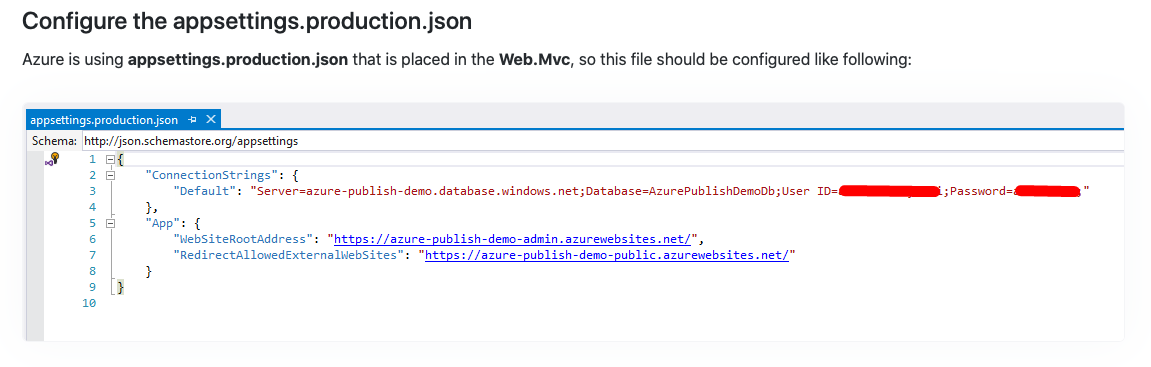 Our AspNetZero app is a multi-tenant app that uses a custom domain name.
Our AspNetZero app is a multi-tenant app that uses a custom domain name.
This is what we use and it works when publishing to our internal IIS staging server using ASPNETCORE_ENVIRONMENT = Staging:
<span class="colour" style="color: rgb(46, 117, 182);">"App"<span class="colour" style="color: rgb(0, 0, 0);">: {</span></span> <span class="colour" style="color: rgb(163, 21, 21);"><span class="colour" style="color: rgb(0, 0, 0);"> </span><span class="colour" style="color: rgb(46, 117, 182);">"WebSiteRootAddress"</span><span class="colour" style="color: rgb(0, 0, 0);">:</span> "https://{TENANCY_NAME}.internaldomainname.com"</span> }
This is what we are trying to use when publishing to an Azure App Service that has ASPNETCORE_ENVIRONMENT = Production:
<span class="colour" style="color: rgb(46, 117, 182);">"App"<span class="colour" style="color: rgb(0, 0, 0);">: {</span></span> <span class="colour" style="color: rgb(163, 21, 21);"><span class="colour" style="color: rgb(0, 0, 0);"> </span><span class="colour" style="color: rgb(46, 117, 182);">"WebSiteRootAddress"</span><span class="colour" style="color: rgb(0, 0, 0);">:</span> "https://{TENANCY_NAME}.premierpointonline.com"</span> }
The application never works on Azure - we just get 500 Internal Server Error with no other details:
What do we need in the appsettings.production.com to get this to work in Azure App Service?