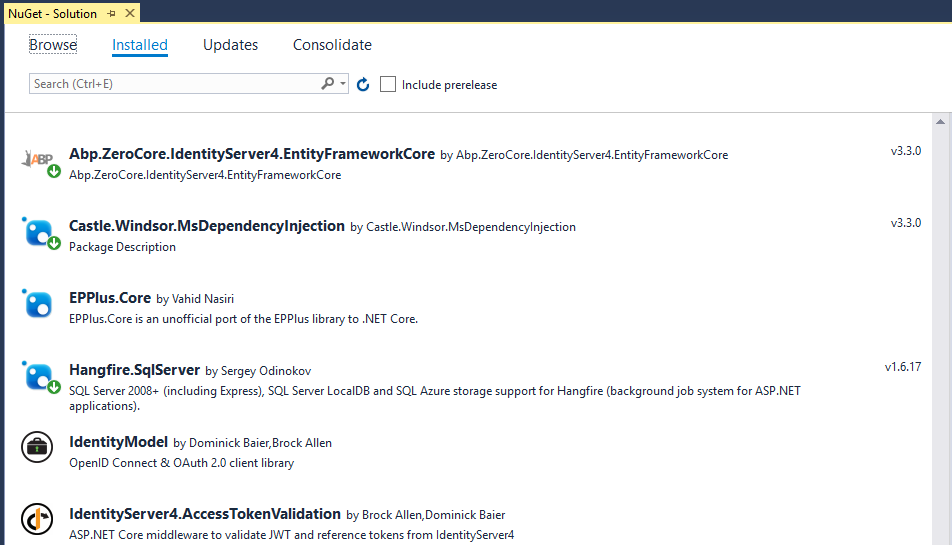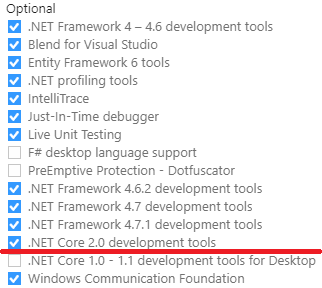Activities of "easyest"
Let's say only specific OrganizationUnits are valid for my entities that implement IMustHaveOrganizationUnit and those valid OrganizationUnit Ids are store elsewhere in the database. How and where should I implement that validation?
It's because the datepicker widget directive is just a jquery proxy that does not care about Angular form validation at all. Actually most part of Metronic's components is made this way and Metronic was never really meant for Angular. They should have switched to angular material or prime-ng, but this is only 5 cents.
Just use google and find Yourself a suitable datepicker for Angular.
Please, please, please open source it. Just about now :) For example, I would like to port ASP.NET Zero frontend to Microsoft's Angular template, moreover I would like to rewrite it to use PirmeNg instead of zillion of shity javascripts in Metronic (Do all metronic inputs support pristine/touched state tracking? Checkboxes? Radios? Datepicker? Drop-downs?). To use the tool I will need the source.
Let me be google for You: <a class="postlink" href="https://github.com/Microsoft/vscode-chrome-debug">https://github.com/Microsoft/vscode-chrome-debug</a>
I do not want to suppress warnings. I would like to upgrade/downgrade/consolidate packages in the solution.
Current solution is not compatible with Visual Studio, You will not be able to run Angular directly from VS. On the other hand VS2017 already has quite clean Angular template, so You can port current code to that template. Moreover, I would suggest ASP.NET Zero would do the same, at least for the full stack .NET solution.
Dear Sirs,
Could You please explain, why there are so many packages missing in nuget package manager installed package list? Castle.Core or Newtonsoft.Json for example.
After a full PC reinstall and fresh VS2017 install the solution building is successful. But while building Application.Shared and Core.Shared there is a warning:
C:\Program Files (x86)\Microsoft Visual Studio\2017\Enterprise\MSBuild\15.0\Bin\Microsoft.Common.CurrentVersion.targets(2041,5): warning MSB3245: Could not resolve this reference. Could not locate the assembly "System.ComponentModel.DataAnnotations". Check to make sure the assembly exists on disk. If this reference is required by your code, you may get compilation errors.
I removed that reference, and this warning is gone.