OK, this can be fixed with package install:
[attachment=2:1xninr6t]4 package.png[/attachment:1xninr6t]
Now Core.Shared is building. Now Application.Shared is giving some erorrs:
[attachment=1:1xninr6t]5 error2.png[/attachment:1xninr6t]
Maybe this something to do with the target framework?
[attachment=0:1xninr6t]6 target framework.png[/attachment:1xninr6t]
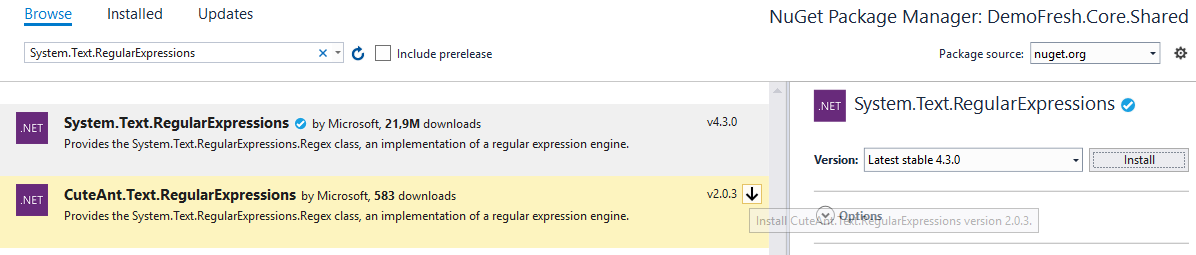
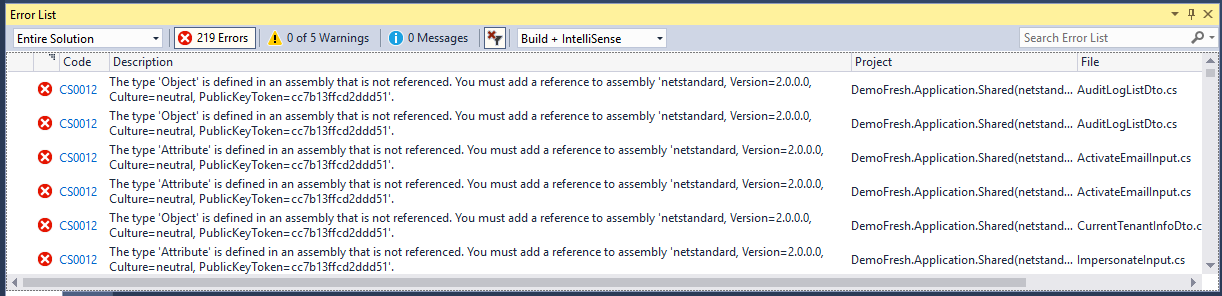
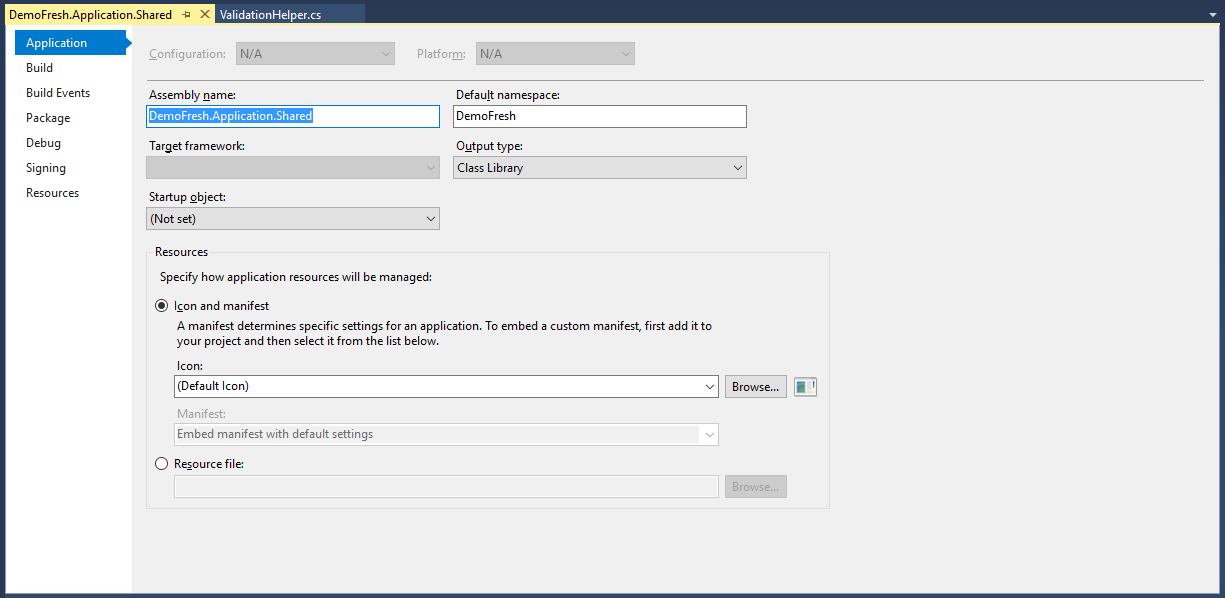
There was no need to auto-start any of our products in this way - we do create windows services for background tasks.
Google gives enough results for auto-start of an application, but it always mentions "serviceAutoStartProvider". My first thought was to create such class and run ABP bootstrap procedure like Your console application example. But what will happen when the bootstrap procedure will be started once again from global.asax?
That is done and application is always running. It just does not start after IIS restart.
With application pool configured, application stays always on and background jobs (no Hangfire) are running. But after IIS restart application is not started. Is there a way to start application after IIS starts?
There are more styles that are set on the select button from metronic theme. For example - font size, color, caps...
Angular ui typeahead works fine with standard $http promise, but how to make it work with ABP services created from dynamic API? Like here: <a class="postlink" href="http://plnkr.co/edit/izqWaLWM6YkrZXyArrHm?p=preview">http://plnkr.co/edit/izqWaLWM6YkrZXyArrHm?p=preview</a> Documentation says, that "Notice that we registered to success handler (instead of done) since it's like that in angular's $http service", but this is deprecated, please see deprecation notice at <a class="postlink" href="https://docs.angularjs.org/api/ng/service/$http">https://docs.angularjs.org/api/ng/service/$http</a>.
By the way, I do have another problem with many-to-many relationship - after adding navigational property, I get an error
The relationship between the two objects cannot be defined because they are attached to different ObjectContext objects.
But this can be due to my heavily spoiled testing project and I intend to check it on a fresh project when I will test last version.
Entity framework does not create the table because primary keys in both entities have same name "Id". For entity framework to generate correct relationship, primary key names should be different. Your only solution is to use Fluent API.