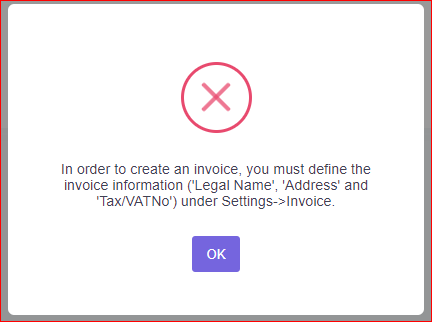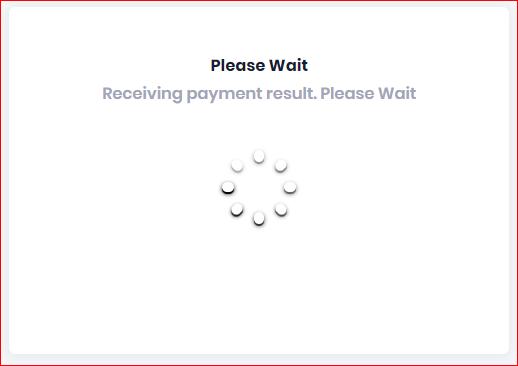Activities of "exaas"
I am working on an app that will allow both individuals and businesses, however, there is no requirement in the US to have people, even businesses enter their Tax ID's such as Social Security Numbers or Employer Identification Number. This is how I interpret the requirement to view and Invoice is to enter either SSN or EIN, which many will not due simply because of PII and Health data being saved.
Is there an alternative or what options can be used, specifically to automate this? Perhaps there is some logic that can be applied for US users since may will not know what a Tax ID or VAT number is.
Thoughts? I was hoping not to have to modify the source code for Invoices as to avoid too many conflicts with future released.
Perhaps this is more similar to "Sales Tax"? Each state within the US will have it's own tax amount for sales of goods, and then each county and city will sometimes have additional sales tax amounts for purchases. So perhaps that is the meaning of this field...to use perhaps a Zip Code for the US to identify tax nexus?
Some direction would be helpful here, or ideas.
Thanks.
Found the issue, I was confused about the minimum payment amount and how it worked.
Default is set to what looks like $1million (1M): https://docs.aspnetzero.com/en/aspnet-core-mvc/latest/Features-Mvc-Core-Subscription
I changed this to "50", which is Stripe's minimum accepted payment amount (for testing), and the transaction completed and activated the account.
I am still confused about how to handle the Tax/VATNo for the US users that are not businesses, but I will ask this in a new/different thread.
Thanks.
Found the Stripe fix on the github: https://github.com/aspnetzero/aspnet-zero-core/pull/4753/files/5e80799f97a0b3854f417f32a092559cc1a13c8a
That helps.
Version: ASP.NET Core MVC & jQuery version 12.0.1
Looks like there are some changes required for Stripe integration to work. Stripe updated their API so line_items no longer work: https://stripe.com/docs/upgrades#2022-08-01
StripePaymentAppService.cs lines 188-192
Amount = (long) _stripeGatewayManager.ConvertToStripePrice(payment.Amount),
Name = StripeGatewayManager.ProductName,
Currency = myProjectConsts.Currency,
Description = payment.Description,
Quantity = 1
I changed them to this:
//Price = _stripeGatewayManager.ConvertToStripePrice(payment.Amount).ToString(),
PriceData = new SessionLineItemPriceDataOptions()
{
UnitAmount = _stripeGatewayManager.ConvertToStripePrice(payment.Amount),
Currency = myProjectConsts.Currency,
ProductData = new SessionLineItemPriceDataProductDataOptions()
{
Name= StripeGatewayManager.ProductName,
Description = payment.Description
},
},
//Amount = (long) _stripeGatewayManager.ConvertToStripePrice(payment.Amount),
//Name = StripeGatewayManager.ProductName,
//Currency = myProjectConsts.Currency,
//Description = payment.Description,
Quantity = 1,
Also on line 161 I added Mode:
{
Mode = "payment",
PaymentMethodTypes = paymentTypes,
SuccessUrl = input.SuccessUrl + (input.SuccessUrl.Contains("?") ? "&" : "?") +
"sessionId={CHECKOUT_SESSION_ID}",
CancelUrl = input.CancelUrl
};
Those changes seemed to allow me to use Stripe, but during testing I was provided a new error message.
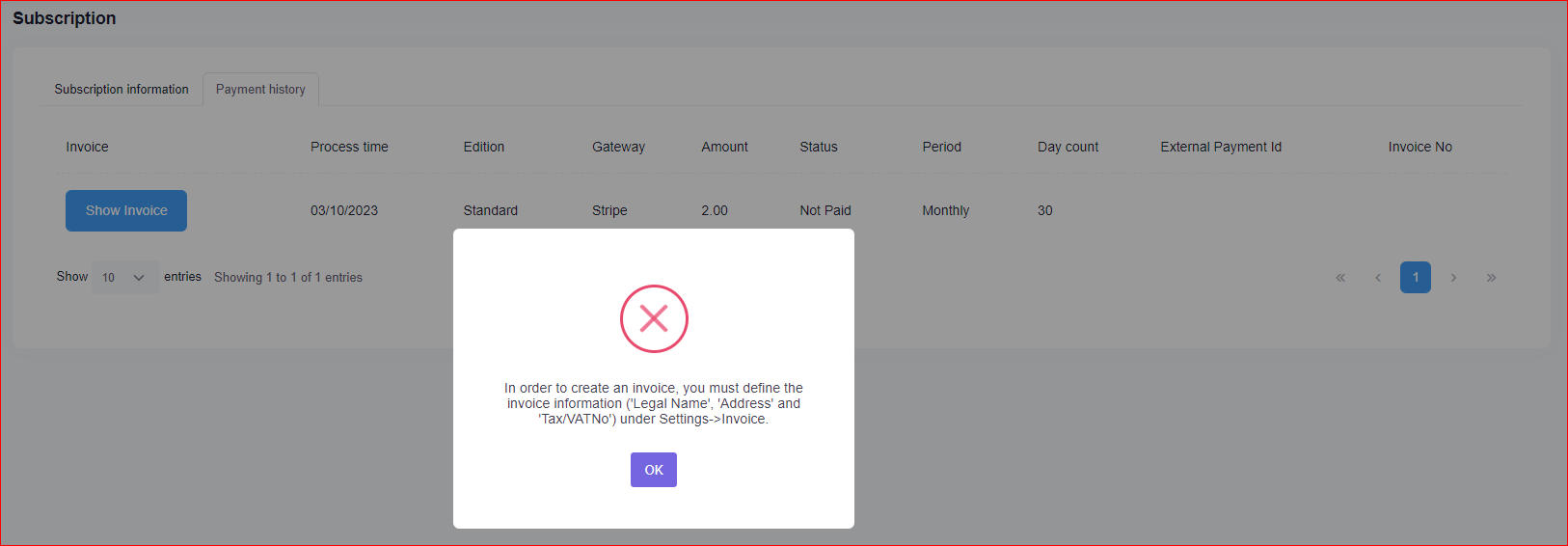
In the US, we do not use Tax/VATNo for most transactions, and never for personal transactions. In this case, someone simply signing up for service as a user, not a business.
What can be done here to avoid this error? I am thinking just modify the existing code for InvoiceAppService to exclude Tax info and passing the users name and address from Stripe, but I wasn't sure if I was missing something that may make this a bit easier...like a const setting perhaps?
Thoughts?
Looks like it was fixed in 12.0.1. I migrated to update version and it is working. Thanks.
On version 12.0.0, Asp.Net Core MVC/jQuery.
The latest release has a bug with the login page. When clicking on "Change" to switch tenant, nothing happens. The URL simply appends a "#".
Example: https://localhost:44302/Account/Login#
Tested on version 11.3.0 and the function worked correctly.
Any thoughts?
- VS2022 64bit Enterprise
- AspNetZero Version 11.3 - ASP.NET Core & jQuery
- Windows 10 Pro
Started with new installation of ANZ following getting started guide. Branch from Dev to new branch. Ran and tested before using Power Tools...all was good,
Simple Contacts entity, all strings, very simple, git an error at the end:
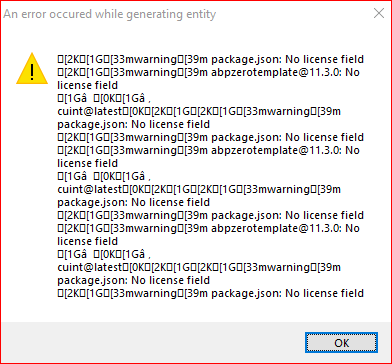
Build solution resulted in some errors:
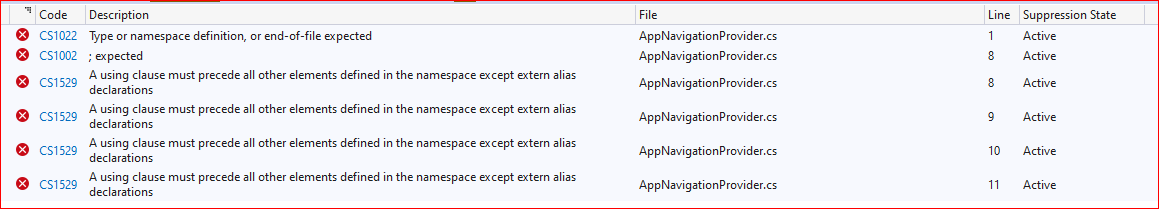
Navigation placed in wrong location:
 * manually fixed.
* manually fixed.
Is this normal behavior is using the root option in Power Tools? Is the error message something I can fix with config changes in Power Tools?
The build worked after my manual fixes, but not sure if there will be adverse effects.
@ismcagdas
You are right, it appears my screenshots only showed up for me using WYSIWYG editor. Let me clean them up with actual images and test in another browser.
As for the blog post, absolutly I would like that, if it will help someone else. Let me get the format cleaned up with the images.
Thanks.