The request took around 21 secs, could that be a timeout?
I just tested 2 things... in the App Services I setted up CORS "*" and let webAPI core 2 project handle all by himself (just the appsettings.json)
Second I tried was changing the method to POST, but got same answer.
Request:
As you can see, this response header came without "Access-Control-Allow-Origin"
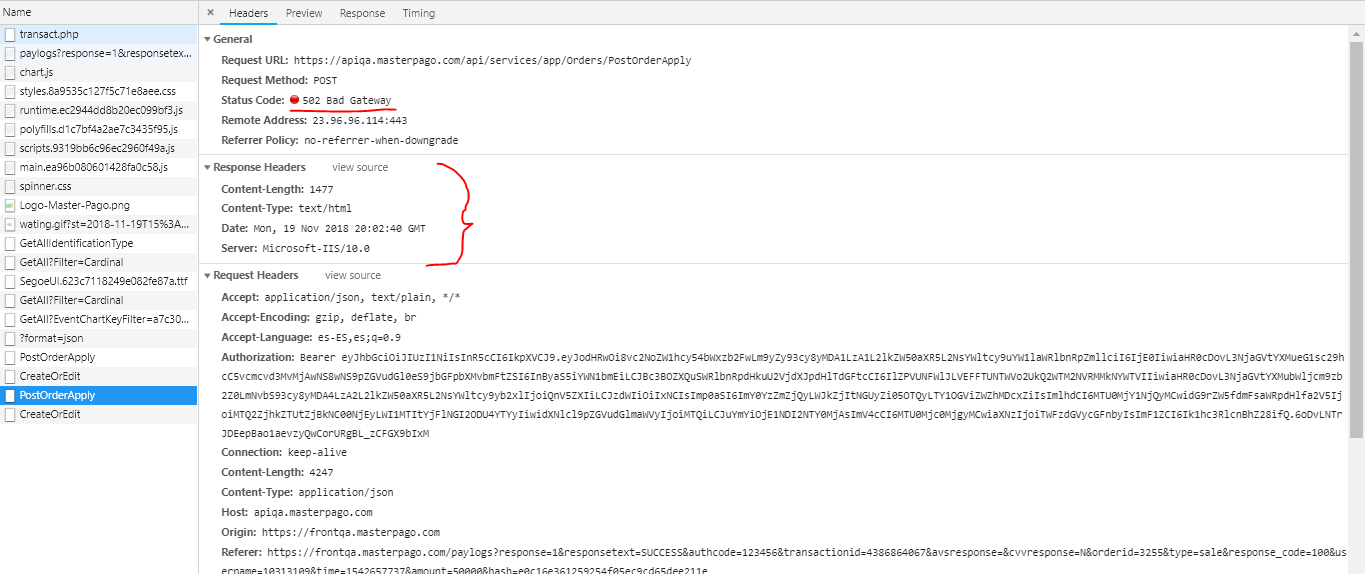
Chrome console: "Access to XMLHttpRequest at 'https://apiqa.masterpago.com/api/services/app/Orders/PostOrderApply' from origin 'https://frontqa.masterpago.com' has been blocked by CORS policy: No 'Access-Control-Allow-Origin' header is present on the requested resource."
The problem is just getting triggered with ApplyOrder method (Update or Post I tried both) but each time everything works fine in server side but the response is getting back without the "Access-Control-Allow-Origin" in the header. This method at the end sent a confirmation email. So Im getting the email, checking the database and everything is working as expected but the request answer of the PUT/POST is wrong on browser cause' is missing that header.
This is part of a log file, but I dont see any errors. https://www.dropbox.com/s/o4g53fwh756kz4k/log.txt?dl=0
Gonna make it Post again and share data.
Without headers it did not work.
Now this is turning weirder. Some orders are accepted and some are rejected (without any error on BackEnd). Look at this:
As you can see, this response header came with"Access-Control-Allow-Origin"
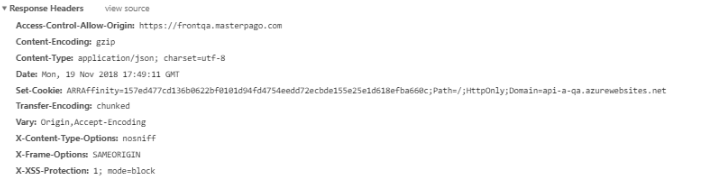
-request payload: {"id":3249,"eventChartKey":"250fc649-ba7a-4a38-a59c-7aec90a91b10","totalCost":"12000","userId":14,"bankTransactionId":"4386639813","orderStatusId":2,"orderTypeId":1,"serviceCost":1000,"orderTokenId":"7871d6f7ae","holdToken":"3a103c8d-2fdf-43d4-bb2c-f7d9e2ec3eab","soldTickets":[{"seatId":"MEZCLA-32-1","category":"VIP","categoryKey":2,"categoryLabel":"VIP","soldDate":"2018-11-19T17:49:10.017Z","label":"MEZCLA-32-1","orderId":3249,"own":"1","parent":"32","eventChartKey":"250fc649-ba7a-4a38-a59c-7aec90a91b10","isTicketUsed":false,"id":null,"ticketPrice":12000,"categoryExtraCost":3750,"objectType":"Seat","section":"MEZCLA","qrCode":null,"statusTicket":"reservedByToken"}]}
As you can see, this response header came without "Access-Control-Allow-Origin"
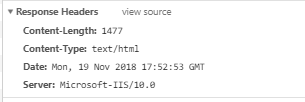
-request payload: {"id":3250,"eventChartKey":"7632b7dc-8d4d-471b-9fee-a8dba5460b3b","totalCost":"68000","userId":14,"bankTransactionId":"4386651750","orderStatusId":2,"orderTypeId":1,"serviceCost":1000,"orderTokenId":"ae967745c1","holdToken":"c63d6584-5aad-4f4b-b975-d405b6cb2db7","soldTickets":[{"seatId":"MEZCLA-GG-17","category":"Platea","categoryKey":4,"categoryLabel":"Platea","soldDate":"2018-11-19T17:52:38.927Z","label":"MEZCLA-GG-17","orderId":3250,"own":"17","parent":"GG","eventChartKey":"7632b7dc-8d4d-471b-9fee-a8dba5460b3b","isTicketUsed":false,"id":null,"ticketPrice":17000,"categoryExtraCost":1000,"objectType":"Seat","section":"MEZCLA","qrCode":null,"statusTicket":"reservedByToken"},{"seatId":"MEZCLA-FF-17","category":"Platea","categoryKey":4,"categoryLabel":"Platea","soldDate":"2018-11-19T17:52:38.927Z","label":"MEZCLA-FF-17","orderId":3250,"own":"17","parent":"FF","eventChartKey":"7632b7dc-8d4d-471b-9fee-a8dba5460b3b","isTicketUsed":false,"id":null,"ticketPrice":17000,"categoryExtraCost":1000,"objectType":"Seat","section":"MEZCLA","qrCode":null,"statusTicket":"reservedByToken"},{"seatId":"MEZCLA-EE-17","category":"Platea","categoryKey":4,"categoryLabel":"Platea","soldDate":"2018-11-19T17:52:38.927Z","label":"MEZCLA-EE-17","orderId":3250,"own":"17","parent":"EE","eventChartKey":"7632b7dc-8d4d-471b-9fee-a8dba5460b3b","isTicketUsed":false,"id":null,"ticketPrice":17000,"categoryExtraCost":1000,"objectType":"Seat","section":"MEZCLA","qrCode":null,"statusTicket":"reservedByToken"},{"seatId":"MEZCLA-DD-17","category":"Platea","categoryKey":4,"categoryLabel":"Platea","soldDate":"2018-11-19T17:52:38.927Z","label":"MEZCLA-DD-17","orderId":3250,"own":"17","parent":"DD","eventChartKey":"7632b7dc-8d4d-471b-9fee-a8dba5460b3b","isTicketUsed":false,"id":null,"ticketPrice":17000,"categoryExtraCost":1000,"objectType":"Seat","section":"MEZCLA","qrCode":null,"statusTicket":"reservedByToken"}]}
I tried to do it changing the Method to Post but was useless... Im gonna delete the headers again base on your response " You don't need to set the request header." and ill let you know
So why is web API core 2 project proccesing all, but, browser raising an error?
Based on what I´ve been reading and your screenshot thats a preflight request and is 200 ok, it seems everything is ok. I got that look:
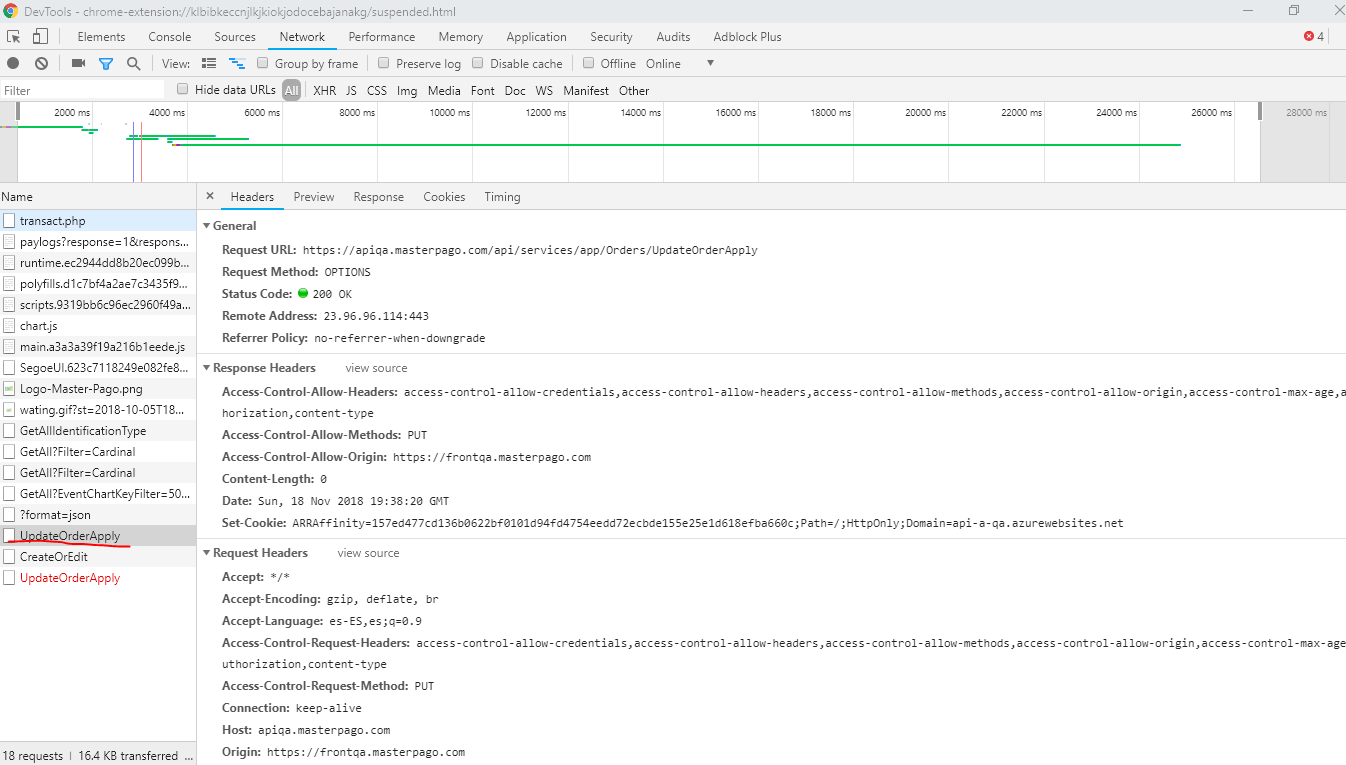
But the real request is what doesn't work for the browser but the request is being processed
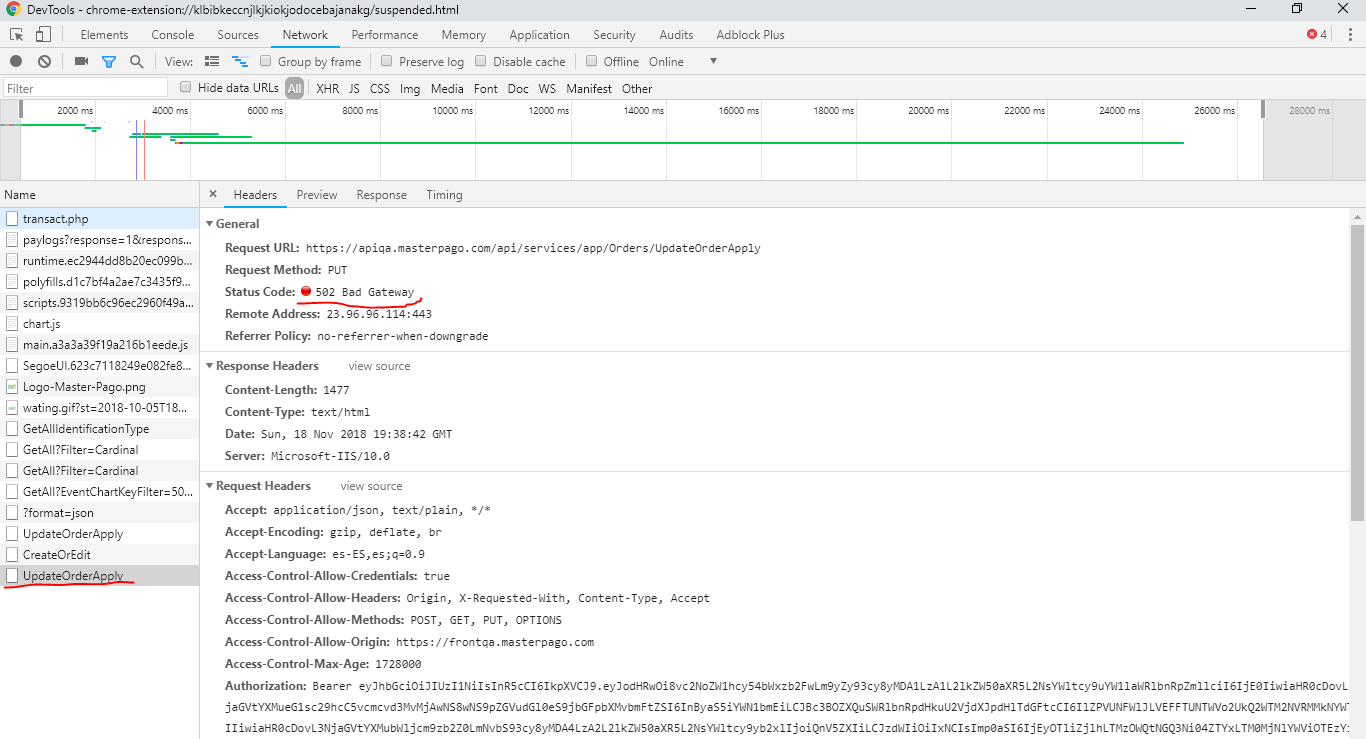
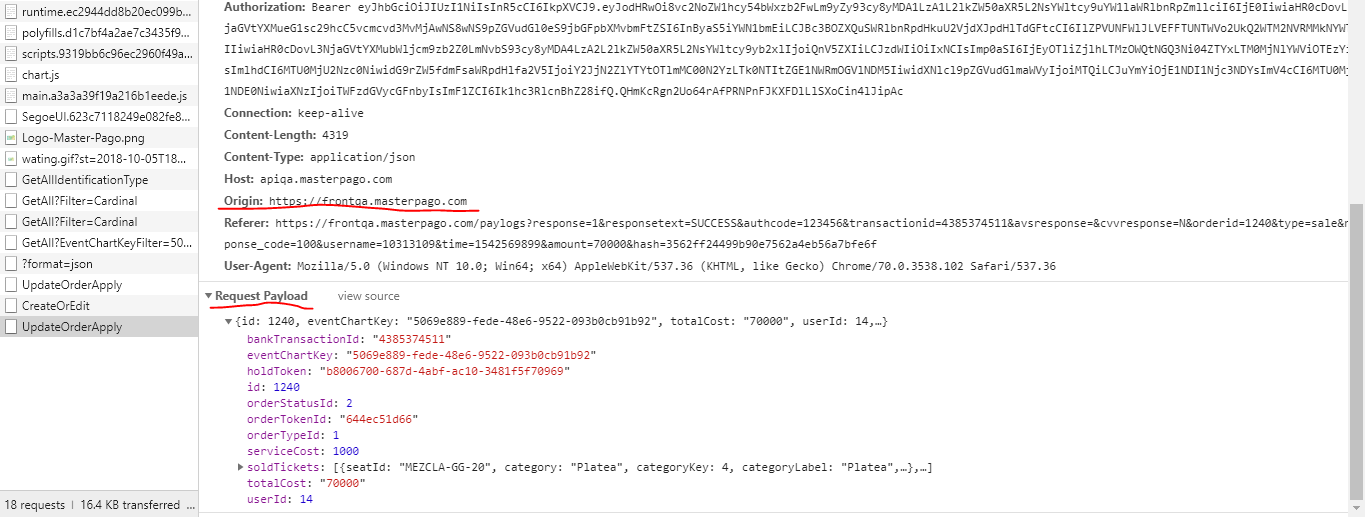
I'm having an unusual problem, some of my request are being blocked by browser as a CORS error.
Right now my web api core 2 got CORS settings like this:
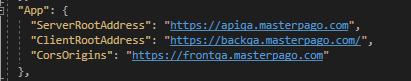
This in an Azure App Service, so I also configured the CORS accepting my FE site.
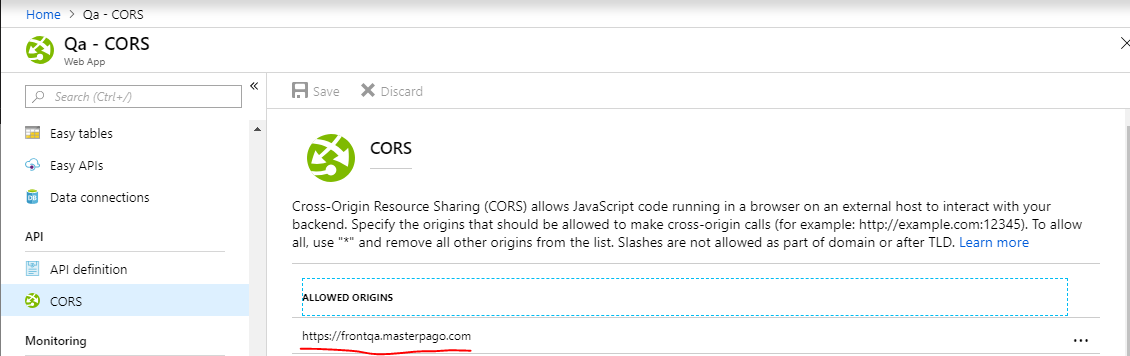
The unusual of this error is that everything is processed succesfully in the server (API) but the browser catch this as an error because it says "No 'Access-Control-Allow-Origen' header is present on the requested resource." So the fix I guess it should be done in web api core project.
I´ve been testing setting some headers on my FrontEnd (Angular CLI: 7.0.4) after reading some people that suffered this error in the request, but has been useless.
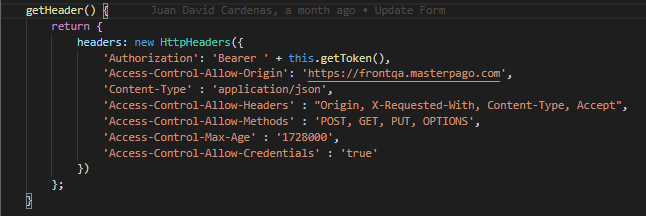
So, do you have any idea why is this missing from the request response from web api core 2 project? The method in the Backend Im requesting is a PUT.

All others methdos in webAPI core 2 project works fine.
Hi! I just set a new setting in DefaultSettingCreator
AddSettingIfNotExists("foo", "LoremIpsum");
but when I try to read that setting value by name
var _foo = _settingManager.GetSettingValue("foo");
but It returned
There is no setting defined with name: foo
And I cant really get what should I do from this Setting Manager
Can you give me an advice?
Have you tried to restart you app and try again ?
Do you mean "to stop my webserver and start it all over again"?
or running like the first time installing all in a new database?
Is there other way we can keep talking about this but faster?