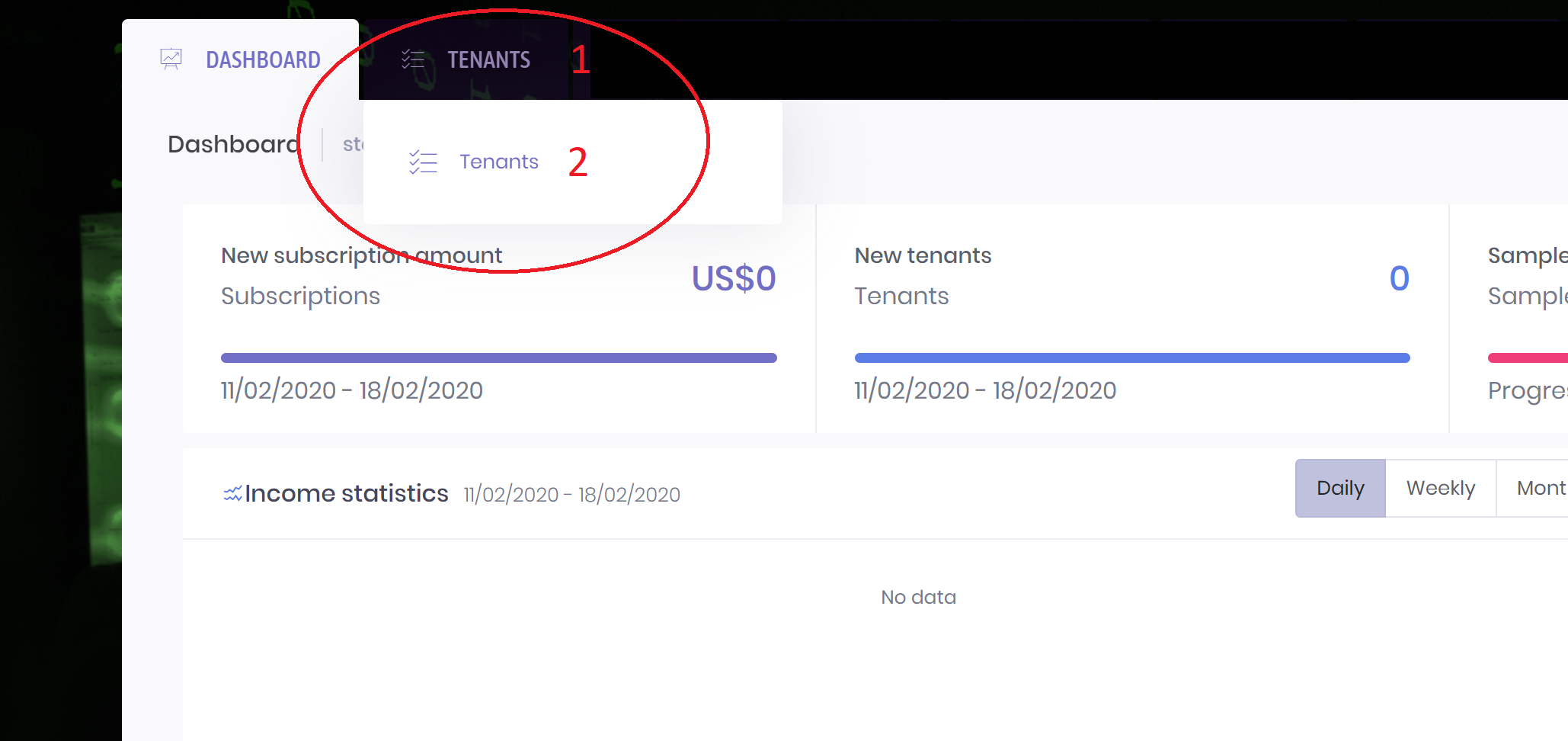Activities of "optixdev"
How to create sub-domain for each Tenant?
Angular + .Net Core
Angular + .Net Core
Where tenant logo is stored in Database and in which file folder? Also how to upload the tenant logo from the Admin UI?
From the below url I am able to fetch logo but this is default ASP.NET ZERO logo. remoteServiceBaseUrl + '/TenantCustomization/GetTenantLogo?skin=' + currentTheme.baseSettings.menu.asideSkin + '&tenantId=' + appSession.tenant.id + '&id=' + appSession.tenant.logoId
My Screen goes blank and url navigate to "http://localhost:4200/" when I tried to add Form> tag on newly created page (Angular + .Net Core)
But this is not the right solution as my other menu is having the many child item now which is hidden.
I want to hide/show menu item to specific menu items.