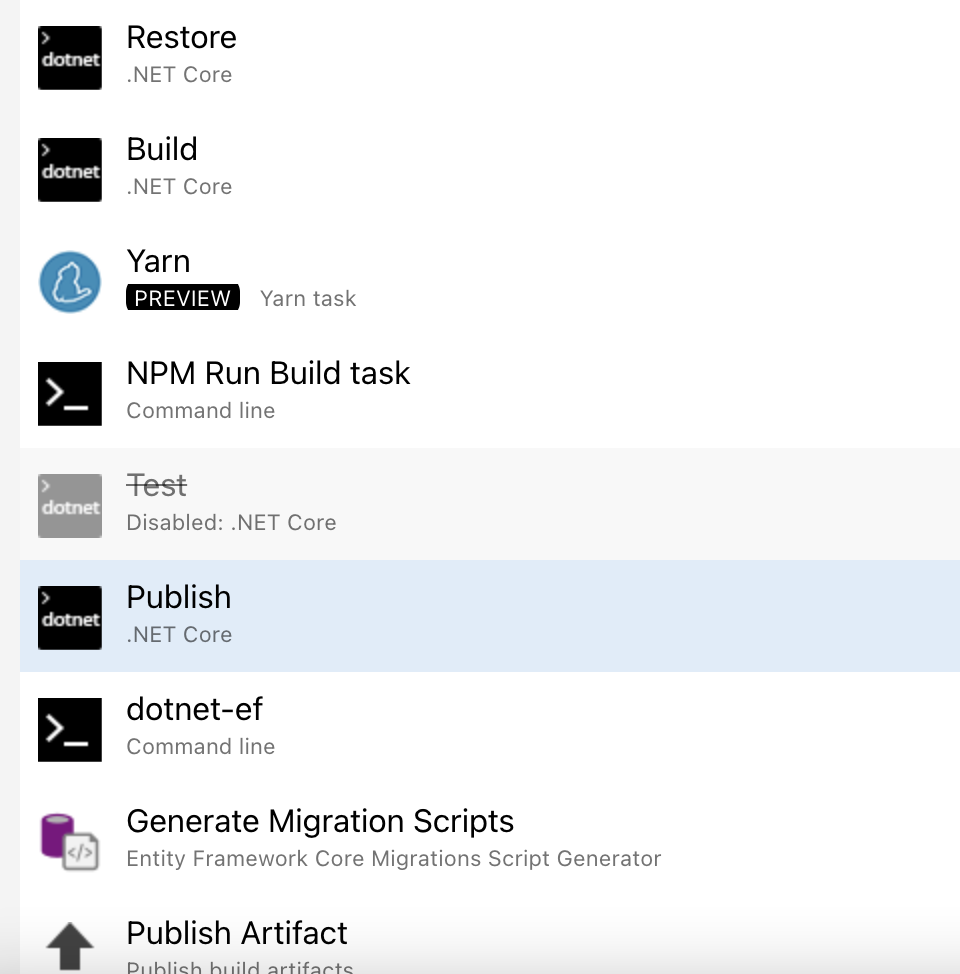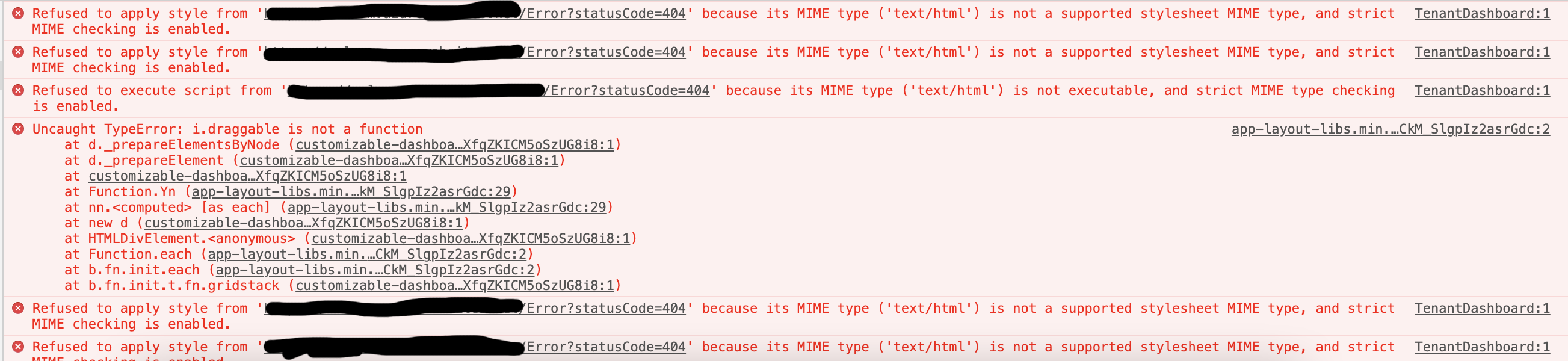Activities of "rasoulshams"
I added the following to the Core module Preinitialize method and the exception is gone. But my server still becomes unresponsive, i.e. timeout and nothing loads with refresh unless I restart the server (on local). On staging and production, it does work again but only after a while.
Help please :)
- v10.1.0
- MVC
- .net core
If links are clicked after pages are loaded but before api calles are fully completed (for instance, before data tables are loaded), a "task was canceled" error is raised. I have attached the error in Visual Studio. I presume this is related to AbpSession and goes all the way to the LoginViewComponent. If I comment this view component, other user related view components cause similar error if the same actions are taken (clicking links multiple times before a page or API call is fully loaded).
These actions are not carries out deliberately but sometimes, as some services are slow, the user decides to navigate somewhere else and clicks another link a few times which then causes this error and the server becomes unresponsive altogether.
Any ideas on how I can resolve this or how to approach this problem?
Regards!
Do you want to log in too? It contains some sensitive data unfortunately. Let me know.
I'm using MVC jQuery and not Angular! (athis is the third time I'm mentioning this but you provide Angular examples). Also, after Yarn and NPM Run Build, is the publish step from Azure template for .Net Core
Hi,
I use both "Yarn" and "NPM Run Build" on the Azure pipeline. I've also removed the lock file and rebuilt using Yarn and NPM on local too but on local all is fine.
What do you suggest?
You are very slow in responding! Any ideas?
hi, I've actually mentioned that it's the MVC/jQuery app and not angular. I've followed the Azure pipeline deployment guide on your support site word bu word.
everything is fine, even the database migration but only this issue.
should I add a step to the pipeline?
Also, on my local machine, if I remove the package.json.lock file and rebuild the wcripts using npm, I get the same problem on my local machine as well. Maybe a versioning problem of a problem with npm modules?
- What is your product version? 10.1
- What is your product type (Angular or MVC)? MVC
- What is product framework type (.net framework or .net core)? .Net Core
I have deployed the app to Azure App Services through Azure Pipelines and everything works fine except the dashboard. For some reason, it says "draggable not a function". It seems jQuery UI is not loaded. I have checked all files and the jquery.ui.js is uploaded and included within the "assets" folder.
Although the issue may be something else. It looks like a few resources are not found but I can't figure out which as on my local machine, everything works fine. On Azure, I have enabled Web Sockets as well (for SignalR) but this issue still remains.
Any ideas?
- 9.1
- Mvc
- .Net core
I know settings can be accessed from application services, domain services and controllers using base classes or by injecting ISettingManager but how can settings be accessed from within entities and aggregate roots inside the core project? Some of my entities require the settings datas but I can't access them from entities.
I'd appreciate if someone can help.