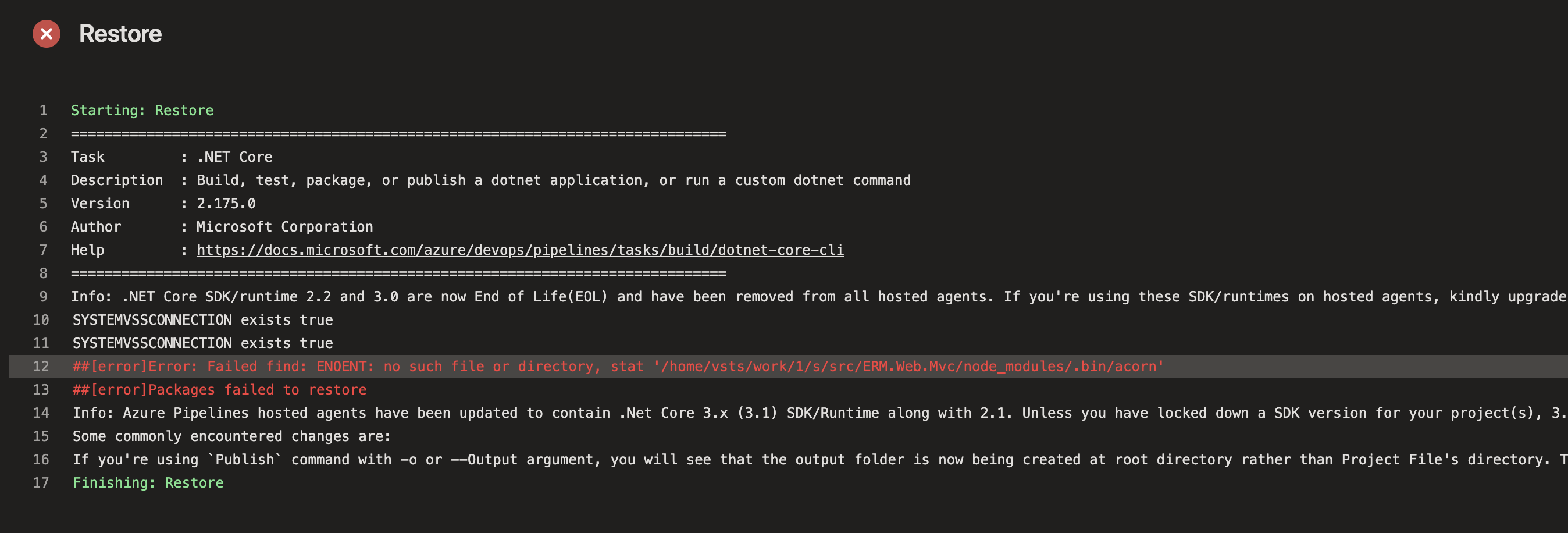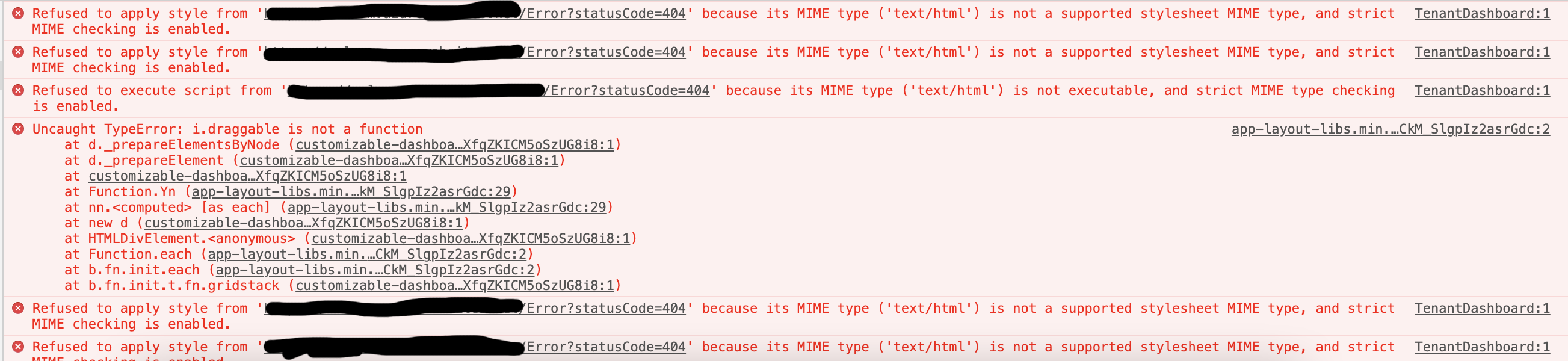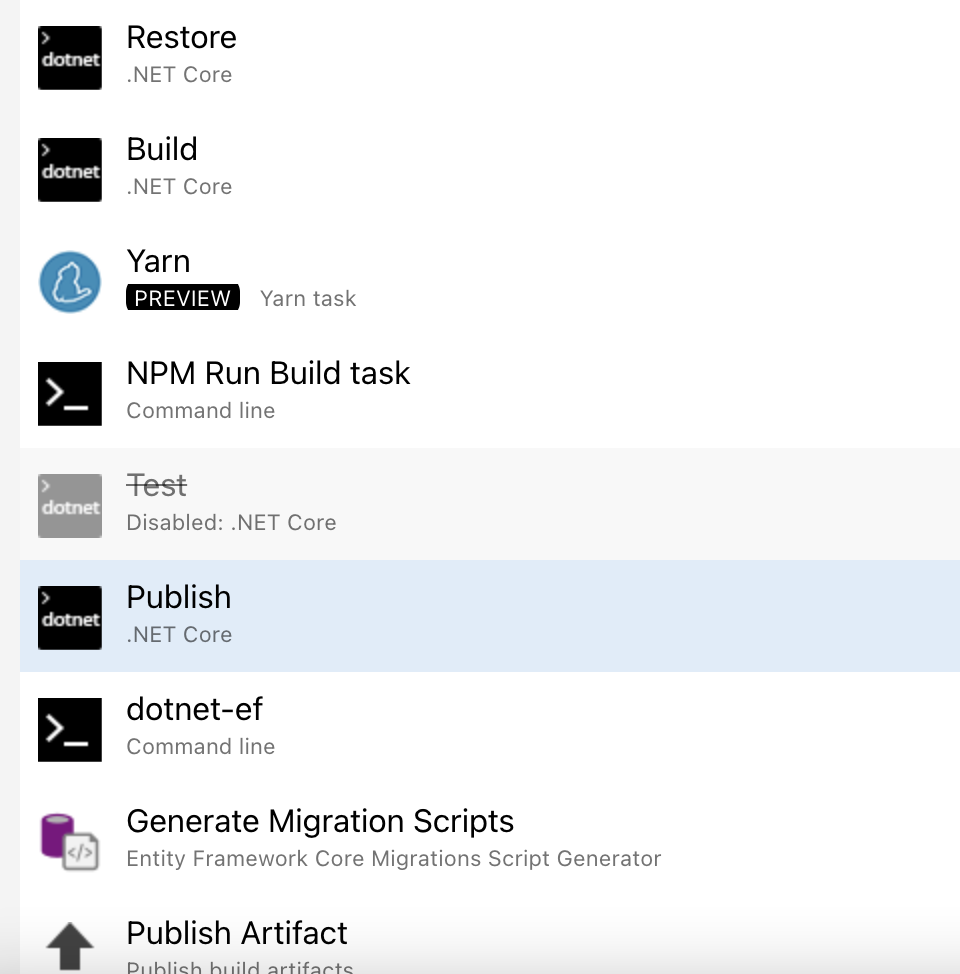Activities of "rasoulshams"
v9.1.0 MVC .Net Core
I have tried to deploy my app to Docker but have had no success. I run the build-mvc.ps1 script and I get the following error:
Error: No such image: zero/mvc Step 7/24 : COPY ["src/[NAME].Web.Public/[NAME].Web.Public.csproj", "src/[NAME].Web.Public/"] COPY failed: stat /var/lib/docker/tmp/docker-builder070354949/src/[NAME].Web.Public/[NAME].Web.Public.csproj: no such file or directory
I'm not sure what needs to be done. I also tried to deploy to Azure by setting up a pipeline using your tutorial but again to no avail. The error is I get is along there lines: within Restore task in the pipeline:
##[error]Error: Failed find: ENOENT: no such file or directory, stat '/home/vsts/work/1/s/src/[NAME].Web.Mvc/node_modules/.bin/acorn' (Error screenshot below)
I appreciate if someone can help.
Many thanks.
In my app, I need to go through hundreds of records one by one, process each record, gather and analyse data for that record, create a new entity and store it in the database. Now, the storage of each record affects the processing of the next record; in other words, when the newly created entity is inserted, it has to be read along with other data from database to help decide how the next record on the list is processed, and s on.
Since UoW is used and data is persisted at the end of it, I use "CurrentUnitOfWork.SaveChangesAsync" to store each record after I process it within the loop but this results in a very slow overall process. I tried to disable UoW for this method using the "UnitOfWork(isDisabled = true)" attribute but I get an error stating that "Cannot access a disposed object". I did use the virtual keyword as well but no luck.
I have tried removing "CurrentUnitOfWork.SaveChangesAsync" and it does run 6 to 7 times faster but as all the data is persisted at the end of the unit of work, I won't have updated data when iterating through the original records. I need updated data after the newly created entity is inserted in order to process the next record.
Note that this is not a batch insert as I know EF Core is not suitable for that. This is individual insersion of numerous records.
I am currently running this as a Hangfire background job. I've tested the speed when not run as a job and the results are the same.
Is there any way to speed this up? I hope it's clear and appreciate if you can help.
Many thanks.
v9.1.0 | MVC | .Net Core
How can I upgrade to the new version 10 (.Net 5)? What is the best route? And also, is it recommended?
- 9.1
- Mvc
- .Net core
I know settings can be accessed from application services, domain services and controllers using base classes or by injecting ISettingManager but how can settings be accessed from within entities and aggregate roots inside the core project? Some of my entities require the settings datas but I can't access them from entities.
I'd appreciate if someone can help.
- What is your product version? 10.1
- What is your product type (Angular or MVC)? MVC
- What is product framework type (.net framework or .net core)? .Net Core
I have deployed the app to Azure App Services through Azure Pipelines and everything works fine except the dashboard. For some reason, it says "draggable not a function". It seems jQuery UI is not loaded. I have checked all files and the jquery.ui.js is uploaded and included within the "assets" folder.
Although the issue may be something else. It looks like a few resources are not found but I can't figure out which as on my local machine, everything works fine. On Azure, I have enabled Web Sockets as well (for SignalR) but this issue still remains.
Any ideas?
hi, I've actually mentioned that it's the MVC/jQuery app and not angular. I've followed the Azure pipeline deployment guide on your support site word bu word.
everything is fine, even the database migration but only this issue.
should I add a step to the pipeline?
Also, on my local machine, if I remove the package.json.lock file and rebuild the wcripts using npm, I get the same problem on my local machine as well. Maybe a versioning problem of a problem with npm modules?
You are very slow in responding! Any ideas?
Hi,
I use both "Yarn" and "NPM Run Build" on the Azure pipeline. I've also removed the lock file and rebuilt using Yarn and NPM on local too but on local all is fine.
What do you suggest?
I'm using MVC jQuery and not Angular! (athis is the third time I'm mentioning this but you provide Angular examples). Also, after Yarn and NPM Run Build, is the publish step from Azure template for .Net Core