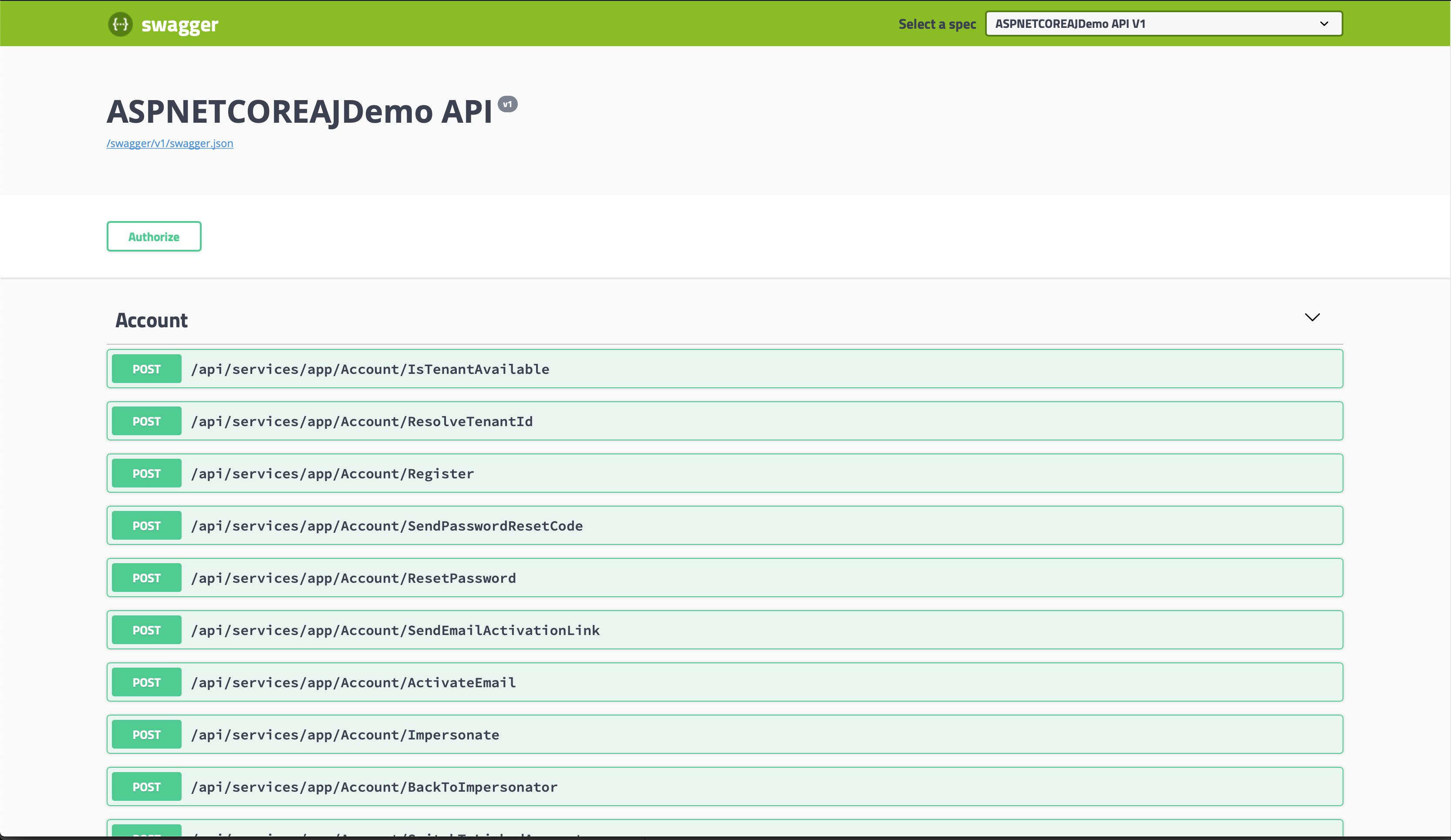Activities of "tteoh"
Hi, I'm using non-core ASP.NET Zero Version 5.6.0 (ASP.NET MVC 5 & AngularJs 1.x) and also published to Azure.
I kept on getting "Your request is invalid!" on DTO custom validation even though I've set the custom validation error message on it.
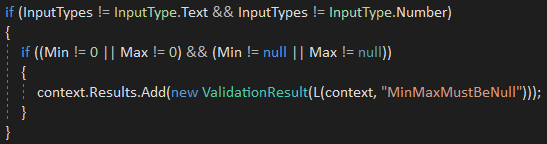 But I can see the custom validation error message on swagger.
No matter on local machine or Azure environment and I've set
But I can see the custom validation error message on swagger.
No matter on local machine or Azure environment and I've set customErrors mode = "RemoteOnly".
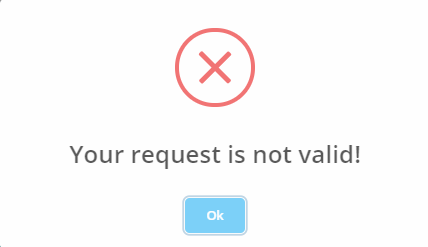
Thanks. /Tommy
Hi ryancyq.
It's my bad that running v5.5.2 but following v6.2.0 tutorial. It's working fine after I downloaded the latest version, which is v6.2.0.
Thanks. /Tommy
Hi ryancyq.
This is the full error stack trace:
Unhandled Exception:
System.ArgumentNullException: Value cannot be null.
Parameter name: value
at System.Boolean.Parse (System.String value) [0x0002a] in /Users/builder/jenkins/workspace/build-package-osx-mono/2018-02/external/bockbuild/builds/mono-x64/mcs/class/referencesource/mscorlib/system/boolean.cs:167
at COREAJDemo.Web.Startup.AuthConfigurer.Configure (Microsoft.Extensions.DependencyInjection.IServiceCollection services, Microsoft.Extensions.Configuration.IConfiguration configuration) [0x00015] in /Users/tankianwah/Desktop/COREAJDemo/src/COREAJDemo.Web.Host/Startup/AuthConfigurer.cs:20
at COREAJDemo.Web.Startup.Startup.ConfigureServices (Microsoft.Extensions.DependencyInjection.IServiceCollection services) [0x0006e] in /Users/tankianwah/Desktop/COREAJDemo/src/COREAJDemo.Web.Host/Startup/Startup.cs:101
at (wrapper managed-to-native) System.Reflection.MonoMethod.InternalInvoke(System.Reflection.MonoMethod,object,object[],System.Exception&)
at System.Reflection.MonoMethod.Invoke (System.Object obj, System.Reflection.BindingFlags invokeAttr, System.Reflection.Binder binder, System.Object[] parameters, System.Globalization.CultureInfo culture) [0x00032] in /Users/builder/jenkins/workspace/build-package-osx-mono/2018-02/external/bockbuild/builds/mono-x64/mcs/class/corlib/System.Reflection/MonoMethod.cs:305
--- End of stack trace from previous location where exception was thrown ---
at Microsoft.AspNetCore.Hosting.ConventionBasedStartup.ConfigureServices (Microsoft.Extensions.DependencyInjection.IServiceCollection services) [0x00028] in <0de102f58bb64e9397f452cd5d2fc76c>:0
at Microsoft.AspNetCore.Hosting.Internal.WebHost.EnsureApplicationServices () [0x0000e] in <0de102f58bb64e9397f452cd5d2fc76c>:0
at Microsoft.AspNetCore.Hosting.Internal.WebHost.Initialize () [0x0002f] in <0de102f58bb64e9397f452cd5d2fc76c>:0
at Microsoft.AspNetCore.Hosting.WebHostBuilder.Build () [0x00150] in <0de102f58bb64e9397f452cd5d2fc76c>:0
at COREAJDemo.Web.Startup.Program.Main (System.String[] args) [0x00001] in /Users/tankianwah/Desktop/COREAJDemo/src/COREAJDemo.Web.Host/Startup/Program.cs:10
[ERROR] FATAL UNHANDLED EXCEPTION: System.ArgumentNullException: Value cannot be null.
Parameter name: value
at System.Boolean.Parse (System.String value) [0x0002a] in /Users/builder/jenkins/workspace/build-package-osx-mono/2018-02/external/bockbuild/builds/mono-x64/mcs/class/referencesource/mscorlib/system/boolean.cs:167
at COREAJDemo.Web.Startup.AuthConfigurer.Configure (Microsoft.Extensions.DependencyInjection.IServiceCollection services, Microsoft.Extensions.Configuration.IConfiguration configuration) [0x00015] in /Users/tankianwah/Desktop/COREAJDemo/src/COREAJDemo.Web.Host/Startup/AuthConfigurer.cs:20
at COREAJDemo.Web.Startup.Startup.ConfigureServices (Microsoft.Extensions.DependencyInjection.IServiceCollection services) [0x0006e] in /Users/tankianwah/Desktop/COREAJDemo/src/COREAJDemo.Web.Host/Startup/Startup.cs:101
at (wrapper managed-to-native) System.Reflection.MonoMethod.InternalInvoke(System.Reflection.MonoMethod,object,object[],System.Exception&)
at System.Reflection.MonoMethod.Invoke (System.Object obj, System.Reflection.BindingFlags invokeAttr, System.Reflection.Binder binder, System.Object[] parameters, System.Globalization.CultureInfo culture) [0x00032] in /Users/builder/jenkins/workspace/build-package-osx-mono/2018-02/external/bockbuild/builds/mono-x64/mcs/class/corlib/System.Reflection/MonoMethod.cs:305
--- End of stack trace from previous location where exception was thrown ---
at Microsoft.AspNetCore.Hosting.ConventionBasedStartup.ConfigureServices (Microsoft.Extensions.DependencyInjection.IServiceCollection services) [0x00028] in <0de102f58bb64e9397f452cd5d2fc76c>:0
at Microsoft.AspNetCore.Hosting.Internal.WebHost.EnsureApplicationServices () [0x0000e] in <0de102f58bb64e9397f452cd5d2fc76c>:0
at Microsoft.AspNetCore.Hosting.Internal.WebHost.Initialize () [0x0002f] in <0de102f58bb64e9397f452cd5d2fc76c>:0
at Microsoft.AspNetCore.Hosting.WebHostBuilder.Build () [0x00150] in <0de102f58bb64e9397f452cd5d2fc76c>:0
at COREAJDemo.Web.Startup.Program.Main (System.String[] args) [0x00001] in /Users/tankianwah/Desktop/COREAJDemo/src/COREAJDemo.Web.Host/Startup/Program.cs:10
Thanks. /Tommy
Hi, I'm using ASPNET CORE & Angular (single solution) v5.5.2.
I followed the instruction from Getting Started (for MacOSX) to run the project.
But I'm getting this exception when I was trying to run the project in Visual Studio for Mac:
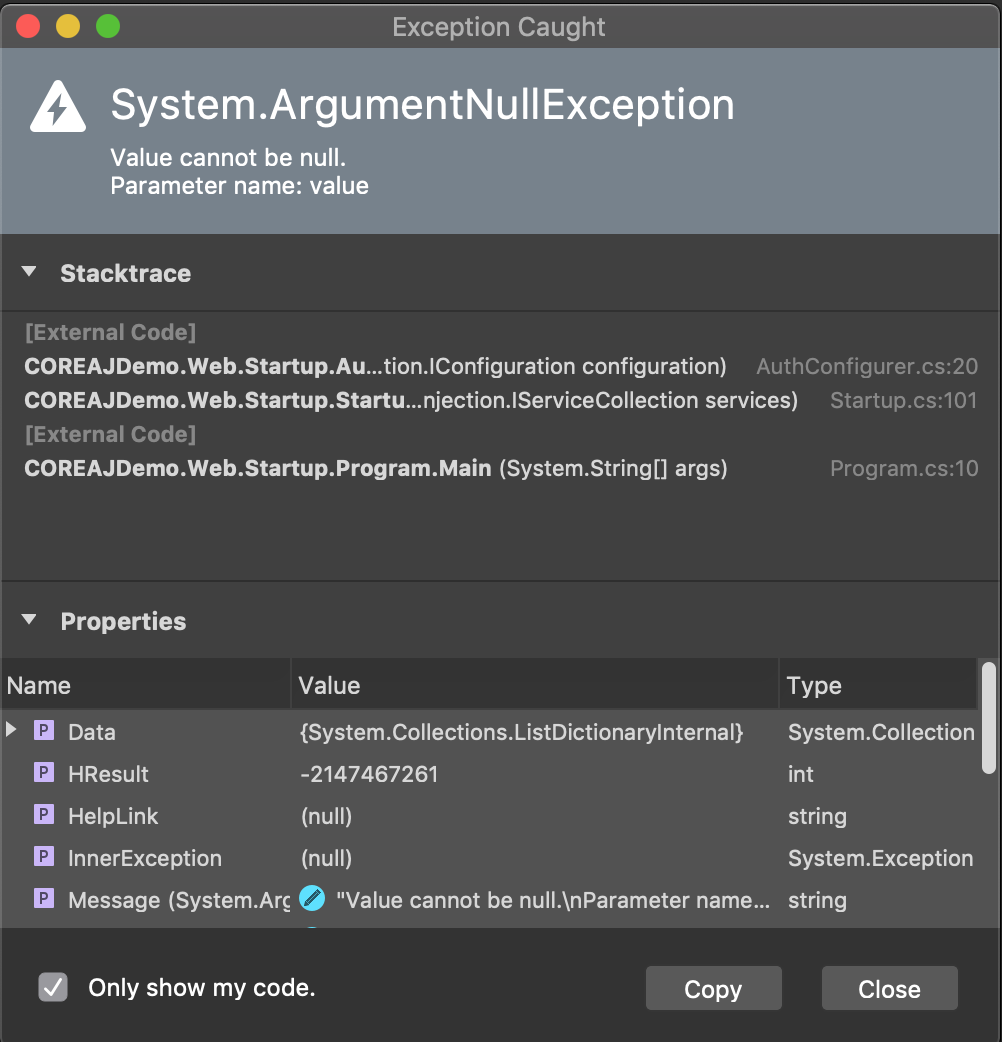
I've found out the root caused, which is when trying to get the configuration from appsettings.json:
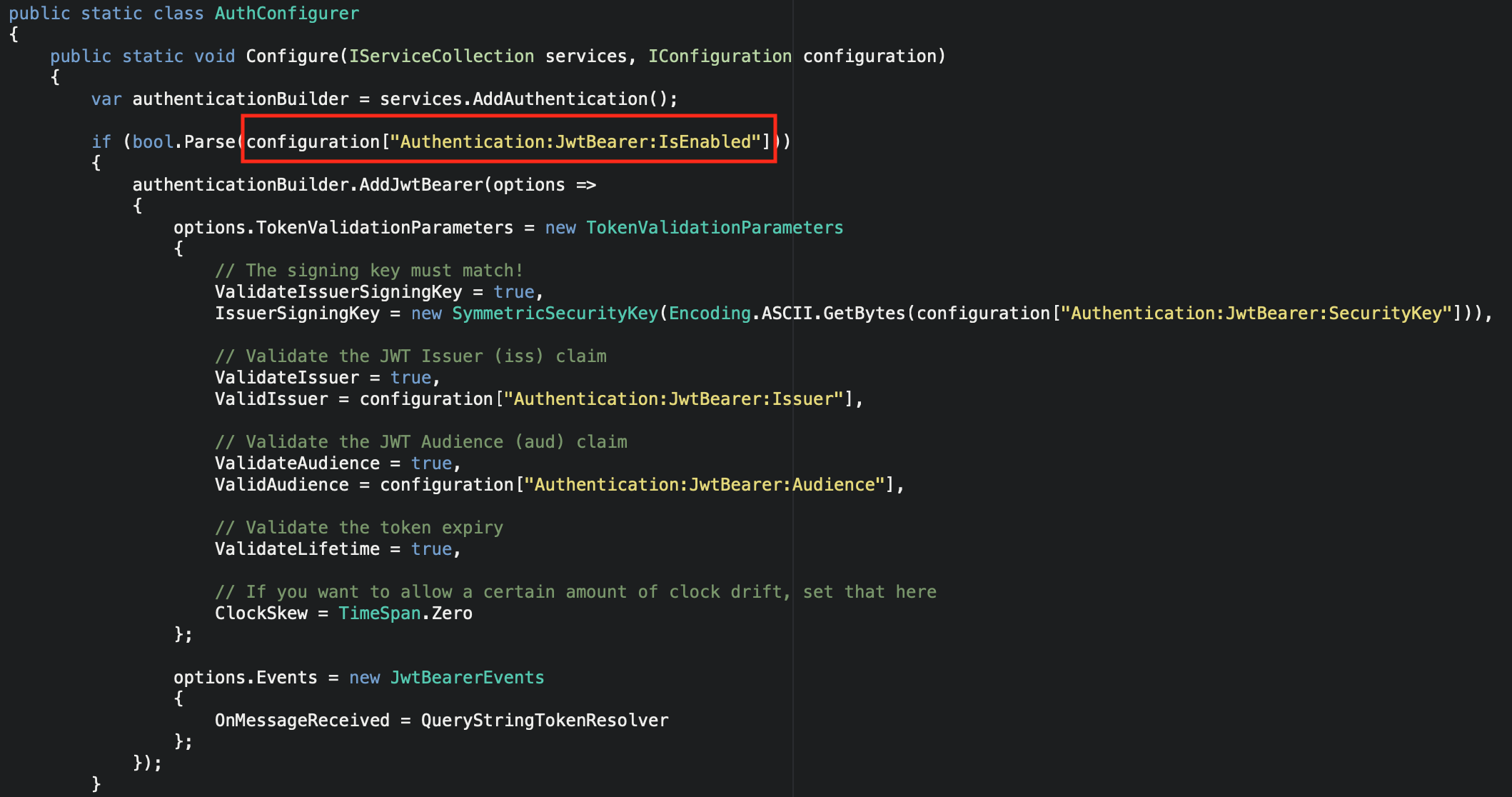
Thanks. /Tommy
Hi ryancyq,
Thanks for the explanation.
Thanks. /Tommy
Hi ismcagdas,
This problem is solved, sorry that forgot to update here.
Due to the answer here: ORA-08177: can't serialize access for this transaction
So I just added Sql("COMMIT") at the last line of the codes at both migrations. (Sorry that didn't mention about I was running 2 migrations)
The answer of why the second migration class is working is because I only ran 1 migration at a time.
For the first migration class that I showed above is getting exceptions is because I ran 2 migrations at a time. Therefore, the first migration class is not committing (I have no idead why is it not committing) then I added Sql("COMMIT") and it's working fine now.
Question Why it is not committing even though I added:
Configuration.UnitOfWork.IsolationLevel = System.Transactions.IsolationLevel.ReadCommitted;
Thanks. /Tommy
Hi, I'm using non-core ASP.NET Zero Version 5.6.0 (ASP.NET MVC 5 & AngularJs 1.x). I'm connecting to Oracle database. I'm having this exception when operate Update-Database for the migration codes below:
Oracle.ManagedDataAccess.Client.OracleException (0x80004005): ORA-08177: can't serialize access for this transaction ORA-06512: at line 27
public override void Up()
{
AddColumn("USFA.Visitation", "InitialRecordID", c => c.String(maxLength: 150));
//AddColumn("USFA.Visitation", "DeviceUserID", c => c.String(nullable: false, maxLength: 256));
Sql(@"ALTER TABLE ""Visitation"" ADD ""DeviceUserID"" NVARCHAR2(256) DEFAULT 'UserName' NOT NULL");
Sql(@"UPDATE ""Visitation"" ""v"" SET ""DeviceUserID"" = (SELECT ""UserName"" FROM ""AbpUsers"" ""u"" WHERE ""u"".""Id"" = ""v"".""CreatorUserId"") WHERE ""DeviceUserID"" = 'UserName'");
Sql(@"ALTER TABLE ""Visitation"" MODIFY(""DeviceUserID"" DEFAULT (null))");
}
public override void Down()
{
DropColumn("USFA.Visitation", "DeviceUserID");
DropColumn("USFA.Visitation", "InitialRecordID");
}
But I'm not getting any exception when running the migration codes below:
public override void Up()
{
//AddColumn("USFA.EntityStatus", "EntityName", c => c.String(nullable: false, maxLength: 50));
//DropColumn("USFA.EntityStatus", "StatusType");
Sql(@"ALTER TABLE ""USFA"".""EntityStatus"" RENAME COLUMN ""StatusType"" TO ""EntityName""");
}
public override void Down()
{
//AddColumn("USFA.EntityStatus", "StatusType", c => c.String(nullable: false, maxLength: 50));
//DropColumn("USFA.EntityStatus", "EntityName");
Sql(@"ALTER TABLE ""USFA"".""EntityStatus"" RENAME COLUMN ""EntityName"" TO ""StatusType""");
}
I have already added the codes below to EntityFramework module:
Configuration.UnitOfWork.IsolationLevel = System.Transactions.IsolationLevel.ReadCommitted;
Should I add this to Web module as well? And I'm using Migrator.exe to run on server, therefore should I add it to Migrator module as well?
Thanks. /Tommy
Hi ismcagdas,
Thank you for the answers.
Thanks. /Tommy
Hi ismcagdas,
There is no problem, please read carefully, I was asking questions :)
Thanks. /Tommy