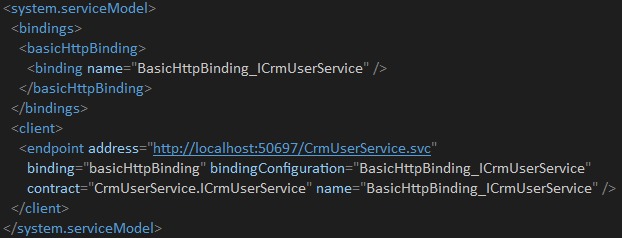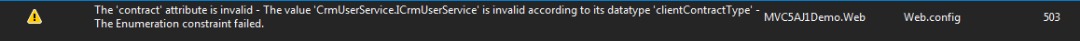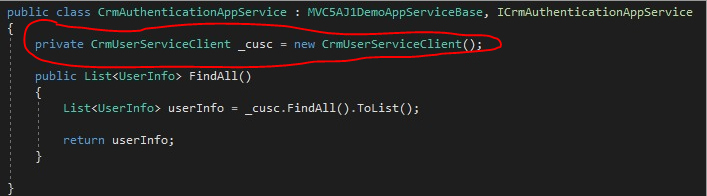Activities of "tteoh"
<cite>ismcagdas: </cite> Hi,
We also realized the existing codes reference to 2FA cookies. Shall we be concerned about this?
Why do you think this could create a problem ? I can't think of a problem.
@ismcagdas we took the 2FA for the web client and made it work with mobile client. Cookies only used by web browser from understanding. Perhaps, I wrongly understood this.
Through the conversation, glad to know 2FA is supported for mobile for aspnetzero core template.
We didn’t use the aspnetzero core template that already shipped with xamarin due to learning curve on .net core and angular, the new development approach. Hope we r able to make the transition next year.
Thanks. /tommy
<cite>ismcagdas: </cite> I'm not sure how this is related to AspNet Zero ?
@ismcagdas Just the our practice to try specific functionality using standard template and then only apply to anz template. Mainly to skip the DI first.
I don’t think this is directly related to aspnetzero. However, for some reason the warning didn’t appear when we tried using standard MVC project template from VS2017. But the warning appeared when applied the same codes in ANZ project template.
It was for a requiement where we had to implement ExternalAuthentication (adopting LDAP approach) with external System via WSDL.
Understand this is a grey area in term of support.
Thanks. /tommy
Hi, I'm using ASP.NET Zero non-core template of ASP.NET MVC5 & Angularjs 1.x with version 5.6.0.
Based on the answer here: GitHub #Issues 630, we know that this is related to EF, are you willing to share some information that we would like to know?
- Why Web.config runs smoothly with and without the codes that GitHub mentions about but App.config of .Migrator runs with exception if the codes are not comment out?
- Is there any side effect if we comment out the codes?
- Is the Migrator.exe under ABP or EF? Based on the DEVELOPMENT GUIDE MVC ANGULARJS mentions about, this should be under ABP but why ismcagdas says that is related to EF?
Thanks. /Tommy
<cite>ismcagdas: </cite> @smartlayer "npm run create-bunles" is for ASP.NET Core, you don't have to run that. If you are running MVC 5.x, it should work out of the box. Is your published website accessible via internet ? If so, could you share it's url to <a href="mailto:[email protected]">[email protected]</a> ? Because it is hard to understand which files failed to load from the screenshot you have shared.
@ismcagdas from personal experience and observation, quite often it was presumed the issue was related to asp.net zero “core” template but it was not. Hopefully there is a way to improve such communication. Thanks.
/tommy
<cite>alper: </cite> Try
In the Solution Explorer, under the Service References folder, right-click the service reference name with the issue and select 'Configure Service Reference'.
The Service Reference Settings window will appear. Uncheck the box labeled 'Reuse types in referenced assemblies' and click the OK button.
Rebuild the project.
After rebuilding, the warning should disappear.
Hi,
I have already followed the steps that you suggested but the warning is still appear.
Thanks.
<cite>alper: </cite> Hi,
How will you implement the 2 factor authentication with OAuth Token based ?
@alper need to retract my previous comment that 2FA was not needed. We ended up having to implement 2FA adopting the approach implemented in ANZ (non-core) under WebApi project.
Just something that we discovered was the 2FA token digit is hard coded to 6 and expiry time to 3 mins.
We have to build custom table to handle expiration.
We also realized the existing codes reference to 2FA cookies. Shall we be concerned about this?
Thanks /tommy
<cite>tteoh: </cite> Hi, @alper @maliming
I solved the problem by adding to Web.config: [attachment=1:1fuktc5s]WhatsApp Image 2018-08-13 at 6.06.06 PM.jpeg[/attachment:1fuktc5s]
But then I got a warning after I added the codes above to Web.config: [attachment=0:1fuktc5s]WhatsApp Image 2018-08-13 at 6.06.07 PM.jpeg[/attachment:1fuktc5s] I know it won't affect the function but just wonder to know why is this happening, because the warning is not appearing at normal ASP.NET MVC template.
Thanks.
@alper any idea why there is a warning message when using the WSDL in aspetzero where else the same WSDL does not throw any warning message when used in standard MVC template.
Appreciate your advice. Tq
Hi, @alper @maliming
I solved the problem by adding to Web.config: [attachment=1:30xm49vc]WhatsApp Image 2018-08-13 at 6.06.06 PM.jpeg[/attachment:30xm49vc]
But then I got a warning after I added the codes above to Web.config: [attachment=0:30xm49vc]WhatsApp Image 2018-08-13 at 6.06.07 PM.jpeg[/attachment:30xm49vc] I know it won't affect the function but just wonder to know why is this happening, because the warning is not appearing at normal ASP.NET MVC template.
<cite>alper: </cite> Check your CrmAuthenticationAppService.cs for injected classes. One of them is not registered to dependency injection system. You can remove them one by one to understand which one is the problem.
Hi,
WSDL service reference class is the 1 causes the problem: [attachment=0:2i1myobr]Capture.PNG[/attachment:2i1myobr]
So, can you teach me how to register the injected classes to dependency injection system??
Hi,
I sent my WSDL service project and MVC5AJ project to you by my own email(<a href="mailto:[email protected]">[email protected]</a>).
Hopefully, can get a good news from you.
Thanks :)