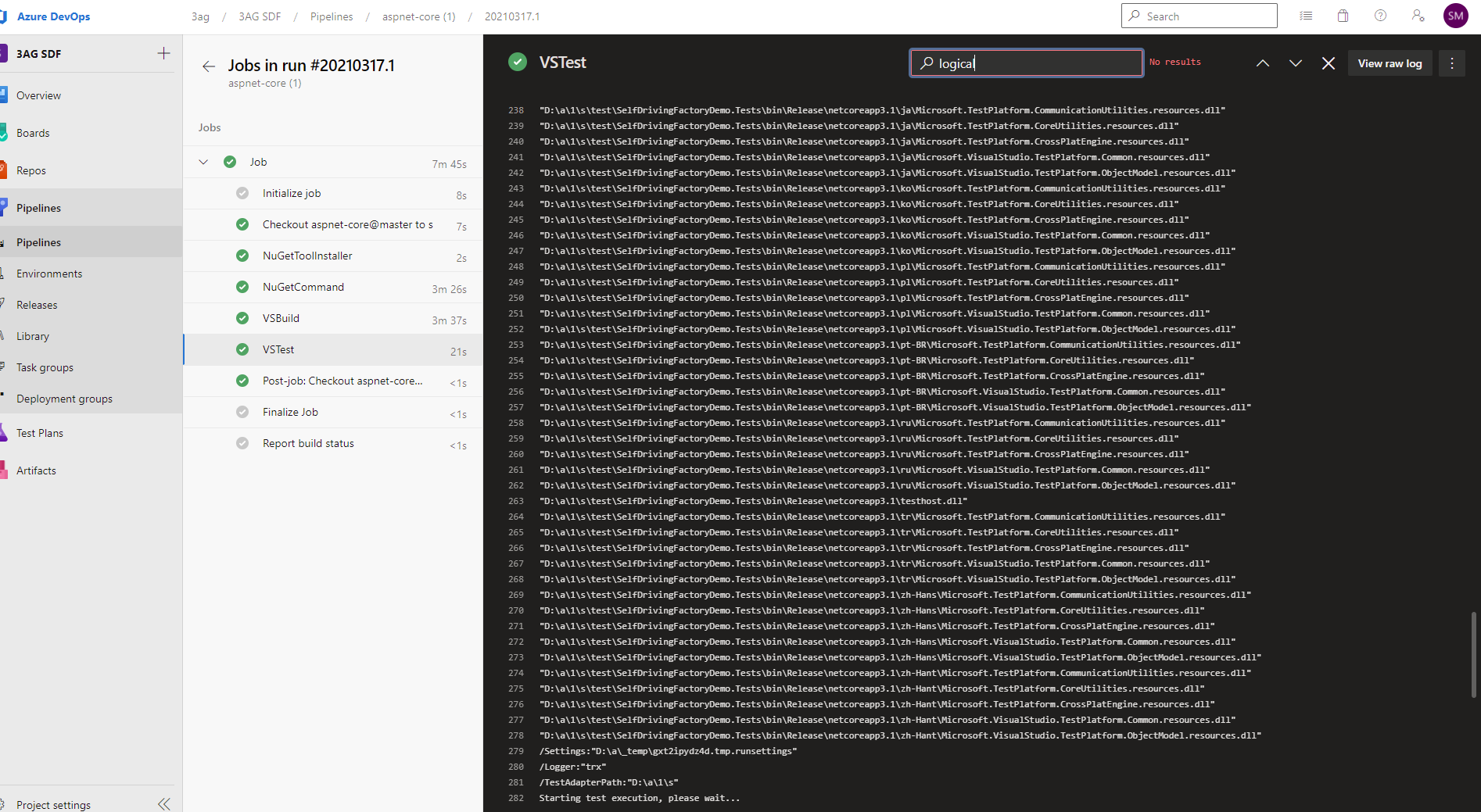Hi Team,
We have recently downloaded the ASP.Net Core 3x with Angular 9.x (version 8.6). I have been looking into adding Azure Devops Pipeline so when we push changes to source control it automatically runs a build and executes the units tested I created. I got it to work using pipeline yaml for just doing the builds after submission but having issues with executing the tests.I have followed the documnetation to create tests for my back end services (https://docs.aspnetzero.com/en/aspnet-core-angular/latest/Developing-Step-By-Step-Angular-Creating-Unit-Tests-for-Person-Application-Service). I can see the tests that I created are submitted to Azure Devops under the [Project Name].Tests but it seems that is not executing the added test. I cant even see the test under VSTest section on the Azure Pipeline as seen by screen shot below. On purpose I have made the test fail so I can verify the flow working but its actualy passing on Azure Pipeline. The test is failing on my local machine when I execute the test. On Azure Pipeline it seems that its not even running the test. I can see that you have documentation for ASP.NET ZERO Core MVC (https://docs.aspnetzero.com/en/aspnet-core-mvc/latest/Setting-Up-an-Azure-Pipeline-Mvc-Core) but I dont see documentation for ASP.NET Core and Angular. Can you provide some steps I need to follow or some documentation so I can configure the Azure Pipeline?
16 Answer(s)
-
0
Hi @andry3ag
Could you share the content of Test step ?
Thanks,
-
0
Is there any news for this? I would be very interested in it. I tried to setup a pipeline, managed to make the backend part work, but am currently stuck with the angular part.
Here is what I have so far in my yml:
`trigger: - release
jobs:
- job: Frontend displayName: Frontend Processing continueOnError: false
pool: vmImage: 'ubuntu-latest' steps: - task: NodeTool@0 inputs: versionSpec: '12.x' displayName: 'Install Node.js 12.x' - task: Npm@1 displayName: 'Angular CLI' inputs: command: custom verbose: false customCommand: 'install @angular/[email protected]' - task: Npm@1 displayName: 'npm install' inputs: verbose: false - task: Npm@1 displayName: Build inputs: command: custom verbose: false customCommand: 'start' - task: CopyPublishBuildArtifacts@1 displayName: 'Copy Publish Artifact: test' inputs: CopyRoot: dist Contents: '**' ArtifactName: test ArtifactType: Container - task: DownloadPipelineArtifact@2 displayName: 'Download Pipeline Artifact' inputs: targetPath: ' $(Build.ArtifactStagingDirectory)/dist/AngularTest'
- job: Backend displayName: Backend Processing dependsOn: Frontend continueOnError: false`
-
0
Has there been any update on this? I want to be able to create pipelines in devops to build .Net Core & Angular sites but I can only find a guide for MVC https://docs.aspnetzero.com/en/aspnet-core-mvc/latest/Setting-Up-an-Azure-Pipeline-Mvc-Core ?
-
0
Hi @4Matrix
Does this work for you https://docs.aspnetzero.com/en/aspnet-core-angular/latest/Step-by-step-publish-to-azure-angular-staticsite ?
-
0
Hi @ismcagdas,
This only covers copying the files, it does not cover the actual process of building the code from the repository like the MVC guide does
Many Thanks
-
0
Hi @4Matrix
For the Host app, you just need to publish it with
dotnet publishcommand. For the Angular app, you need to runyarnand thennpm run publishcommands respectively to get output for the angular app.Please let me know if you need help with any other step.
-
0
@Hammer & @ismcagdas
I'd be willing to help with this. I've been using Azure CICD pipelines for several years now and they work great. My project last week took longer than anticipated, but I finished up over the weekend.
I have a few things that I've offered to provide to others, so it may take me a day or two to get back to this, but I will try to get you a generic version of my pipeline that should work for you.
-Brian
-
0
Thanks @sedulen :)
@4Matrix did you manage to run your pipeline successfully ?
-
0
@ismcagdas, no I have not, I have had it working in the past but since I upgraded to v11 it has stopped working. It was created by a previous developer and I am not sure it was setup right. It builds locally with no issue I would just prefer to be able to publish it with a pipeline if possible.
@sedulen, that would be great if you could offer any guidance!
-
1
@4Matrix - I'm wrapping up another feature request this morning so I should have time to get you a copy of my Azure pipeline shortly.
To note - I use a lot of Variables in my pipelines, so that they can be used across my DEV, UAT, and PROD environments. Are you comfortable working with Azure Pipelines and variables?
I should have something posted for you tomorrow. -Brian
-
0
Hi @4Matrix
Could you share your pipeline and also which part is not working ?
Thanks,
-
0
So I have 2 Resource Groups setup in azure SiteMain and SiteDev. Both have the following set of resources: siteangular / siteangulardev - Storage Account with Static Site enabled siteapi / siteapidev - .net 6 App Service sitepublic / sitepublicdev - .net 6 App Service
I want Two releases in Devops, one for the Public project and one for main project (Angular and API). I would like to use variables to switch between building/releasing the Dev Branch and the Master branch to the relevant locations.
-
1
Here is a scrubbed version of my DEV CI pipeline. I have a separate release pipeline that handles the CD aspect of my infrastructure.
As I noted before, I use a lot of variables.
# Variable 'BROWSERSLIST_IGNORE_OLD_DATA' was defined in the Variables tab # Variable 'BuildAngularCliVersion' was defined in the Variables tab # Variable 'BuildConfiguration' was defined in the Variables tab # Variable 'BuildDotNetCoreVersion' was defined in the Variables tab # Variable 'BuildEntityFrameworkVersion' was defined in the Variables tab # Variable 'BuildNodeVersion' was defined in the Variables tab # Variable 'BuildNugetVersion' was defined in the Variables tab # Variable 'BuildUseGulp' was defined in the Variables tab # Variable 'BuildUseNuGet' was defined in the Variables tab # Variable 'ProjectName' was defined in the Variables tab # Variable 'yarnSetVersionEnabled' was defined in the Variables tab # Variable 'yarnVersion' was defined in the Variables tab name: $(date:yyyyMMdd)$(rev:.r) resources: repositories: - repository: self type: git ref: refs/heads/develop jobs: - job: Phase_1 displayName: Build and Package cancelTimeoutInMinutes: 1 pool: vmImage: ubuntu-20.04 steps: - checkout: self - task: YarnInstaller@3 displayName: Install Yarn Version condition: and(succeeded(), eq(variables.yarnSetVersionEnabled, true)) inputs: versionSpec: $(yarnVersion) - task: CmdLine@2 displayName: Check Yarn Version condition: and(succeeded(), eq(variables.yarnSetVersionEnabled, true)) inputs: script: yarn --version - task: UseDotNet@2 displayName: Use .NET Core inputs: version: $(BuildDotNetCoreVersion) - task: NuGetToolInstaller@1 displayName: Use NuGet condition: and(succeeded(), eq(variables.BuildUseNuGet, true)) inputs: versionSpec: $(BuildNugetVersion) - task: NuGetCommand@2 displayName: NuGet restore inputs: solution: $(ProjectName).Web.sln - task: NodeTool@0 displayName: Use Node inputs: versionSpec: $(BuildNodeVersion) - task: DotNetCoreCLI@2 displayName: Initialize EntityFrameworkCore inputs: command: custom custom: tool arguments: install dotnet-ef --global --version $(BuildEntityFrameworkVersion) --ignore-failed-sources - task: DotNetCoreCLI@2 displayName: Build inputs: projects: $(ProjectName).Web.sln arguments: --configuration $(BuildConfiguration) --no-restore - task: Npm@1 displayName: Install Angular CLI inputs: command: custom workingDir: src/$(ProjectName).Web.Host verbose: false customCommand: install -g @angular/cli@$(BuildAngularCliVersion) - task: Yarn@3 displayName: Yarn Install inputs: projectDirectory: src/$(ProjectName).Web.Host arguments: install --verbose - task: Yarn@3 displayName: Yarn Add Gulp condition: and(succeeded(), eq(variables.BuildUseGulp, true)) inputs: projectDirectory: src/$(ProjectName).Web.Host arguments: add gulp --dev - task: CmdLine@2 displayName: Check Node & Angular/CLI versions inputs: script: node ./node_modules/@angular/cli/bin/ng --version workingDirectory: src/$(ProjectName).Web.Host failOnStderr: true - task: CmdLine@2 displayName: Check Gulp version condition: and(succeeded(), eq(variables.BuildUseGulp, true)) inputs: script: node ./node_modules/gulp/bin/gulp --version workingDirectory: src/$(ProjectName).Web.Host failOnStderr: true - task: CmdLine@2 displayName: Build Gulp condition: and(succeeded(), eq(variables.BuildUseGulp, true)) inputs: script: node ./node_modules/gulp/bin/gulp build workingDirectory: src/$(ProjectName).Web.Host failOnStderr: true - task: CmdLine@2 displayName: Build Angular inputs: script: node --max-old-space-size=8192 ./node_modules/@angular/cli/bin/ng build --progress=false --configuration=$(BuildConfiguration) --output-path=$(Build.ArtifactStagingDirectory)/temp/wwwroot --source-map=false workingDirectory: src/$(ProjectName).Web.Host - task: DotNetCoreCLI@2 displayName: Publish Website inputs: command: publish publishWebProjects: false projects: src/$(ProjectName).Web.Host/$(ProjectName).Web.Host.csproj arguments: -c $(BuildConfiguration) -o $(Build.ArtifactStagingDirectory)/temp /p:PublishProfile=$(BuildConfiguration) --no-restore zipAfterPublish: false modifyOutputPath: false - task: ArchiveFiles@2 displayName: Zip API inputs: rootFolderOrFile: $(Build.ArtifactStagingDirectory)/temp includeRootFolder: false sevenZipCompression: 5 archiveFile: $(Build.ArtifactStagingDirectory)/$(ProjectName)_$(BuildConfiguration)_$(Build.BuildNumber).zip - task: DeleteFiles@1 displayName: Delete Temp Folder inputs: SourceFolder: $(Build.ArtifactStagingDirectory) Contents: temp - task: PublishBuildArtifacts@1 displayName: Publish Web Artifacts inputs: ArtifactName: Web - task: DotNetCoreCLI@2 displayName: Create SQL Migration Scripts inputs: command: custom custom: ef arguments: migrations script -i -p src/$(ProjectName).EntityFrameworkCore/$(ProjectName).EntityFrameworkCore.csproj -o $(Build.ArtifactStagingDirectory)/Migrations/$(ProjectName).Core_$(BuildConfiguration)_migrations_$(Build.BuildNumber).sql - task: CopyFiles@2 displayName: Copy SQL files into Sql Artifact inputs: SourceFolder: sql TargetFolder: $(Build.ArtifactStagingDirectory)/Migrations/ - task: PublishBuildArtifacts@1 displayName: Publish Sql Artifact inputs: PathtoPublish: $(Build.ArtifactStagingDirectory)/Migrations/ ArtifactName: SQL ...The only thing that might not work out of the box for you would be the NuGet Restore command, if you happen to use a private Artifact Feed instead of all public NuGet repositories. It's fairly simple to wire those up as well, if you are using private Artifact Feeds.
This framework has worked beautifully for me years. I have added to it to include building docker images and tagging + pushing docker images to an Azure ACR. I have also added 3rd party code scanning services, such as WhiteSource and Snyk.
I can share more of those additions later if you would like, but those start to get into AZDO service connections and 3rd party service accounts, so it made sense to keep those out for now.
I also do not build or publish the .Public or .Migrator projects. I could, I just decided not to use them for this project. Instead we generate the .sql files using the ef migrations script command.
Lastly, I've been working on upgrading from v6.9.0 to a more current version for a while now. Sadly, I'm still on dotnet core 2.2. That is why you see many "Version" parameters and even executing the "gulp" command all being controlled by conditional variables.
This same pipeline should work for you for both dev branch and your master branch. I haven't worked with 1 .yml file as a template for multiple pipelines, so I basically got this .yml file as I wanted it, and then uploaded it twice, once to my DEV pipeline and once to my PROD pipeline, and configured the variables and source repo.
I hope this helps! Let me know if you have any question.
-Brian
-
0
Thanks @sedulen :)
-
1
Ok so I have now got my Pipeline working correctly, for anyone else that is interested, here is my YAML:
pool: name: MyBuildPool - Self Hosted demands: - msbuild - visualstudio - npm - vstest steps: - task: UseDotNet@2 displayName: 'Use .NET Core sdk 6.x' inputs: version: 6.x includePreviewVersions: true - task: NuGetToolInstaller@1 displayName: 'Use NuGet 6.x' inputs: versionSpec: 6.x - task: NuGetCommand@2 displayName: 'NuGet restore MyProject.Demo' inputs: restoreSolution: 'aspnet-core/MyProject.Demo.Web.sln' - task: VSBuild@1 displayName: 'Build solution MyProject.Demo.Web.Host' inputs: solution: 'aspnet-core/src/MyProject.Demo.Web.Host/MyProject.Demo.Web.Host.csproj' msbuildArgs: '/p:DeployOnBuild=true /p:WebPublishMethod=Package /p:PackageAsSingleFile=true /p:SkipInvalidConfigurations=true /p:PackageLocation="$(build.artifactstagingdirectory)\\"' platform: '$(BuildPlatform)' configuration: '$(BuildConfiguration)' - task: DeleteFiles@1 displayName: 'Delete files from .dist/web' inputs: SourceFolder: '$(Build.SourcesDirectory)/angular' Contents: .dist/web RemoveSourceFolder: true - task: geeklearningio.gl-vsts-tasks-yarn.yarn-installer-task.YarnInstaller@3 displayName: 'Yarn Install' - task: geeklearningio.gl-vsts-tasks-yarn.yarn-task.Yarn@3 displayName: 'Yarn ' inputs: projectDirectory: angular - task: Npm@1 displayName: 'npm run publish' inputs: command: custom workingDir: angular verbose: false customCommand: 'run publish' publishRegistry: useFeed - task: CopyFiles@2 displayName: 'Copy web.config to angular root' inputs: SourceFolder: '$(Build.SourcesDirectory)\angular' Contents: web.config TargetFolder: '$(Build.SourcesDirectory)\angular\.dist\web' OverWrite: true - task: ArchiveFiles@2 displayName: 'Archive $(Build.SourcesDirectory)\angular\.dist\web' inputs: rootFolderOrFile: '$(Build.SourcesDirectory)\angular\.dist\web' archiveFile: '$(build.artifactstagingdirectory)\AngularUI.zip' - task: VSTest@2 displayName: 'Test Assemblies' inputs: testAssemblyVer2: | **\$(BuildConfiguration)\*test*.dll !**\obj\** platform: '$(BuildPlatform)' configuration: '$(BuildConfiguration)' - task: PublishSymbols@1 displayName: 'Publish symbols path' inputs: SearchPattern: '**\bin\**\*.pdb' continueOnError: true - task: PublishBuildArtifacts@1 displayName: 'Publish Artifact' inputs: PathtoPublish: '$(build.artifactstagingdirectory)' ArtifactName: '$(Parameters.ArtifactName)' - task: mspremier.PostBuildCleanup.PostBuildCleanup-task.PostBuildCleanup@3 displayName: 'Clean Agent Directories'I have also setup my release according to the documentation here https://docs.aspnetzero.com/en/aspnet-core-angular/latest/Step-by-step-publish-to-azure-angular-staticsite#publish-files-to-azure-storage and it deploys successfully but I cannot seem to access the site? Do i need to create any extra DNS records as currently I only have the API and CDN records on the DNS but not an actual link for viewing the site/login screen? Should it just be cdn.mysite.com?
-
0
Thank you for sharing your pipeline @4Matrix. Do you host Angular app and the Host app under the same website ? If you are hosting only the Angular app on azure storage, you can cehck https://docs.microsoft.com/en-us/azure/storage/blobs/storage-blob-static-website