Activities of "BobIngham"
Nope, that comes up with a linting problem. I am still not sure how to inject variables using the new localize pipe.
I'm still struggling with this localize pipe. I have not yet managed to get the following working and have reverted to the older method.
{{l('StringLengthDoesntMatch', l('DisplayName'), "2" , "256")}}
Any suggestions?
@ismcagdas, thanks for getting back. On your advice I will stick with the standard index.html file.
You could be suffering from internal or external fragmentation. External where your .mdf data file is stored on your disk in several fragments and internally within your .mdf file your Bytes column could also be fragmented. It seems this could be your problem because your profiler image shows over 18,000 read operations necessary to complete your query. You could consider storing the tMobileRelease table on a seperate filegroup in SQL Server which would give some benefits but my advice would be to remove the Bytes column from SQL Server altogether.
Yep, that's an option I will take up later tonight when time permits. Again, thanks for your help and suggestions, always a pleasure.
Hi @maliming, I will just have to run without the test project. Thanks for your help. I have not yet implemented Azure Key Vault and there is too much sensitive information hanging around to pass you the entire project. In addition the project requires a local Mongodb (for audit trails and entity changes) and we also use Azure for files, blobs and simple tables. Setting up the system is not as simple as Zero's instructions. Again, thanks for your help. I may come back to this later but for now there are higher priorities.
I don't think the execution plan will tell you anything. I think you will find this is down to how SQL Server stores data internally. NBINARY(MAX) can be stored in-row but it is handled separately by the storage engine because it can be pushed off-row. When off-row it is a LOB_DATA allocation unit, rather than ROW_OVERFLOW_DATA allocation unit and this carries an overhead. I don't know how much of a show-stopper this is for you because I don't know your system but I would recommend you take the Id column and the Bytes column and put them in Azure's blob storage. You can then call blob storage directly from the client which will remove any API bottleneck. In addition you may want to consider running the query directly on the SQL Server box, this could also have bandwidth issues.
Sorry, I can't help with MVC and jquery.
angular, dotnetcore, 6.8.0, .net 4.6.1 I use Telerik controls for all my UI. It's not difficult but a little fiddly. Don't use ng add as suggested by kendo, use npm install and then delete your package.json.lock and run yarn. This is from memory: Install with npm:
npm install --save @progress/kendo-angular-buttons @progress/kendo-angular-l10n
Add rxjs-compat (5 or 6, depending on your version)
npm install --save rxjs-compat@6
Add Kendo style:
npm install @progress/kendo-theme-default
Delete package.json.lock and run yarn. Add styles to angular.json:
"node_modules/@progress/kendo-theme-default/dist/all.css"
Import and add ButtonsModule to the imports array in whichever module you're working in. Import ButtonsModule into your component and use it as follows on your html page.
<button kendoButton (click)="onButtonClick()">Default</button>
Hope that helps.
It's worth perservering with, here's my date picker for a ChartJS object:
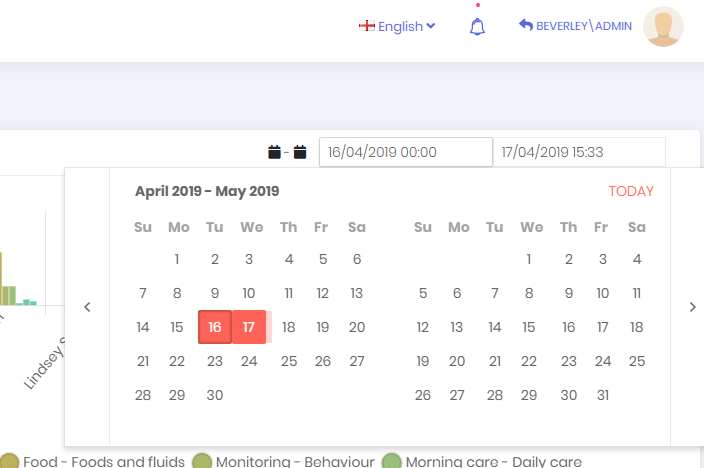
Hi @ismcagdas, thanks for that but it's exactly the kind of file I don't want to touch - that level of expertise os for you guys. All I need to know are your comments on adding the following lines to index.html:
<meta http-equiv="cache-control" content="no-cache, must-revalidate, post-check=0, pre-check=0">
<meta http-equiv="expires" content="0">
<meta http-equiv="pragma" content="no-cache">