Hi there,
The configure method of host-> startup.cs takes very long to complete. Specially below line of code takes very long (approx 1,5 to 2 minutes) //Initializes ABP framework. app.UseAbp(options => { options.UseAbpRequestLocalization = false; //used below: UseAbpRequestLocalization });
Could you please shed some light on this. What could be the problem. This started happening since last few days.
Before I write this to you what all have I tried.
Regards, Mahendra
Hi Team,
Do you have any plan to support mobile offline feature. If yes, any tentative date of release?
Regards, Mahendra
Hi,
As per you instructions, i have included the missing code and application compiled successfully. But after adding some rows at run time, searching functionility is also not working.
We have lot of entities which we have to add/modify which are not possible through manual process because it is requiring testing as well. Could you please give us some tentative date when latest utility will be available?
Could you please provide previous version of this utility for time being?
Hi,
We were creating/updating our all master screens through your aspnetzero power tool wizard from Visual Studio. Today, when i have tried same exact same steps, we have started getting issue in angular compilatation. I have tried to manually fix the issue by filling the gap manually but got no success. I have noticed, Power tool version is showing in my pc is 2.4.0 and as per your site "https://marketplace.visualstudio.com/items?itemName=Volosoft.AspNetZeroPowerTools", it was last updated on 6/8/2020, 12:10:53 PM and on my PC this version automatically updated. I am predicting, due to your latest version, this issue started coming.
Please either provide us the previous version or fix the latest version at urgnet priority.
Please see the 3 screen shots for your reference:
Thanks....Closing the ticket...
Regards, Mahendra
Hi,
I am not sure the fix that I did is correct or not. I followed the fix as per below and it seems to be fixed. Please confirm if this fix is OK?
https://support.aspnetzero.com/QA/Questions/6120
Regards, Mahendra
Dear Expert,
Please help me on this please. We need to go live and without the resolution of this pronlem we cant go live.
Regards, Mahendra
Hi ismcagdas,
I already have that setting (No slash at the end). See the screen shot below: In fact, I tried both with and without slash (/) at the end of the URLs.
Client Settings
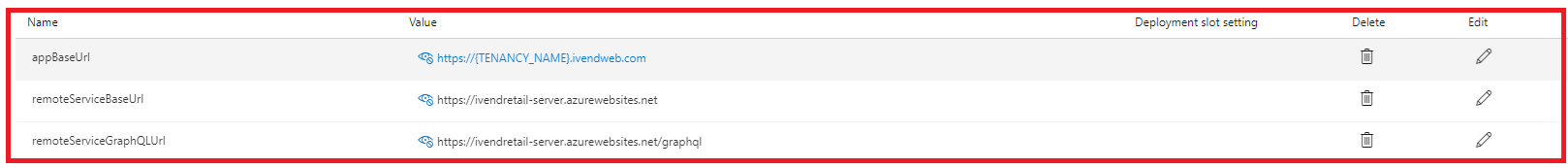
And this is the login page coming on tenant URL: (You can try this URL yourself) https://acme.ivendweb.com
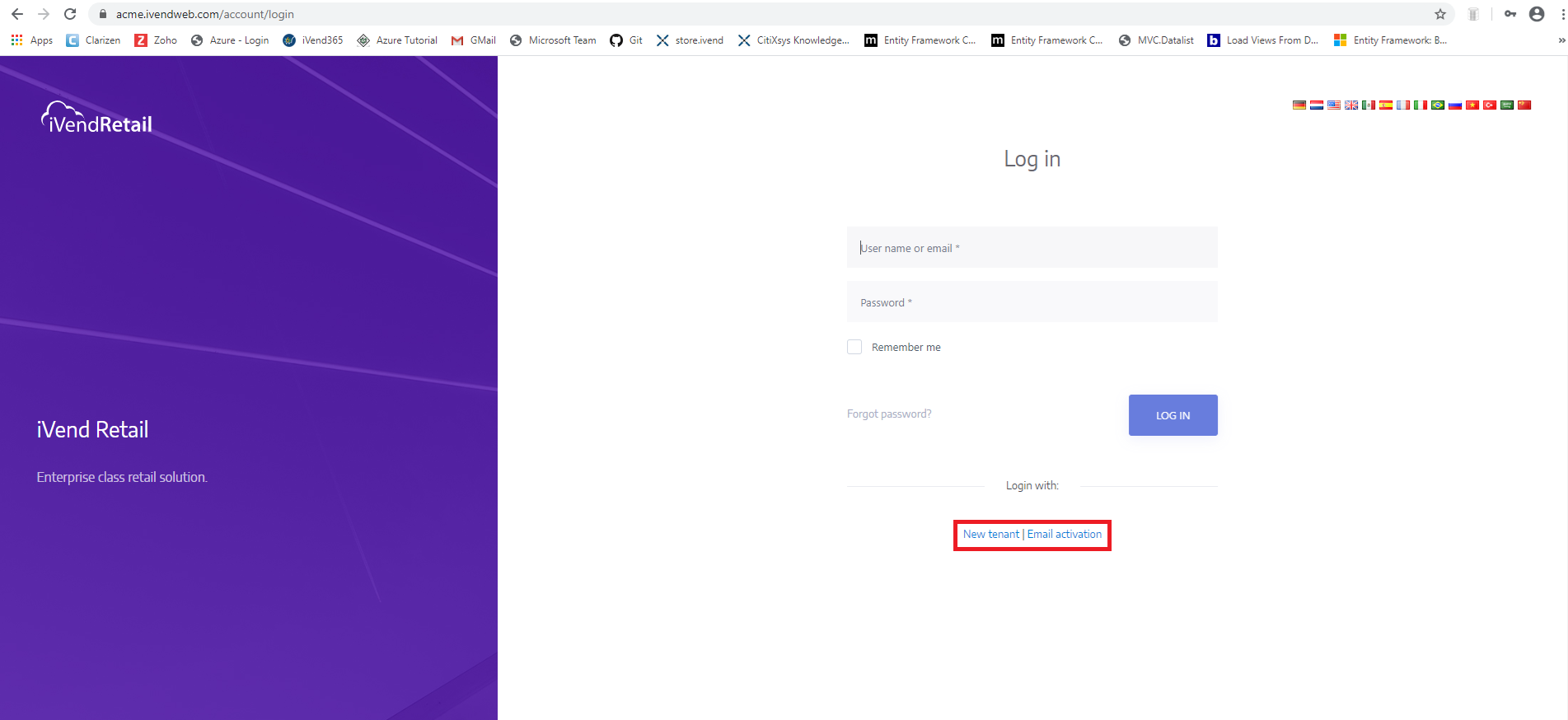
Now if log in using “acme” to my swagger and call the API “/api/services/app/Session/GetCurrentLoginInformations”, I get the tenant information.
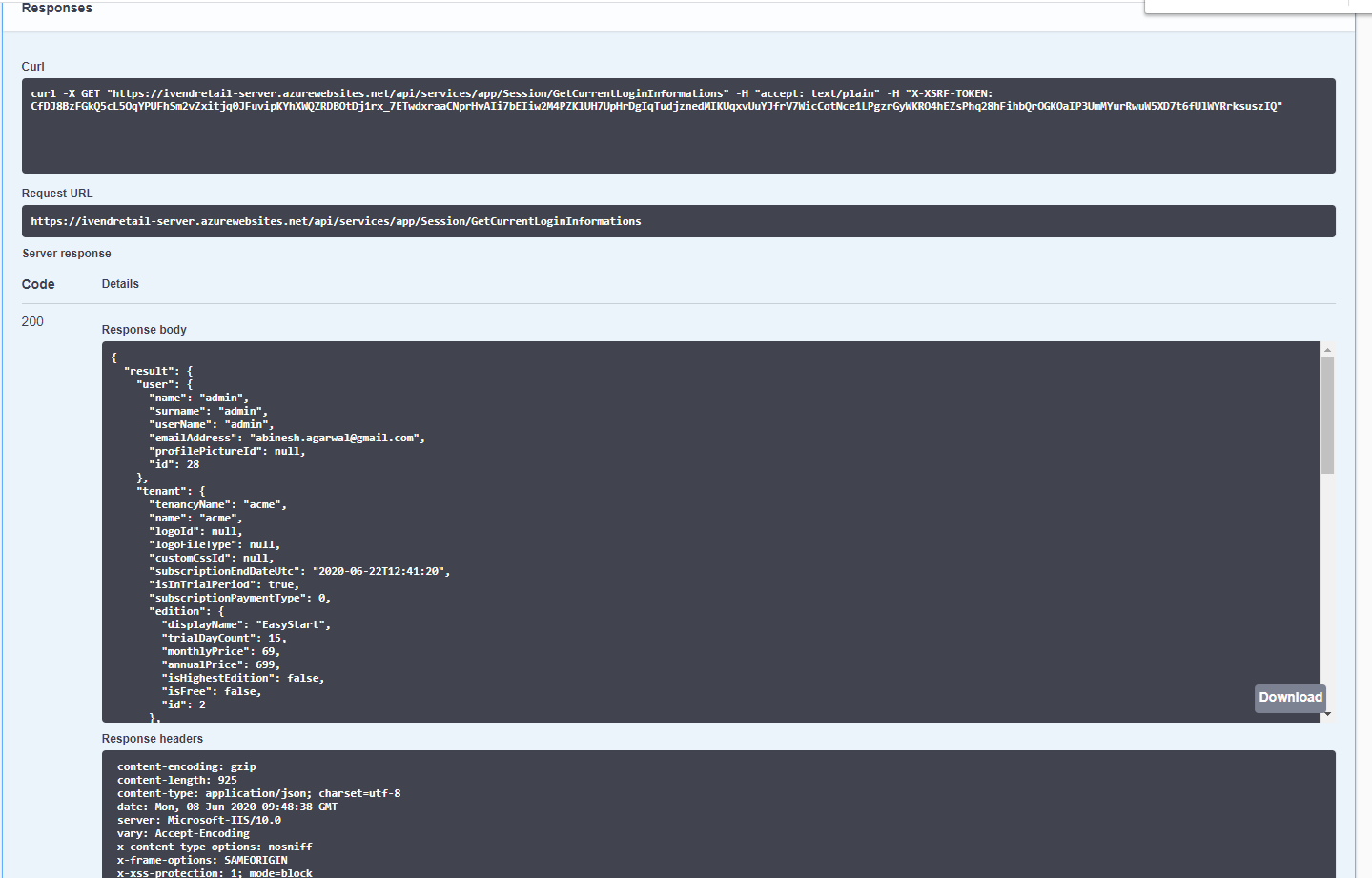
I am totally lost now. What is wrong where, I am not able to figure out. Please help.
Regards, Mahendra