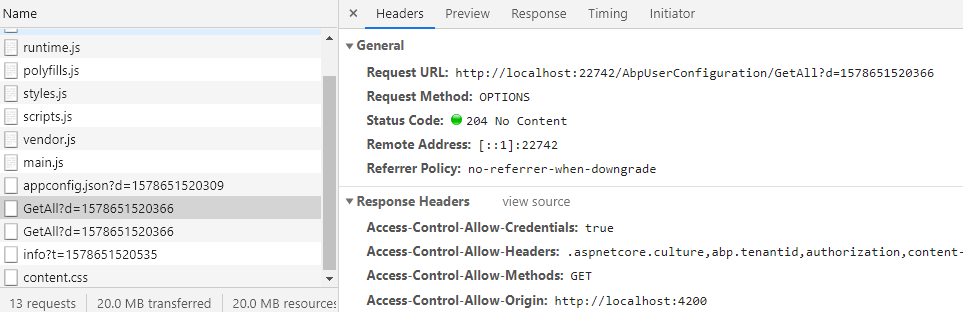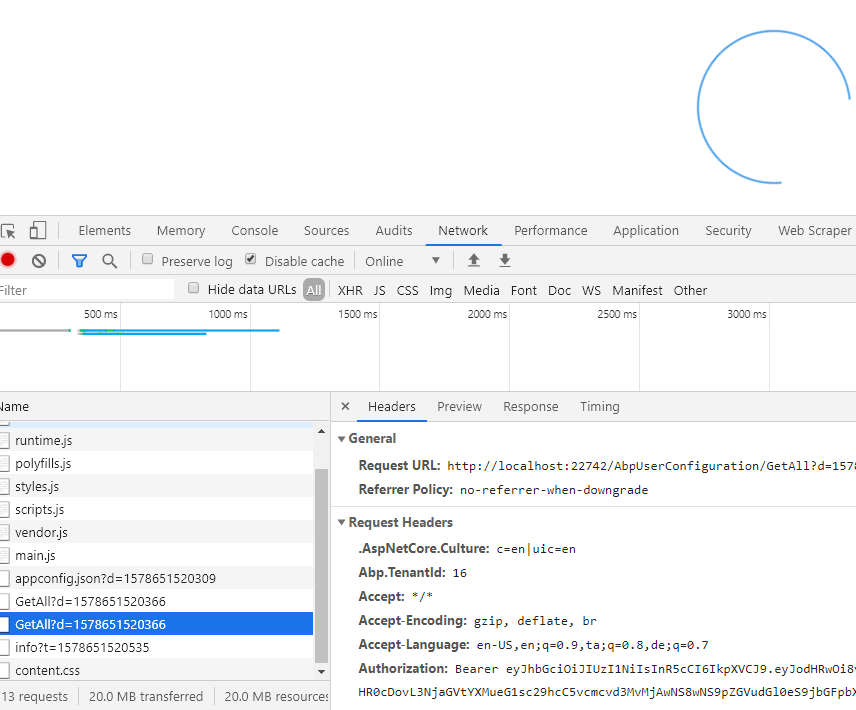I have a IIS Server 10 with SSL certificate (https) and Zero not load AbpUserConfiguration/GetAll in Safari (Mac) and iOS (any browser), then the Login page never appears. There aren't any error in Logs. Spinner loader appears and spinning for ever.
In IE 11 (Windows 10) after 2 minutes waiting, the page is loaded. Afterwards the application continues to run very slow.
Any solution? Thanks.
11 Answer(s)
-
0
hi @SASIMEXICO Does it work as expected if you use chrome?
-
0
Hi @maliming, I'm experiencing somewhat similar issue. Here is the diagnosis
For me, on Windows/chrome itself the page is not loading. This is inconsistent too. If I stop the app and start again, it does load, but after about few minutes, the popular loading signal appears forever. When I inspect the network requests from browser, I see the following Two requests are sent. First one responded with 204 and second one always staying at pending state.
Please note, it is a new appeared from yesterday. It was working fine for past few months. If I recall, what I had done yesterday, that would be, I was installing the packages again with npm i and yarn commands
-
0
Im noticing similar load time inconsistencies - independant of browser or device so did this person: https://support.aspnetzero.com/QA/Questions/7834
After initial load on device, on refresh the page tends to load faster but it doesn't seem like a caching issue only
-
0
Hi @Mahinthan, @smry
Could you share your server side log file(s) with [email protected] ? Could you also share the specs of the server you are running your app ?
- Server Operating System
- Used Database Server
- Your ABP and AspNet Zero version
- Number of users using the app
Thanks,
-
0
Hi,
@ismcagdas, @Mahinthan, @smry the problem is with the OPTIONS request and the 204 response. Some browsers hangs or timeout after 30' (iexplorer). The solution is to manage the response headers.
if (context.Request.Method == "OPTIONS"){context.Response.Headers.Add("Access-Control-Allow-Origin", new[] { (string)context.Request.Headers["Origin"] });context.Response.Headers.Add("Access-Control-Allow-Headers", new[] { "Origin,X-Requested-With,Content-Type,Accept,.aspnetcore.culture,abp.tenantid,pragma,cache-control,expires,authorization" });context.Response.Headers.Add("Access-Control-Allow-Methods", new[] { "GET, POST, PUT, DELETE, OPTIONS" });context.Response.Headers.Add("Access-Control-Allow-Credentials", new[] { "true" });context.Response.StatusCode = 200; return context.Response.WriteAsync("OK");}return _next.Invoke(context);After that we can load the webapp on mobile and iexplorer 11.
cheers
-
0
hi @SASIMEXICO
manage the response headers.
This is not a good solution.
Will the above problem occur if you use asp net core kestrel directly instead of IIS?
-
0
hi @maliming,
the problem occurs with iis and iisexpress only. You can test it with iexplorer 11.
-
0
Hi @ismcagdas
After upgrading to dotnet core 3.1, the error disappeared for me.
Thanks Mahinthan
-
0
Great :)
-
0
hi, yes @ismcagdas https://support.aspnetzero.com/QA/Questions/8312#answer-94253803-8dc2-e802-c07f-39f2b7334ae0
I will try with net core 3.1, thanks @Mahinthan